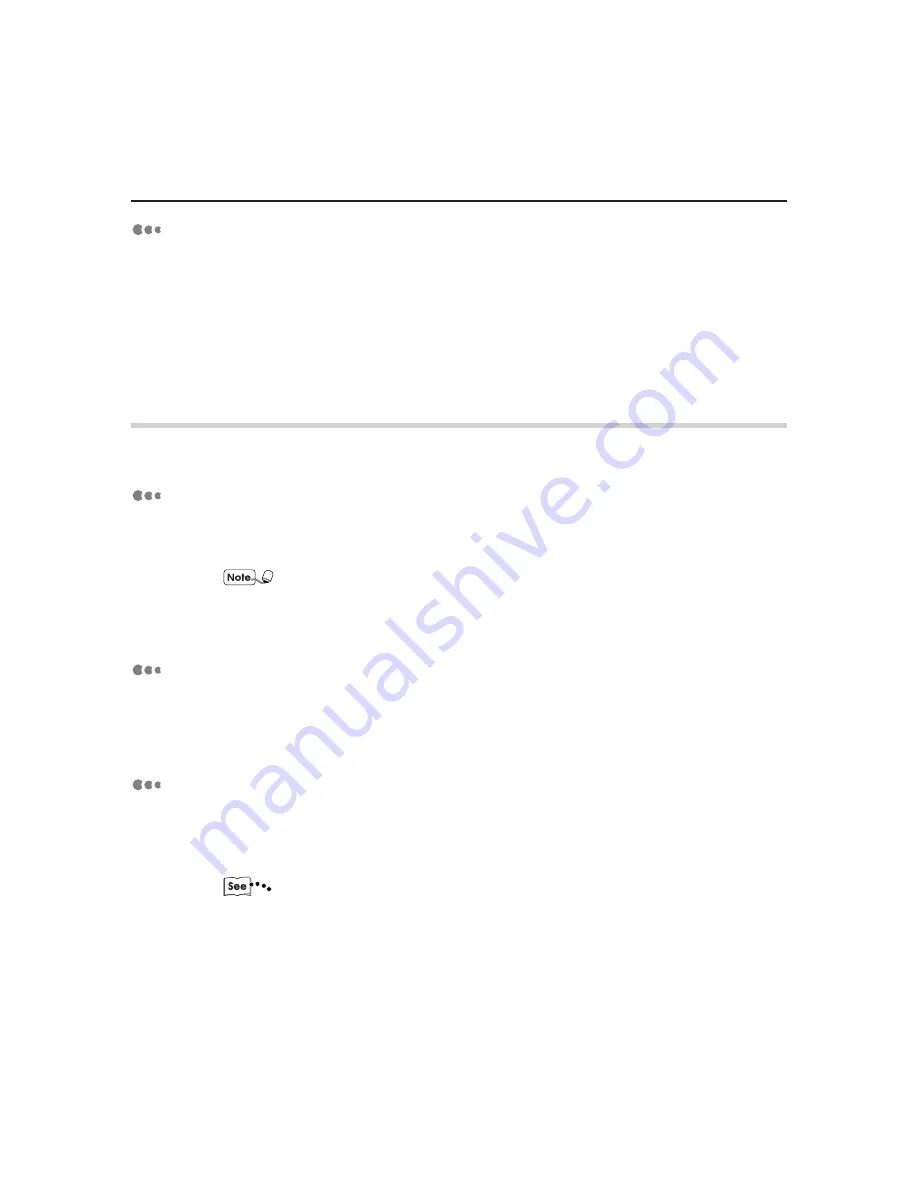
204
11
13.12 System/Meter Settings
When LPD Spool is set to Off (non-spool mode)
All the print data spooled to the printer receive buffer, including print data which is
being output, will be deleted. When the printer is switched on again, the print data will
not be found.
However, if the power is switched off immediately after the print data has been sent, the
data may be stored in the PC. In this case, when the power is switched on again, the
stored print data will be printed first even if new print data has been specified.
14.3.3
During Printing
Take note of the following when printing:
When LPD Spool is set to Hard Disk or Memory (spool mode)
If the print data is larger than the hard disk or the remaining memory capacity at the point
of receiving data, the data will not be received by the printer.
Some client computers may re-send immediately when the print data has exceeded
the receiving capacity. When this occurs, the client computer appears as if it has
crashed. To rectify this situation, the client computer must be stopped from sending
print data.
When LPD Spool is set to Off (non-spool mode)
The printer will process print data as soon as data is being received. If the printer has
accepted a print request from a client computer, it will not receive another print request
from another client computer.
When the IP address or computer name is changed
When the IP address or computer name of a PC/workstation is changed, it may not be
able to process enquiries or deletion requests from the printer correctly. Make sure the
printer is free of all spooled data and then switch off/on the printer.
The function to stop/eject print data spooled to the printer spool can be setup from the
control panel. Refer to "3.3 Cancelling Printing from Printer" and "3.4 Forced Out-
putting" for information on the setup method.
14.3 On Using TCP/IP (LPD)
Summary of Contents for DA-PC700
Page 38: ...This page is intentionally left blank ...
Page 39: ...Setup 2 1 Connecting Interface Cables 26 2 2 Memory Allocation 28 ...
Page 53: ...This page is intentionally left blank ...
Page 54: ...This page is intentionally left blank ...
Page 55: ...This page is intentionally left blank ...
Page 56: ...This page is intentionally left blank ...
Page 88: ...This page is intentionally left blank ...
Page 106: ...This page is intentionally left blank ...
Page 144: ...This page is intentionally left blank ...
Page 163: ...Setting Print Mode 11 1 Print Mode Operation 150 11 2 PCL 6 Settings 151 ...
Page 172: ...This page is intentionally left blank ...
Page 173: ...Printing Reports Lists 12 1 Types of Reports Lists 160 12 2 How to Print Report List 180 ...
Page 176: ...162 12 1 Types of Report List ...
Page 179: ...Printing Reports Lists 165 12 1 Types of Report List 12 ...
Page 181: ...Printing Reports Lists 167 12 1 Types of Report List 12 ...
Page 183: ...Printing Reports Lists 169 12 1 Types of Report List 12 ...
Page 185: ...Printing Reports Lists 171 12 1 Types of Report List 12 ...
Page 187: ...Printing Reports Lists 173 12 1 Types of Report List 12 ...
Page 189: ...Printing Reports Lists 175 12 1 Types of Report List 12 ...
Page 191: ...Printing Reports Lists 177 12 1 Types of Report List 12 ...
Page 193: ...Printing Reports Lists 179 12 1 Types of Report List 12 ...
Page 195: ...Configuring by the Tools Mode Screen 13 1 Tools Mode 182 13 2 System Meter Settings 184 ...
Page 260: ...This page is intentionally left blank ...
Page 261: ...memo ...
















































