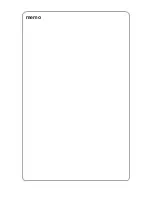Glossary
241
Glossary
[A3]
420
×
297 mm paper.
[A4]
297
×
210 mm paper.
[A5]
210
×
148 mm paper.
[ACK]
The signal indicating that the printer is ready to
receive data from the computer or that data is
correctly received.
[B4]
364
×
257 mm paper.
[B5]
257
×
182 mm paper.
[Buffer]
The place where data received by the computer
is stored.
[Busy]
Signal indicating that the printer is not able to
receive data from the host device.
[CPI]
Stands for Character Per Inch, which is the
number of characters that can be printed within
a width of 1 inch.
[CR]
Stands for Carriage Return, which is the change
of line.
[DTR Control]
Stands for Data Terminal Ready, which is the
hardware signal that indicates whether the printer
can receive data from the computer.
[DPI]
Stands for Dot Per Inch, which is the number of
dots that can be printed within a width of 1 inch.
Used as the unit for resolution.
[DPU]
Stands for Direct Print Utility, a software which
uses TCP/IP protocol to allow PC to send and
print data directly to a printer located on the
same network.
[Emulation]
The ability of the printer to perform the features
of other printers.
[Folio]
8.5
×
13" (330
×
216 mm) paper.
[Hard clip area]
The actual rectangular area on the paper which
can be printed.
[Statement]
5.5
×
8.5" (140
×
216 mm) paper. Also known as
Half Letter.
[Image Enhancement]
Feature which makes the border between black
and white smooth, with rough edges reduced,
giving the appearance of a higher resolution.
[Job]
A group of print data. The stopping and output
of printing are conducted on a job basis. For
mode menu changes, the new settings will be
effective from the next job.
[LED]
Stands for Light Emitting Diode.
[Ledger]
11
×
17" (432
×
279 mm) paper.
[Legal]
8.5
×
14" (356
×
216 mm) paper.
[Letter]
8.5
×
11" (279
×
216 mm) paper.
Summary of Contents for DA-PC700
Page 38: ...This page is intentionally left blank ...
Page 39: ...Setup 2 1 Connecting Interface Cables 26 2 2 Memory Allocation 28 ...
Page 53: ...This page is intentionally left blank ...
Page 54: ...This page is intentionally left blank ...
Page 55: ...This page is intentionally left blank ...
Page 56: ...This page is intentionally left blank ...
Page 88: ...This page is intentionally left blank ...
Page 106: ...This page is intentionally left blank ...
Page 144: ...This page is intentionally left blank ...
Page 163: ...Setting Print Mode 11 1 Print Mode Operation 150 11 2 PCL 6 Settings 151 ...
Page 172: ...This page is intentionally left blank ...
Page 173: ...Printing Reports Lists 12 1 Types of Reports Lists 160 12 2 How to Print Report List 180 ...
Page 176: ...162 12 1 Types of Report List ...
Page 179: ...Printing Reports Lists 165 12 1 Types of Report List 12 ...
Page 181: ...Printing Reports Lists 167 12 1 Types of Report List 12 ...
Page 183: ...Printing Reports Lists 169 12 1 Types of Report List 12 ...
Page 185: ...Printing Reports Lists 171 12 1 Types of Report List 12 ...
Page 187: ...Printing Reports Lists 173 12 1 Types of Report List 12 ...
Page 189: ...Printing Reports Lists 175 12 1 Types of Report List 12 ...
Page 191: ...Printing Reports Lists 177 12 1 Types of Report List 12 ...
Page 193: ...Printing Reports Lists 179 12 1 Types of Report List 12 ...
Page 195: ...Configuring by the Tools Mode Screen 13 1 Tools Mode 182 13 2 System Meter Settings 184 ...
Page 260: ...This page is intentionally left blank ...
Page 261: ...memo ...