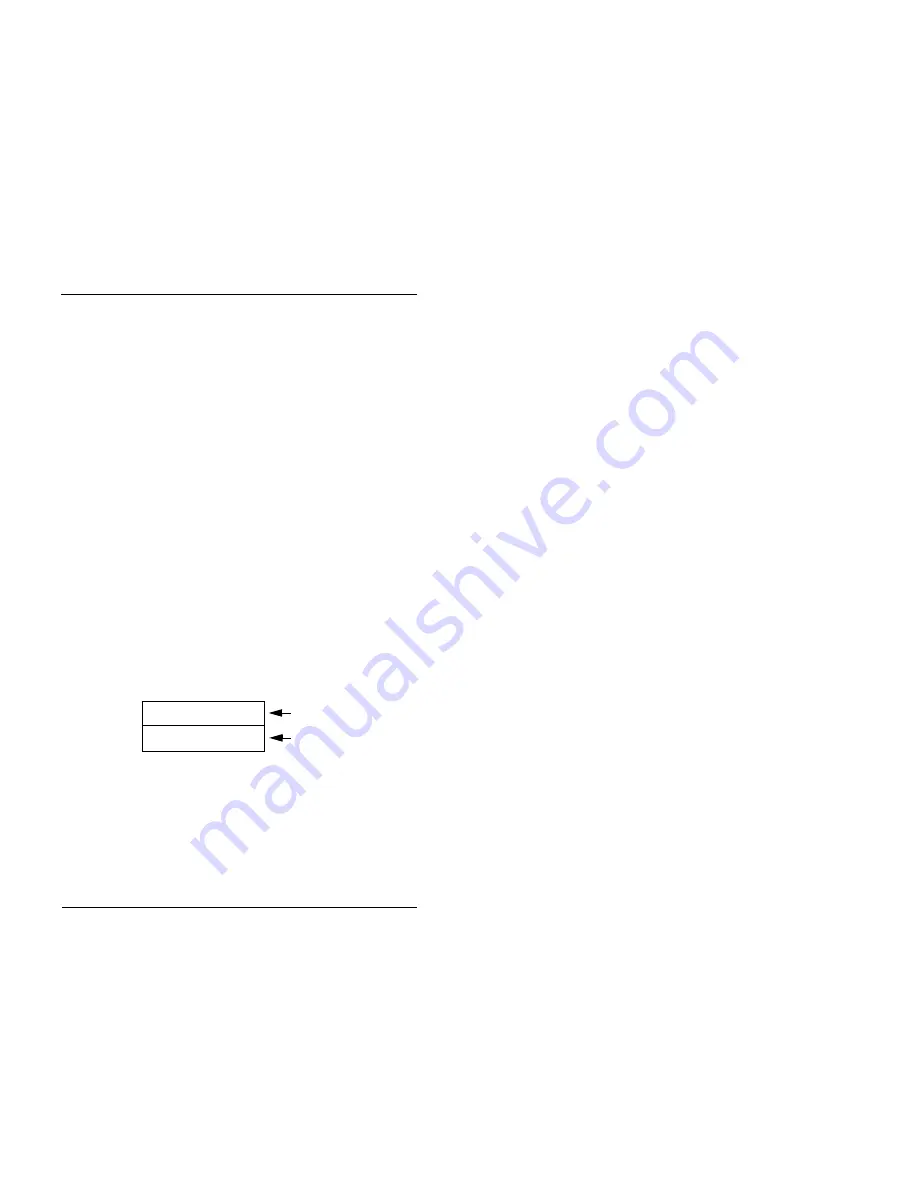
Operation
3-6
Issued April 2000
•
How the call was answered
•
How the call was routed.
Call Log Format
The most recent entries are stored first in the Call
Log. When users view the log by pressing the Call
Log Key, they can select a specific entry, then scroll
forward or backward through the entire contents of
the log.
Log Format for the Small-Display Phone. In addition
to viewing the calling number information by pressing
the Call Log Key, users can view the detailed
information on each entry by pressing the CONF key.
For example, when a Call Log entry is first displayed
by pressing the Call Log Key, the following
information is shown.
Figure 3-2. Call log format for the small-display phone--
calling number and name
404-555-1212
Calling number
Calling name
Bill Smith
First Level
of Call Log
Information









































