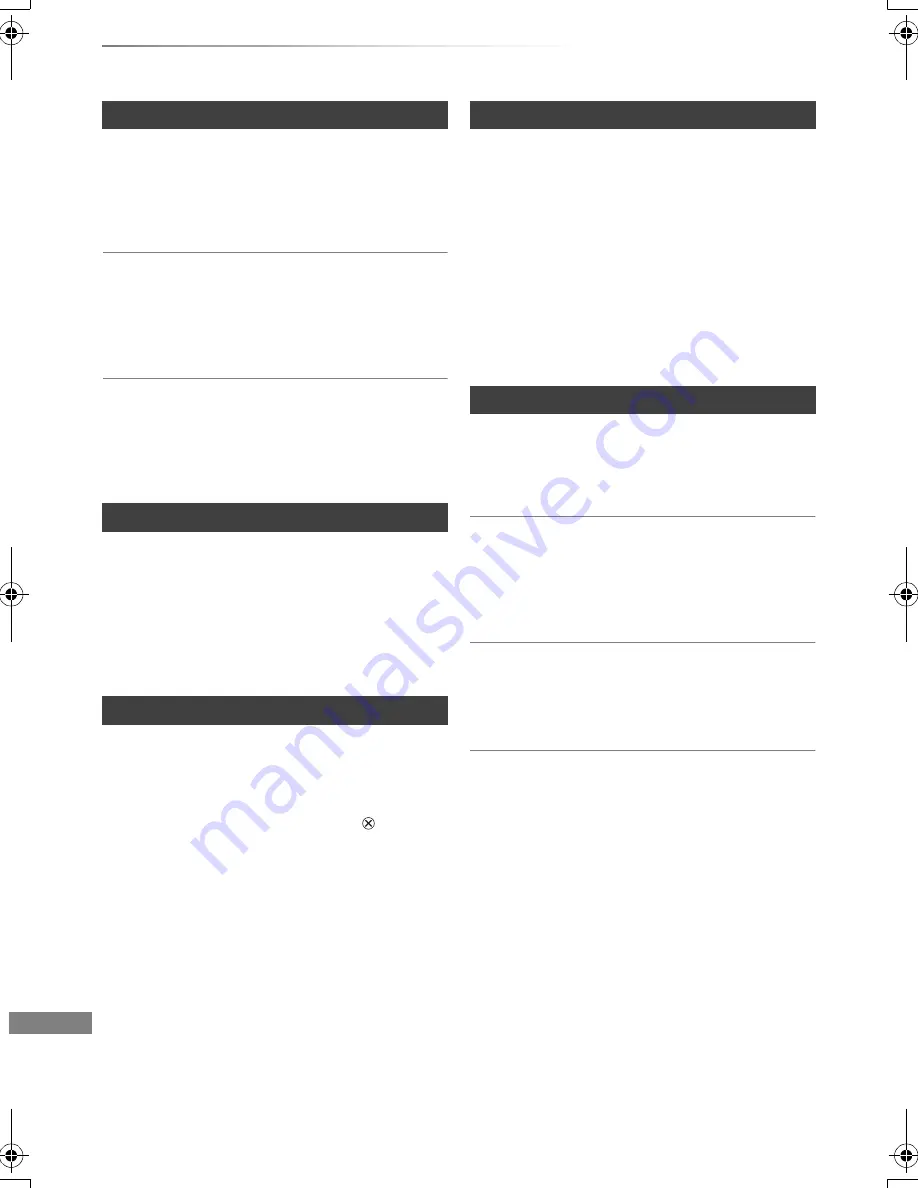
Troubleshooting
VQT4G51
110
Troubleshooting guide
The contents of the SD card cannot be read.
• Remove the card from the slot and then insert
again. If this does not solve the problem, switch
the unit to standby mode and turn it on again.
Copying, deleting and setting protection takes
a long time.
• When there are a lot of folders and files, it may
sometimes take a long time.
Photos do not play back normally.
• The images that were edited on the PC, such as
Progressive JPEG, etc., may not play back.
(
>
117)
Tracks could not be copied to the HDD.
• Copyright protected tracks such as SCMS
restrictions will not be copied.
• Recording from CDs that do not conform to
CD-DA specifications (copy control CDs, etc.)
cannot be guaranteed.
This unit does not recognize the USB device
correctly.
• If USB device is connected to this unit while
using a video communication the USB device
will not be recognized. Press [EXIT
] and
reconnect USB device.
• If inserted during playback the USB device may
not be recognized by this unit.
Disconnect and reconnect the USB device. If it
still does not recognize the connection, switch
the unit to standby mode and turn it on again.
• USB devices connected using a USB extension
cable other than a dedicated one or a USB hub
may not be recognized by this unit.
The TV Guide information is not displayed
properly.
• Set the clock correctly. (
>
86, 100, Clock)
• Some broadcast may not send programme
information.
• There was a programme change, or TV Guide
information from a broadcast station was
possibly not correctly transmitted.
• If signal quality is bad, the TV Guide system
may not be able to receive any data.
Digital broadcasts cannot be received.
• To receive an encrypted broadcast, a CI module
valid for the broadcast is required.
Picture regularly breaks up on some
channels.
• Adjust the reception with “Manual Tuning”.
(
>
86, 90)
The channel which was once selectable
cannot be selected.
• Reveal the channel on the channel list. (
>
89)
Major channels and favourite channels are not
displayed on the top part of the channel list.
• To change channel allocation, restart Auto
Setup in Setup menu and change channel
number allocation selection. (
>
89)
• You can change channel number assignment.
(
>
89, Channel List)
Photo
Music
USB
TV Guide
Broadcast
DMR-BCT820_720_721EG_eng.book 110 ページ 2012年8月1日 水曜日 午後5時18分
















































