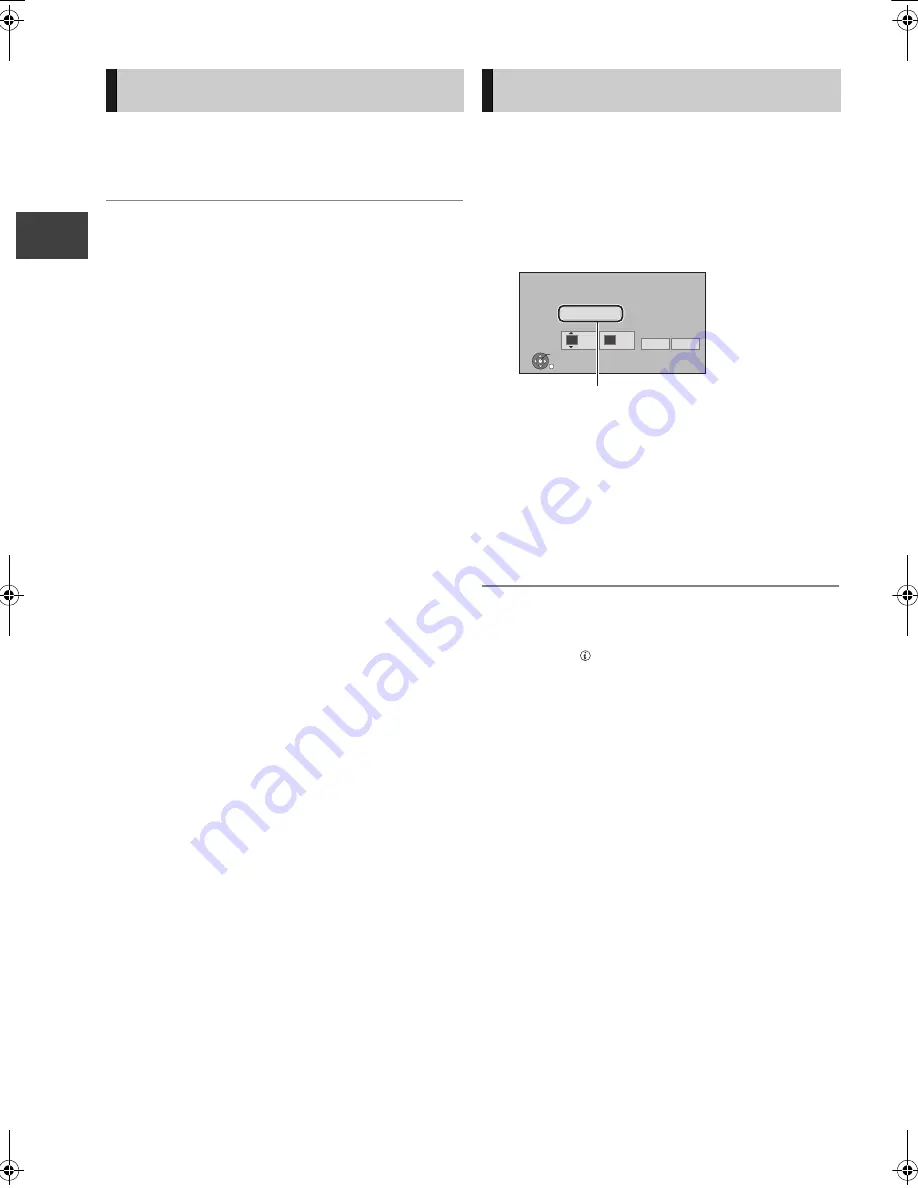
Re
co
rdin
g
VQT2J69
26
Recording digital broadcasts
During recording
Press [
¥
REC] on the main unit to select the
recording time.
≥
You can select the time from 30 minutes to 4 hours.
To cancel
Press [
¥
REC] on the main unit several times until the
counter appears.
≥
When “Automatic Standby after OTR” is set to “On” in the Setup menu,
this unit is turned to standby mode when this unit is not operated for
approximately 5 minutes after completing One Touch Recording. (
>
82)
[HDD]
The title is recorded to the size of a new DVD (4.7 GB) by
automatically selecting optimal quality between XP and EP
(8 hours).
1
While stopped
Press [F Rec].
2
Select “Hour” and “Min.”, then press
[
3
,
4
] to set the recording time.
3
When you want to start recording
Select “Start”, then press [OK].
≥
Recording starts
To stop recording partway
Press [
∫
].
To show the remaining time
Press [STATUS
].
One Touch Recording
(To specify a time to stop recording)
Flexible Recording
(Recording that fits the remaining disc space)
OK
RETURN
Flexible Recording
Set recording time
Hour
Please set recording time. Record in FR mode.
Maximum recording time
8 hour 00 min.
0
Min.
Start
Cancel
00
Maximum recording time
This is the maximum recording time in EP
(8 hours) mode.
DMRBW880&780GL-VQT2J69_eng.book 26 ページ 2010年2月19日 金曜日 午後3時30分
















































