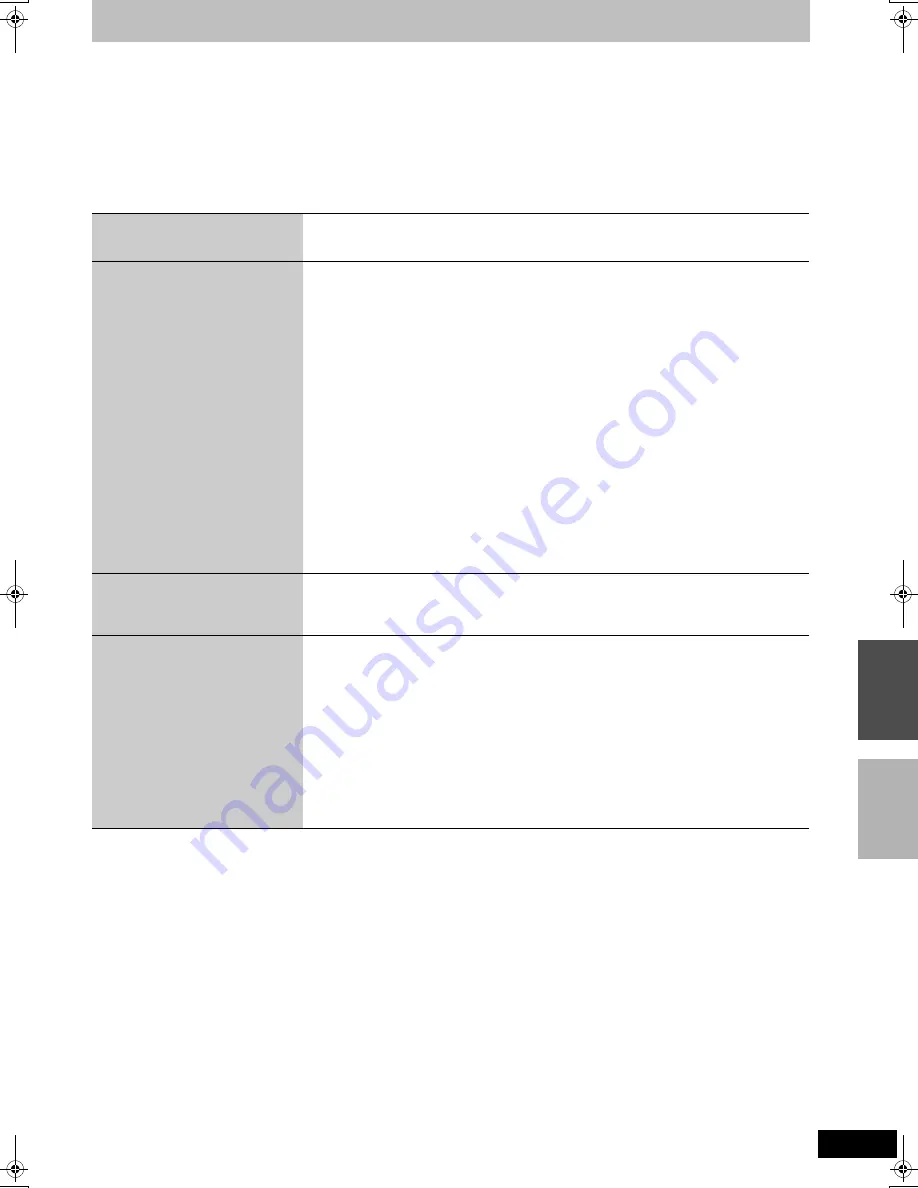
59
RQT8415
Linked operations with the TV (Q Link)
What is Q Link?
Q Link enables you to connect this unit to a Q Link equipped Panasonic TV and perform various linked functions.
The following systems from other manufacturers have similar function to Q Link from Panasonic.
For details, refer to your television
’
s operating instructions or consult your dealer.
≥
Q Link (registered trademark of Panasonic)
≥
DATA LOGIC (registered trademark of Metz)
≥
Easy Link (registered trademark of Philips)
≥
Megalogic (registered trademark of Grundig)
≥
SMARTLINK (registered trademark of Sony)
Preparation
≥
Connect this unit to your TV with a fully wired 21-pin Scart cable (
➡
14).
Download from the TV
When you connect the unit to a TV, the station list data is automatically copied from the TV to the
unit, and the TV stations are assigned to the programme positions on the unit in the same order as
on the TV (
➡
18).
TV/DVD Auto On
When you press the following buttons, linked operations with the TV activate and corresponding
screens appear.
When this unit is on:
Press [FUNCTIONS]
[
1
] (PLAY)
[DIRECT NAVIGATOR]
[GUIDE]
[ShowView]
[PROG/CHECK]
When this unit is off (standby mode):
Press [
1
] (PLAY)
[DIRECT NAVIGATOR]
[GUIDE]
[ShowView]
[PROG/CHECK]
≥
[DVD-V]
[DVD-A]
[CD]
and
MP3
The TV is automatically turned on and corresponding screen appear when you insert the discs.
DVD Auto Standby
When you turn the TV off, the unit is turned off as well. However, this function works in the stop
mode.
This function does not work during the following operations: Preset Download, Auto-Setup, Auto
Clock Setting, Child Lock and Manual Tuning.
Direct TV Recording
You can at once record the same programme that you are watching on the TV.
≥
This function allows you to immediately start recording the programme that you are viewing on the
TV without having to change the channels on this unit.
1 Press [DRIVE SELECT] to select the HDD or DVD drive.
The selected drive lights up on the unit’s display.
2
If you selected the DVD drive
Insert a disc. (
➡
24)
3 Press and hold [
¥
DIRECT TV REC] for 1 second.
Recording starts.
To stop recording
Press [
∫
].
Cop
y
ing fr
om a
v
ide
o
c
a
s
s
e
tte
r
e
c
o
rd
e
r/Li
n
k
e
d ope
ra
tions
with t
h
e
TV
(Q Link
)
EH55.book Page 59 Thursday, January 19, 2006 1:58 PM
















































