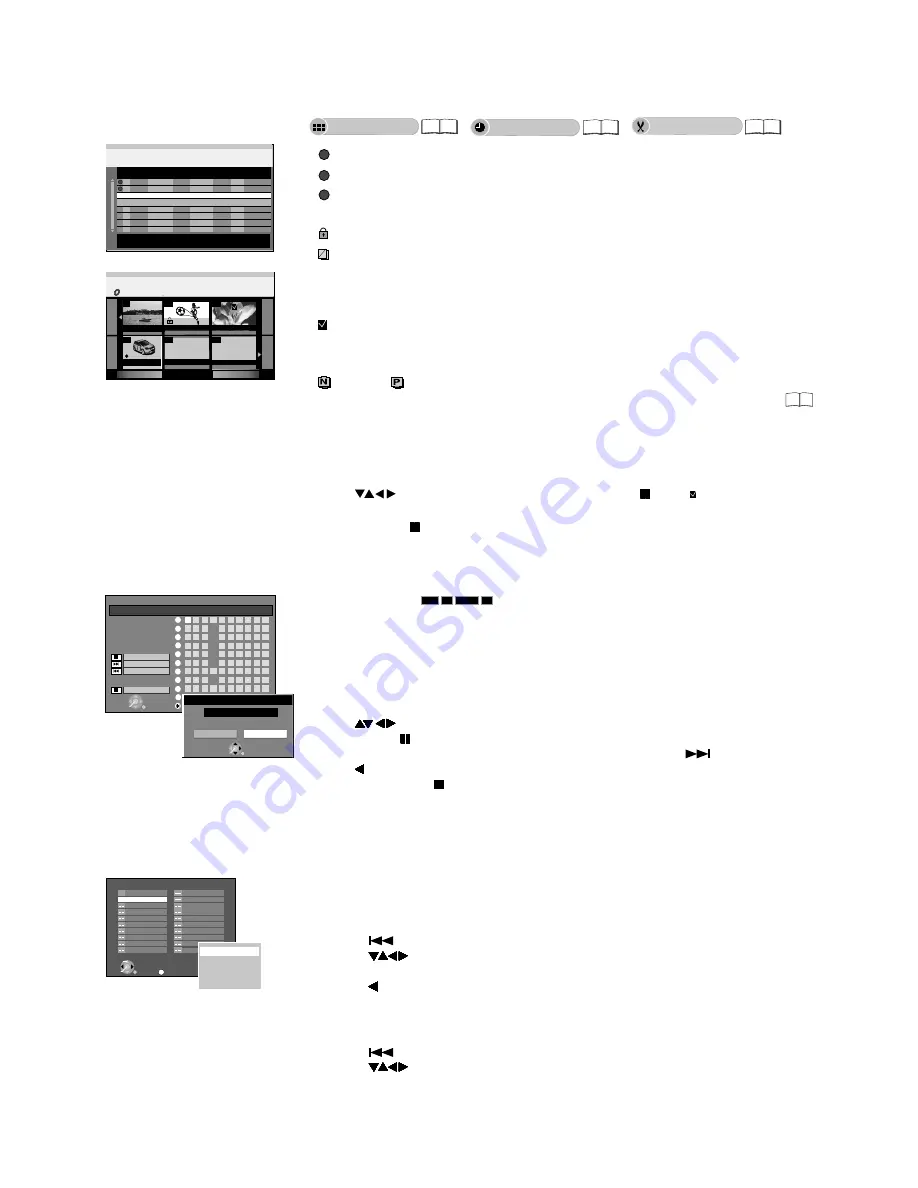
Entering Text
You can give discs or programmes titles in various menus:
In DISC MANAGEMENT, in DIRECT NAVIGATOR, in the PLAYLIST and when setting
the TIMER-controlled recording.
Entering a Disc Name or Title via the Menu
!
Use
!
Use
!
!
!
to select the desired character and confirm with
ENTER
.
If you want to save the name/title in the List Names, press
SKIP
.
Use to select [Add] in the next screen and confirm with
ENTER
.
PAUSE
to delete a letter.
If you press
STOP
,
the name/title is saved.
Entering a Title via the Numeric Buttons, For Example: the Letter "R"
!
Press [7] to go to the 7th line
!
.
Press [7] twice to select "R" and confirm with
ENTER
.
Selecting a Disc Name or Title from List Names
!
Use
SKIP
to open List Names.
!
Use
to select the disc name or title confirm with
ENTER
.
Erasing a Disc Name or Title from List Names
!
Use
SKIP
to open List Names.
!
Use
to select the title or name and press
SUB MENU
.
!
Confirm [Erase Name] with
ENTER
.
!
Use to select [Erase] in the next screen and confirm with
ENTER
.
RAM -R
( )
-RW V +R
Schreibschutz
Disc Formatierung
A B
D E F
G H I
C
J K L
M N O
P Q R S
T U V
W X Y Z
1 2 3 4 5 6 7 8 9 0
.
, ? ! " ' : ; ` ^
a b c
d e f
g h i
j k l
m n o
p q r s
t u v
w x y z
+ -
*
/
= %
# $ &
< > @
[
] _
(
)
{
}
-
\
|
Leerzeichen
-
Disc Name
1
2
3
4
5
6
7
8
9
0
Set
Erase
Add to List
List Names
RETURN
ENTER
RETURN
SELECT
ENTER
TERRALUNA
TERRALUNA
Add to List
Add this name ?
Add
Cancel
SELECT
01
ASTRA
02 TERRALUNA
RETURN
SELECT
ENTER
SUB MENU
S
List Names
Erase Name
This title is currently being recorded.
The title overlaps other programmes.
The disc was full or the highest number of titles or scenes was reached so that
the programme could not be recorded.
W
F
The title is write-protected.
The television programme was copy-protected
so that the programme could not
be recorded.
X
The programme cannot be played back due to damaged data or cannot be recorded
for another reason.
Symbols
DIRECT NAVIGATOR
TIMER RECORDING
46
35
29
FUNCTIONS Selection Menu
34
PLAYLISTS
38
The title is selected.
Editing several elements
!
Use
to select the desired title and press
PAUSE
. A tiek appears.
Repeat this process to select other titles.
Press
PAUSE
!
again to cancel.
The title or the playlist was recorded with a TV system other than that currently
set in the unit. Titles and playlists with these markings cannot be played back.
Switch your TV system to play back these titles/playlists.
(NTSC)
(PAL)
VPS
PDC
Nr Name Datum
Mode
Stop
Start
TIMER
RECORDING
Remain 1:58 SP
12:09:37 18/11 THU
STTL
PDC
No. Name Date
Mode
Stop
Disc
space
Start
New Timer Programme
01 BBC1 19/11 THU
8:30
ON
8:00
SP
02 ITV
19/11 THU
9:00
ON
8:20
SP
03 CH4
20/11 THU
11:30
ON
10:30
SP
OK
OK
!
[Chan. Name] CH4
[Prog. Name] The best movie selection: "Gone with the wind"
W
W
BBC1 23/9 THU
01
DIRECT NAVIGATOR TITLE VIEW
Previous
Next
BBC1 23/9 THU
ITV 1/10 FRI
03
Page 01/01
DVD-RAM
02
04
ITV 1/10 FRI















































