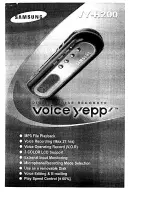DMR-EZ25
Control with HDMI (HDAVI)
Q Link
To play games (Game equipment)
To watch satellite broadcasts (Set top box)
To watch camcorder images (Video camera)
Connecting an other VCR / DVD recorder
Connecting to TV
Connect this unit to a device with
a DTS decoder in order to be able
to play DVDs with this symbol.
This unit can record and playback
stereo sound in Dolby Digital
(Format: dual channel).
Pre recorded discs can be played back
in multi channel sound.
If the unit is connected to the television set with
an HDMI cable and you are using the DIGITAL
AUDIO OUT (Optical) for audio output, change
the HDMI settings [Digital Audio Output] to
[Optical Only] in the [Setup] menu.
51
!
Connect an amplifier with a Dolby Digital-,
DTS- or MPEG decoder.
!
You cannot use a DTS Digital Surround
Decoder that is not designed for DVD.
!
In the Setup menu Sound, change the
[Digital Audio Output] setting according to
your connected digital amplifier.
49
HDMI IN
HDMI OUT
HDMI IN
Amplifier
Television set
Connecting an Amplifier
DVD Recorder
Connecting with HDMI over an amplifier
(VIDEO) OR
(S VIDEO)
(AUDIO)
Camcorder / Game equipment
AV1
AV2
AV3
AV4 IN
COMPONENT
HDMI
AV4 OUT
(Front)
Connector
Equipment
You cannot receive signals
from PCs with this unit.
Selecting the sound track (programmes with dual-channel sound)
Analog channels:
!
Before recording, select Sound setting Bilingual Audio Selection [M1] or [M2] in
the Setup menu. Select [M1] or [M2] on an external unit before recording.
!
If the output signal of the external unit is an NTSC signal, set the TV System
to [NTSC] in the Setup menu.
Digital channels:
!
Press
DISPLAY
and select the setting [Multi Audio] under Audio.
If the audio output of the other
unit is mono, connect it to the
L/MONO terminal.
Both the left and the right
channels will be recorded.
Not
RAM
This connections can be done in addition to the basic connection (page 8 + 10). The diagrams shows our recommendation for
how to connect the DVD Recorder to your various equipment. For this and other connections consult the instructions of each
piece of equipment.
63
Additional connections
Connecting to external equipment