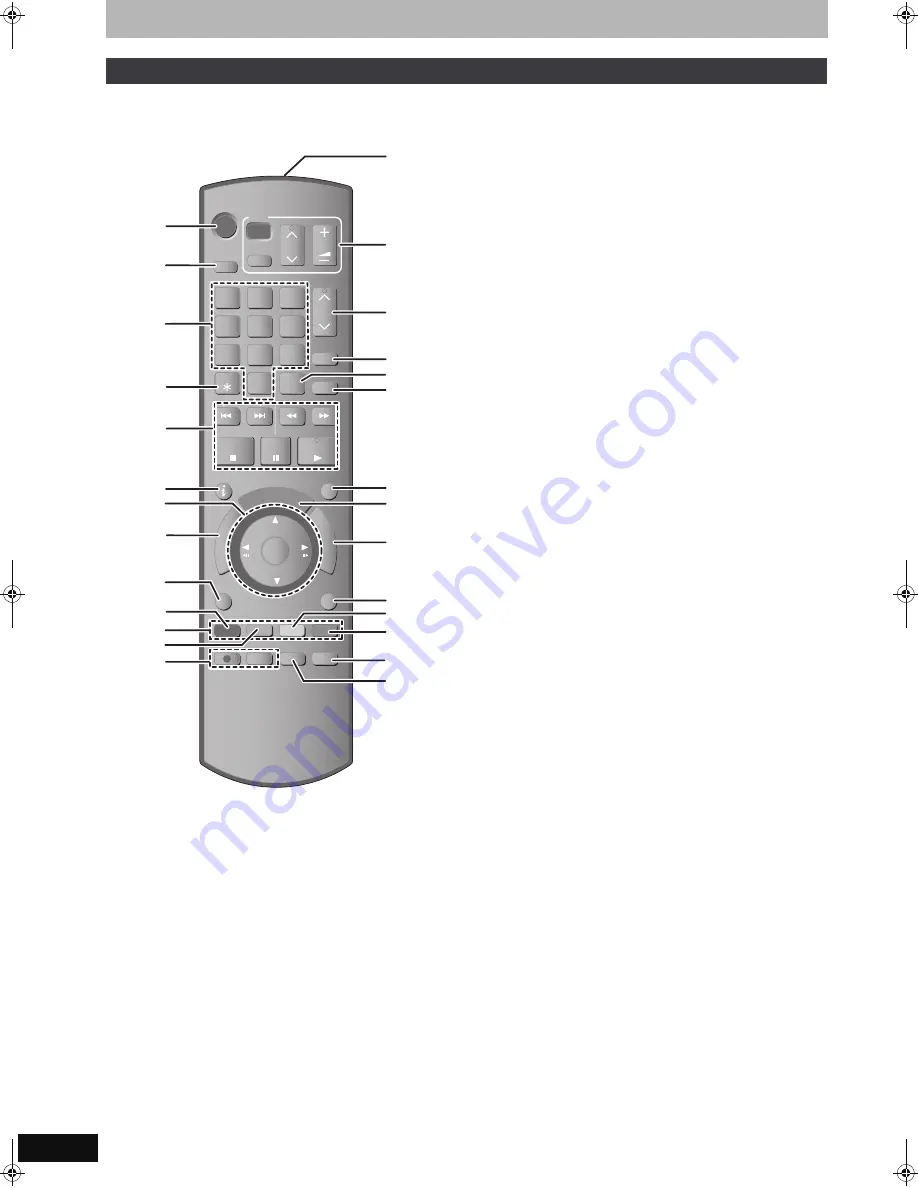
12
RQT8859
Control reference guide
Instructions for operations are generally described using the remote control.
1
Turn the unit on (
➡
20)
2
Select drive (HDD, DVD or SD) (
➡
24, 34, 40)
Drive changes each time you press [DRIVE SELECT].
3
Select channels and title numbers, etc./Enter numbers
4
To delete unnecessary recorded titles or still pictures (
➡
50)
5
Basic operations for recording and play
6
Show digital channel information (
➡
23)/Programme information
within TV Guide screen (
➡
29)/Status messages (
➡
43)
7
Selection/OK, Frame-by-frame (
➡
36)
8
Show Top Menu/DIRECT NAVIGATOR (
➡
34, 35, 44)
9
Show OPTION menu (
➡
44)
This menu is used when playing or editing titles and still pictures,
etc.
:
Select audio (Analogue broadcast only) (
➡
36)
;
Use Colour buttons according to on-screen instructions.
≥
“Red” button for System update (
➡
23)/TV Guide screen
(
➡
29)/Timer Recording screen (
➡
32)/DIRECT NAVIGATOR
(
➡
34)/Edit Favourites screen (
➡
69)/Analogue Manual Tuning
screen (
➡
71)
≥
“Green” button for TV Guide screen (
➡
29)/
DIRECT NAVIGATOR (
➡
40)/Edit Favourites screen (
➡
69)
≥
“Yellow” button for TV Guide screen (
➡
29)/Edit Favourites
screen (
➡
69)
≥
“Blue” button for digital channel information (
➡
23)/TV Guide
screen (
➡
29)/Timer Recording screen (
➡
31)/Edit Favourites
screen (
➡
69)
<
Show on-screen menu (
➡
42)
Menu for disc playback and switching audio (Digital broadcast)
etc.
=
Recording functions
≥
[
¥
REC] Start recording (
➡
24)
≥
[REC MODE] Change recording mode (
➡
24)
>
Transmit the remote control signal
?
Television operations (
➡
21)
@
Channel select/Change pages in the TV Guide system (
➡
24, 29)
A
Select analogue channel (
➡
23)
B
Input select (AV1, AV2, AV3, AV4 or DV) (
➡
58)
C
Show G-
CODE
screen (
➡
30)
D
Exit the menu screen
E
Show the TV Guide screen (
➡
28)
F
Show FUNCTION MENU window (
➡
63)
By using the FUNCTION MENU window you may access the
main functions (Playback, Recording, etc.) quickly and easily.
G
Return to previous screen
H
Create chapter (
➡
36)
I
Skip approx. 30 seconds forward (
➡
36)
J
Show Timer Recording screen (
➡
31)
K
Skip the specified time (
➡
36)
Remote control
TIME SLIP
DISPLAY
STATUS
AUDIO
REC MODE
PROG/CHECK
REC
MANUAL SKIP
CREATE
CHAPTER
FU
NC
TIO
N M
EN
U
DI
RE
CT
N
AV
IG
AT
OR
GUIDE
RETURN
PLAY/x1.3
PAUSE
STOP
SLOW/SEARCH
SKIP
ANALOGUE
CH
CH
PAGE
SELECT
INPUT
0
9
8
7
6
5
4
3
2
1
CH
AV
Í
TV
DRIVE
SELECT
Í
DVD
VOL
DELETE
G-Code
EXIT
OK
OPTION
1
2
3
4
5
6
7
8
9
:
;
<
=
C
D
E
F
G
B
I
H
>
@
A
?
J
K
EX77_87GN.book Page 12 Wednesday, May 30, 2007 1:10 PM













































