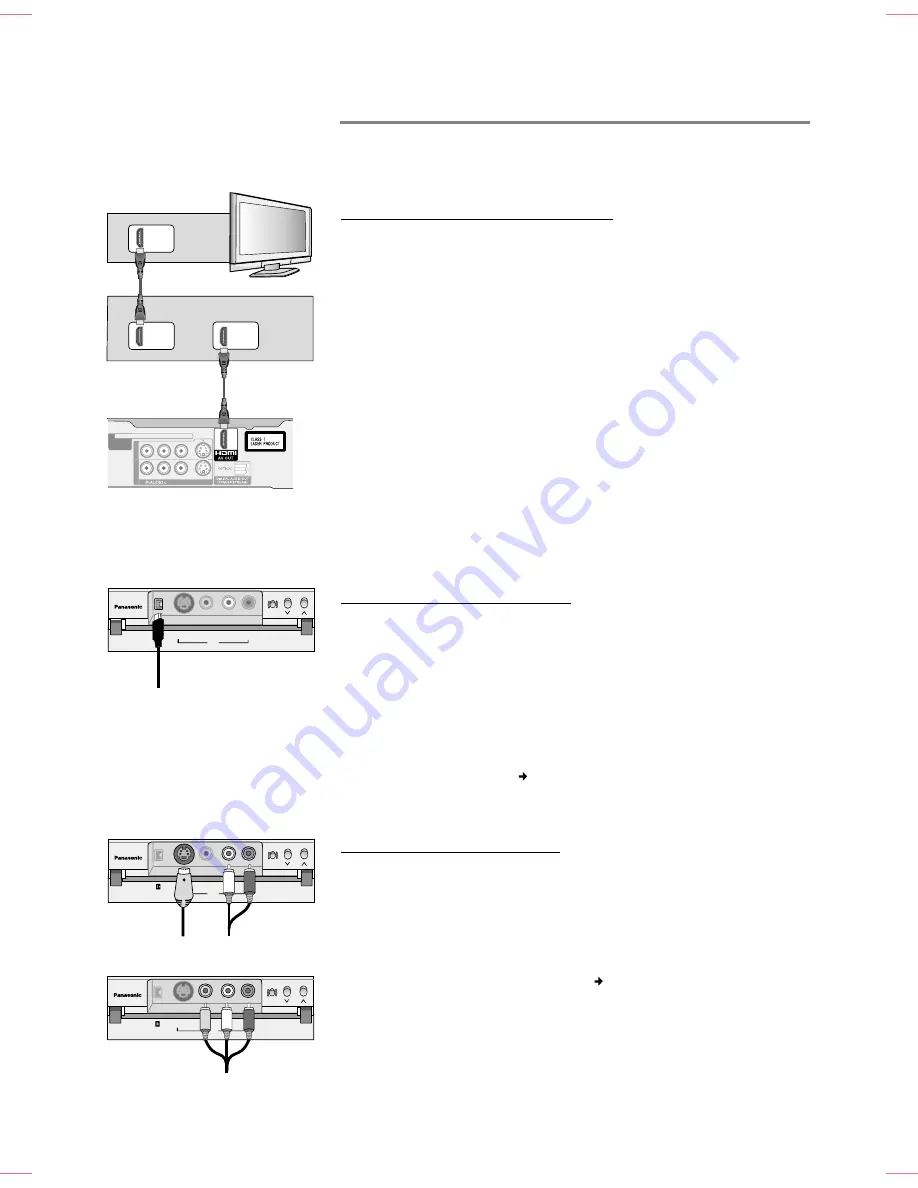
17
!
Select one of the two connection possibilities for AV3.
The connection with S VIDEO and Audio cable (L/R) produces the best quality.
!
Press
INPUT SELECT
several times to select the AV3 input for the external unit.
Audio cable
L-White
R-Red
Audio/Video cable
Video-Yellow
Connection to the front input DV IN
Connect a DV compatible Camcorder to the front input DV IN.
!
Connect the DV output of the Camcorder with the DV input of the DVD Recorder,
using a DV cable.
!
After connecting the cables, switch both units on.
!
Press
INPUT SELECT
several times to select the DV input for the external unit.
EXT LINK
CH
S VIDEO IN
VIDEO IN
DV IN
L/MONO-AUDIO IN-R
AV3
DV cable
DMR-EX80S
S VIDEO
cable
If the audio output of the external unit is mono, connect it to the
socket.
Both the left and the right channel are recorded.
L/MONO
L-White
R-Red
Connections
Connecting external units
Connection to the front input AV3
If your external unit does not have a DV output, connect it via the front input AV3.
DVD Recorder
EXT LINK
CH
S VIDEO IN
VIDEO IN
DV IN
L/MONO-AUDIO IN-R
AV3
DMR-EX80S
With S VIDEO and Audio cable
The DV input of this unit is only intended for DV units. For example, a computer
cannot be connected up here. Some DV units do not permit perfect input of the
video and audio signal.
The DVD Recorder cannot be controlled via an external unit connected to the
DV IN input socket.
Automatic recording from DV IN
57
EXT LINK
CH
S VIDEO IN
VIDEO IN
DV IN
L/MONO-AUDIO IN-R
AV3
DMR-EX80S
With Audio/Video cable
Before connection, turn off all equipment and read the appropriate operating
instructions.
Manual recording from Camcorder or Camera
29
Amplifier or external unit with HDMI cable
!
Connect the amplifier or external unit according to the drawing.
!
Switch the units on.
!
On the television, select the input channel for the DVD Recorder.
HDMI
OUT
Television
DVD Recorder
If an externally connected unit only supports dual-channel audio, then an audio signal
with 3 or more channels is down-converted, with output through 2 audio channels.
It is not always possible to down-convert all discs.
Titles which cannot be down-converted can only be played back via HDMI at an
amplifier complying with the HDMI standard Ver. 1.1 (or higher).
For HDCP compatible units with DVI connection
(e.g. PC monitor)
Depending on the unit, it is possible that the picture is not perfectly reproduced with
a DVI/HDMI adapter. The audio signal is not transmitted in this case.
HDMI
IN
HDMI
IN
Amplifier
COMMON
INTERFACE
VIDEO
S VIDEO
O
U
T
A
V
4
IN
















































