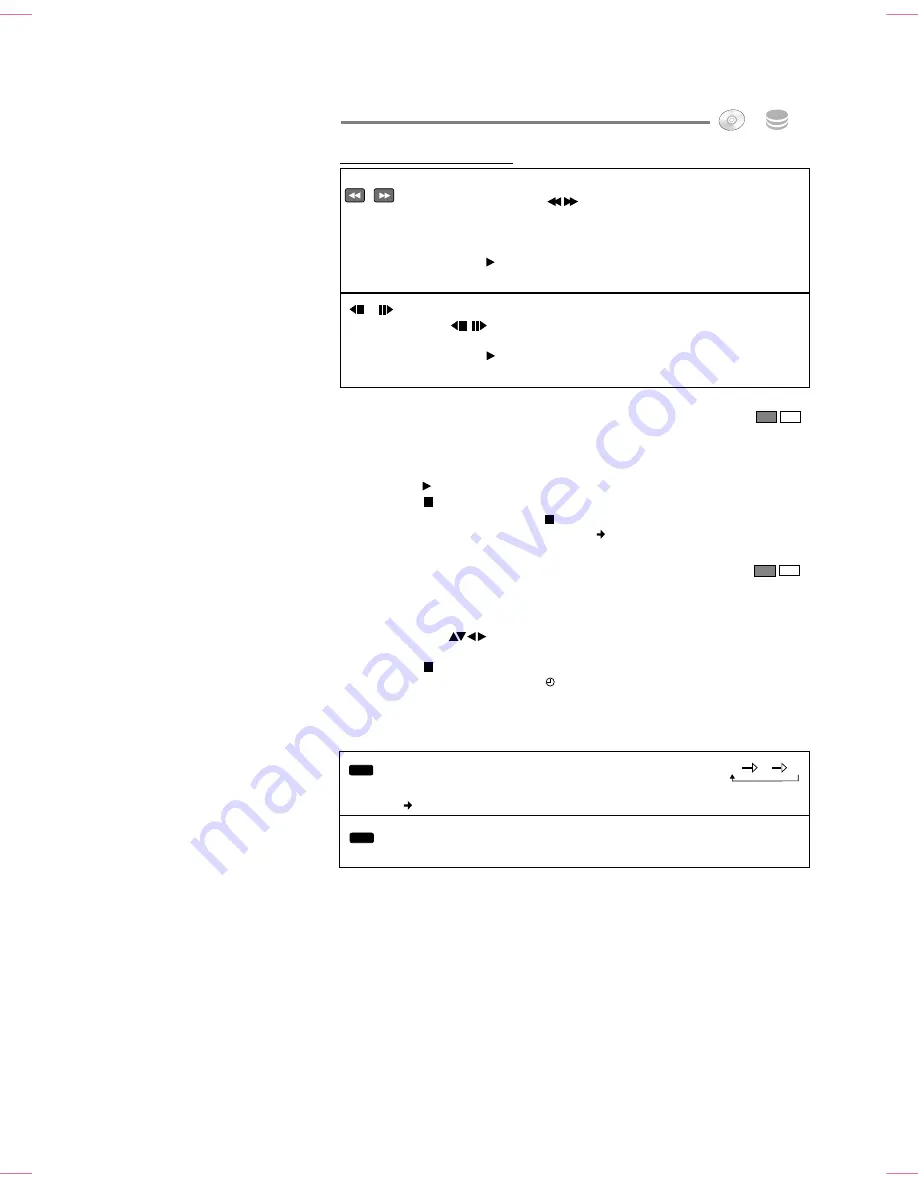
26
Playback
Simultaneous recording and playback
You can play a different title during the current recording.
Delayed playback
Playback can be started after a delay while the unit is still recording. At least
2 seconds must have elapsed since starting the recording. This does not affect
the recording.
!
Press
PLAY
. Playback starts at the beginning of the current recording.
!
Press
STOP
to stop playback.
!
To stop the recording, press
STOP
again after 2 seconds.
Stop a Timer Recording using the submenu.
45
!
Press
DIRECT NAVIGATOR
during the recording or Timer Recording.
The Title View appears.
!
Select a title with
and confirm with
OK
.
Playback of the selected title begins.
!
Press
STOP
to end playback.
Playback during recording standby does not affect Timer Recordings.
Recording begins at the programmed time.
Changing the Audio channel during playback
HDD, RAM, -RW(VR), -R(DivX), CD(DivX), VCD
DVD-V
!
Select Audio or language.
AUDIO
DISPLAY
RAM
HDD
RAM
HDD
HDD
DVD
LR L R
Slow-motion playback
Not CD
!
Press
SLOW/SEARCH
.
The speed can be controlled in 5 stages.
With some disc formats, the
PAUSE
function is switched on again after
5 minutes.
!
Press
PLAY
to resume normal playback.
VCD: Forwards only.
SLOW/SEARCH
Frame playback
Not CD
!
Press
.
Each time the button is pressed, the next or previous frame is shown.
!
Press
PLAY
to resume normal playback.
VCD: Forwards only.
Functions in PAUSE mode
AUDIO
can only be changed in the setting [Rec for High Speed Copy - Off].
61
















































