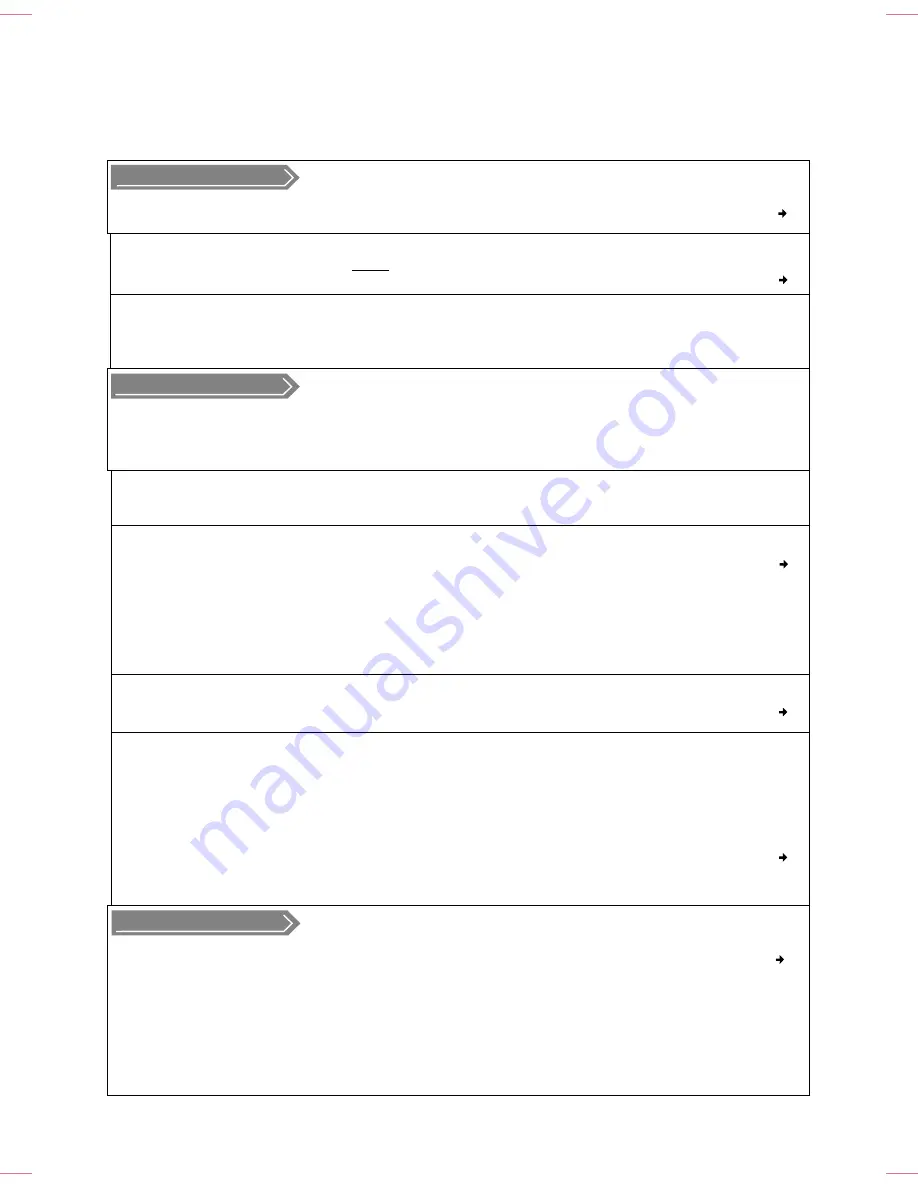
79
Which accessories are required
to hear multi-channel Surround
Sound?
Switching on takes longer in
spite of Quick Start.
î
All units connected via HDMI are checked when switching on. This can take
some time.
No picture on the television.
î
Check whether the television set and DVD Recorder are connected
correctly with the HDMI cable.
14
î
If more than four units are connected with HDMI cables, you possibly
may not be able to see a picture. Reduce the number of connected units.
î
Do not connect units via COMPONENT VIDEO OUT and HDMI if your
television is not Progressive-capable.
Connection to HDMI switches the Progressive setting [On].
The television cannot process this signal.
î
Change the TV screen aspect.
Menu Setup - Connection - HDMI Settings - [Aspect for 4:3 Video]
64
No sound.
Low volume.
Audio interference.
The required audio type cannot
be heard.
î
The connected amplifier does not support CPPM and the standard
HDMI Ver. 1.1.
î
If more than four units are connected with HDMI cables, you possibly may
not be able to hear any sound. Reduce the number of connected units.
î
The DVD Recorder is connected with an HDMI cable to television set.
Use the digital output OPTICAL as audio output.
Change the Digital Audio Output. Menu Setup - Connection - HDMI Setting -
Digital Audio Output - [HDMI/Optical]
64
î
If one or several units are connected via HDMI, you may possibly not be able
to hear any sound. Choose another type of connection.
HDMI
TV picture distorted at the sides.
Black bars left and right.
VIERA Link does not work.
î
The HDMI connection has been changed.
Check the HDMI connection. Switch all connected units off and on again.
Switch the VIERA Link function off and on again at all connected units.
î
The VIERA Link setting is switched off.
Switch the VIERA Link function on at all connected units.
Menu Setup - Connection - HDMI Settings - VIERA Link - [On]
64
î
After a power cut or if the unit has been unplugged:
switch the VIERA Link function off and on again at all connected units.
î
Use a disc which is compatible with High-Speed.
î
Even High-Speed compatible discs sometimes do not permit any recordings at
maximum speed.
î
The rotation noise during High-Speed copying is louder than normal.
î
Change the copying speed. Menu Setup - Disc - Settings for Playback -
DVD Speed for High Speed Copy - [Normal (Silent)]
61
Loud noises during copying
Copying in High-Speed Mode
is not possible.
Copying takes a long time also
in High-Speed mode.
COPYING
î
Only from HDD to disc.
Before recording, adjust to High Speed mode for copying.
Menu Setup - Disc - Settings for Playback - Rec for High Speed Copy - [On]
61
VIERA Link
î
Playback of a disc with 5.1 Surround Sound on this unit is only possible if it
is connected with a HDMI cable or an Optical digital audio cable to an amplifier
with integrated decoder.
î
Programmes broadcast by satellite with 5.1 Surround Sound cannot be
played back or recorded.
If you need help






































