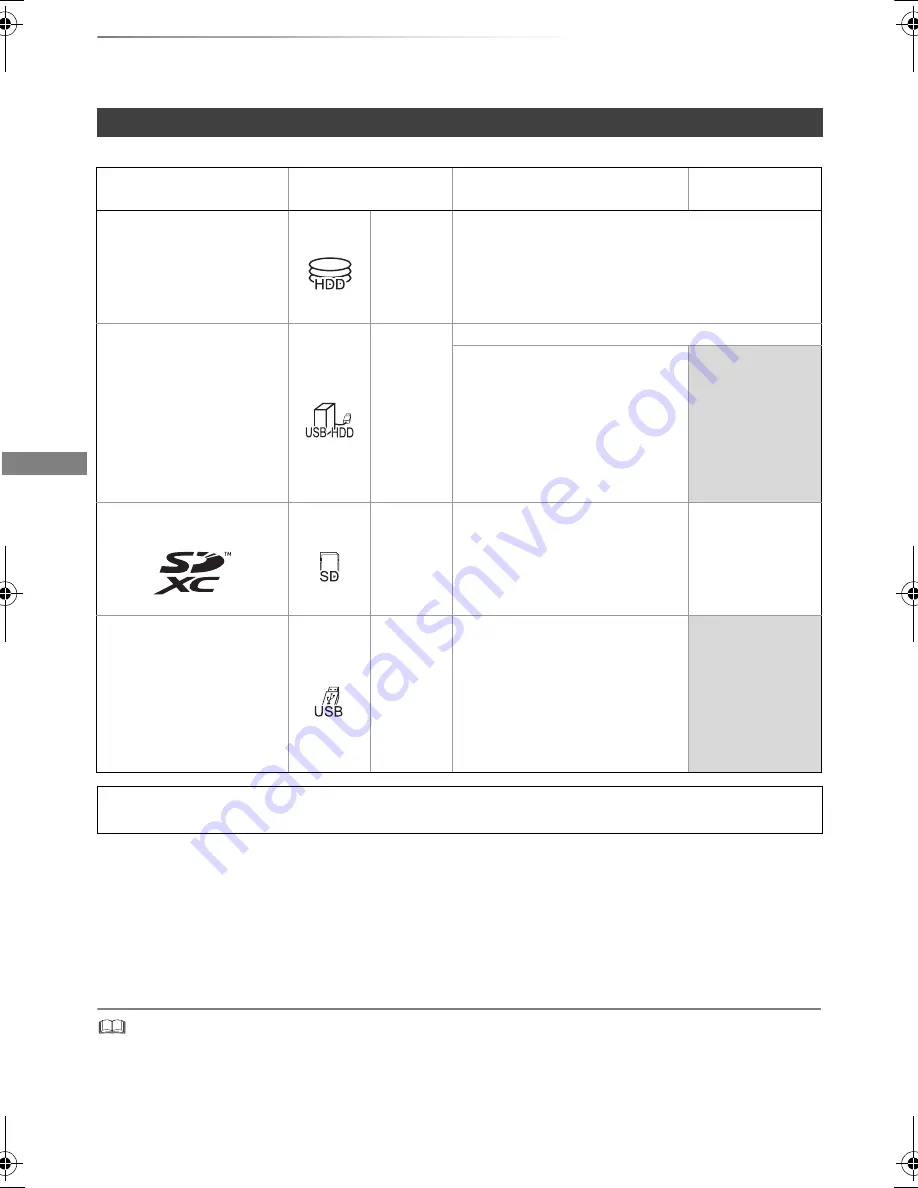
Getting started
VQT4W79
6
HDD and media information
Getting started
For more details, refer also to the specifications. (
>
90)
(–: Impossible)
§
1
It cannot be recorded directly. (Only compatible with copying from the built-in HDD)
§
2
Recorded with AVCHD format compatible devices (Panasonic video camera, etc.). It may not be
able to play back depending on the device.
§
3
It cannot be played back directly from the USB HDD or USB memory. Playback is possible by
copying to the built-in HDD. (
>
54)
§
4
Recorded with SD-Video format compatible devices (Panasonic video camera, etc.). It can be
played back only after copying to the HDD. (
>
55)
• With certain recording states and folder structures, the play order may differ or playback may not be possible.
Playable/Recordable contents
Media type
Standard symbol
Playable contents
Recordable
contents
Built-in hard disk drive
(HDD)
[HDD]
• Video
• AVCHD/AVCHD 3D
• JPEG
• MPO (3D photo)
• MP3
External hard disk drive
(USB HDD)
(
>
7)
[USB_HDD]
• Video
§
1
• AVCHD/AVCHD 3D
§
2, 3
• SD Video (MPEG2)
§
4
–
• MP4
• Xvid
• MPEG2
• MKV
• JPEG
• MPO (3D photo)
• MP3
SD Cards
[SD]
• AVCHD/AVCHD 3D
§
2
• SD Video (MPEG2)
§
4
• MP4
• JPEG
• MPO (3D photo)
• JPEG
• MPO (3D photo)
USB memory
[USB]
• AVCHD/AVCHD 3D
§
2, 3
• SD Video (MPEG2)
§
4
–
• MP4
• Xvid
• MPEG2
• MKV
• JPEG
• MPO (3D photo)
• MP3
Playable contents as DLNA client
Refer to “Playable contents”. (
>
57)
DMR-HWT230EB_eng.book 6 ページ 2013年4月11日 木曜日 午後3時9分







































