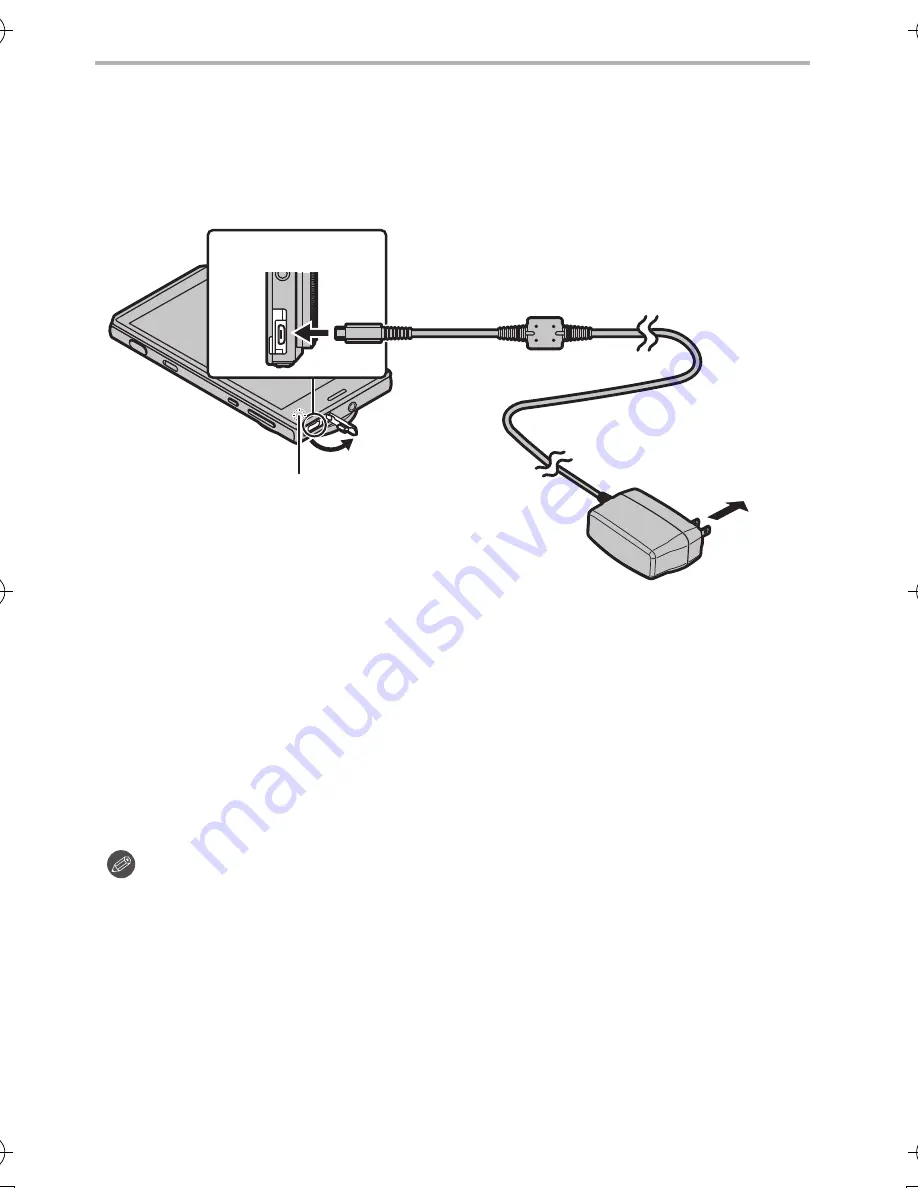
Preparation
18
SQT0433 (ENG)
Charging
Connect the unit and AC adaptor to charge.
≥
The battery is not charged when this unit is shipped. Charge the battery before use.
≥
For details on charging time, refer to
P54
.
1
Open the microUSB terminal cover, check the direction of the AC
adaptor cable terminal, and insert it into the microUSB terminal.
2
Insert the AC adaptor power plug into the power outlet.
∫
When charging is complete
1
Remove the AC adaptor power plug from the power outlet.
2
Remove the AC adaptor cable terminal from the unit.
≥
The unit and AC adaptor may become warm while charging, however this is not
a malfunction.
≥
Remove the AC adaptor from the power outlet after completely charging the
battery in order to save power and maintain battery performance.
≥
The shape of the AC adaptor power plug and power outlet may differ depending on
each country/region.
≥
Do not use any other AC adaptors except the supplied one.
≥
Do not leave any metal items (such as clips) near the contact areas of the power
plug.
≥
When you start charging an empty battery, the charging lamp may flash. This is not a
malfunction. The charging lamp stops flashing and lights up after the battery is
charged for a while.
To power outlet
AC adaptor
microUSB terminal
Charging lamp
On:
Charging.
Off:
Charging has completed.
DMC-CM1P-SQT0433_eng.book 18 ページ 2015年4月13日 月曜日 午後1時1分
















































