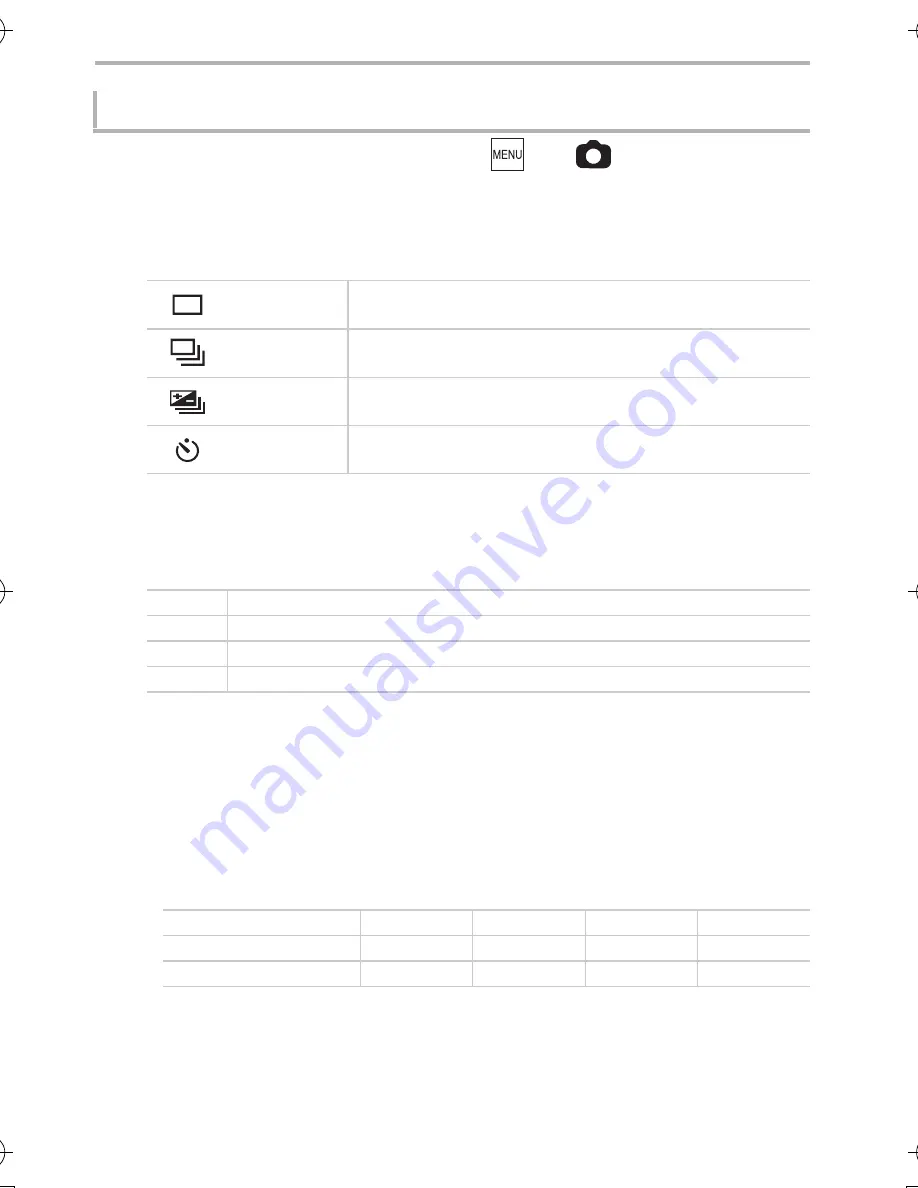
Camera
34
SQT0433 (ENG)
From the Recording screen
>
[
]
>
[Rec]
>
menu
item.
∫
[Drive Mode]
You can change what this unit will do when you press the shutter button.
∫
[Aspect Ratio]
This allows you to select the aspect ratio of the pictures to suit printing or the playback
method.
∫
[Picture Size]
A picture taken with this unit is saved as picture data of up to approximately 20,1 million
pixels.
We recommend to decrease the number of pixels for recordings that will be printed to
smaller paper or when uploading to a Website or other Internet service.
Picture size and number of recordable pictures
≥
Aspect ratio [3:2], Quality [
A
]
Menus convenient for taking pictures
[
]
([Single])
When the shutter button is pressed, only one picture is
recorded.
[
]
([Burst])
Recordings are made in succession while the shutter
button is pressed.
[
]
([Auto
Bracket])
Press the shutter button to take 3 pictures continuously in
accordance with the exposure compensation range.
[
]
([Self Timer])
When the shutter button is pressed, recording takes place
after the set time has elapsed.
[4:3]
[Aspect Ratio] of a 4:3 TV
[3:2]
[Aspect Ratio] of a 35 mm film camera
[16:9]
[Aspect Ratio] of a high-definition TV, etc.
[1:1]
Square aspect ratio
L (20M)
M (10M)
S (5M)
XS (2.5M)
microSD Card (8 GB)
720
1310
2290
6010
microSD Card (32 GB)
2910
5310
9250
24300
DMC-CM1P-SQT0433_eng.book 34 ページ 2015年4月13日 月曜日 午後1時1分
















































