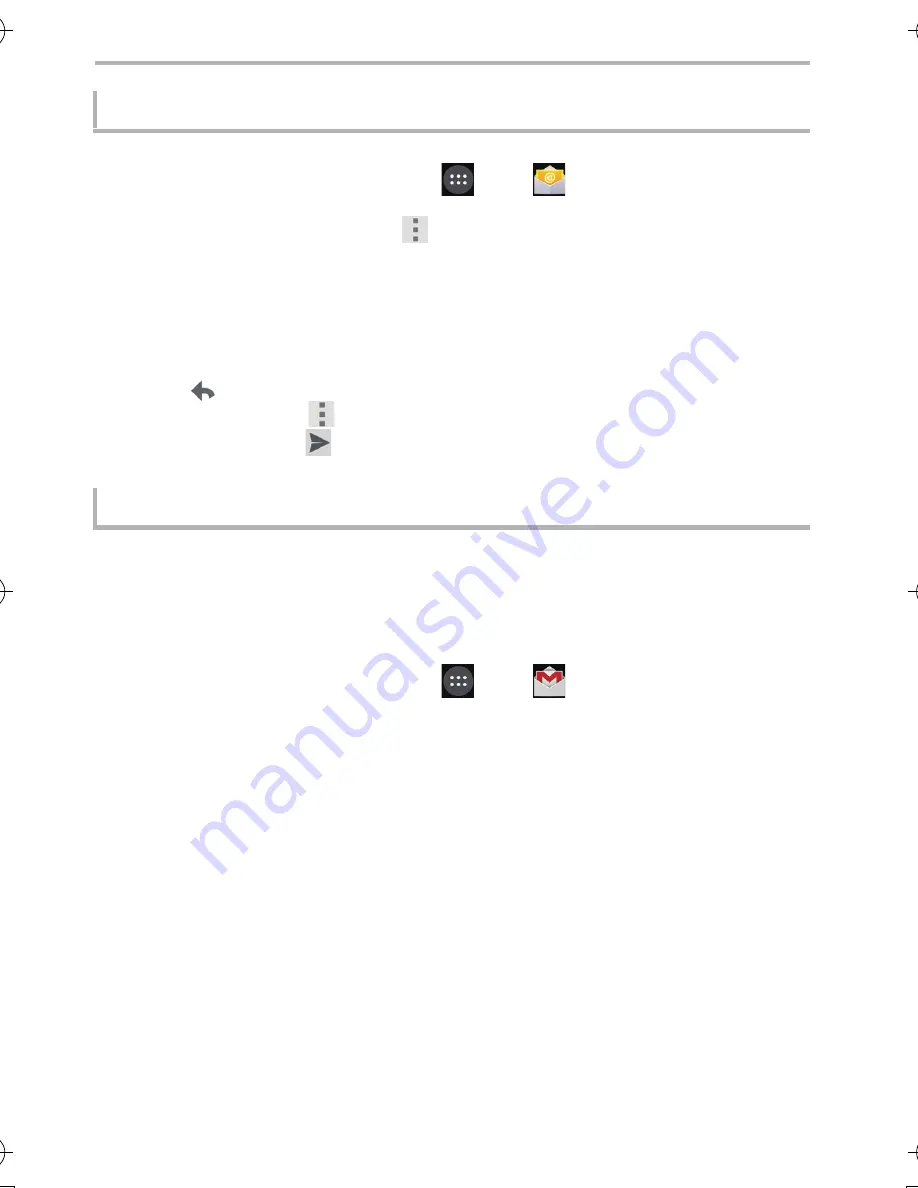
Email/Web browser/Phone
38
SQT0882 (ENG)
1
From the Home screen
>
[
]
>
[
].
≥
The Email inbox list screen is displayed.
≥
To update the email inbox, tap [
]
>
[Refresh].
2
Tap the email to display.
∫
Replying to emails
1
From the Email inbox list screen
>
tap the email to reply to.
2
Tap [
].
≥
To reply to all, tap [
]
>
[Reply all].
3
Enter message
>
[
].
Gmail can be sent and received using a Google account.
≥
Each Gmail operation is similar to email.
See “Creating an email and sending” on
P37
and the above-mentioned “Reading
received email” for the details on how to send and receive email.
From the Home screen
>
[
]
>
[
].
Reading received email
Gmail
DMC-CM1GN-SQT0882_eng.book 38 ページ 2015年3月17日 火曜日 午後4時30分















































