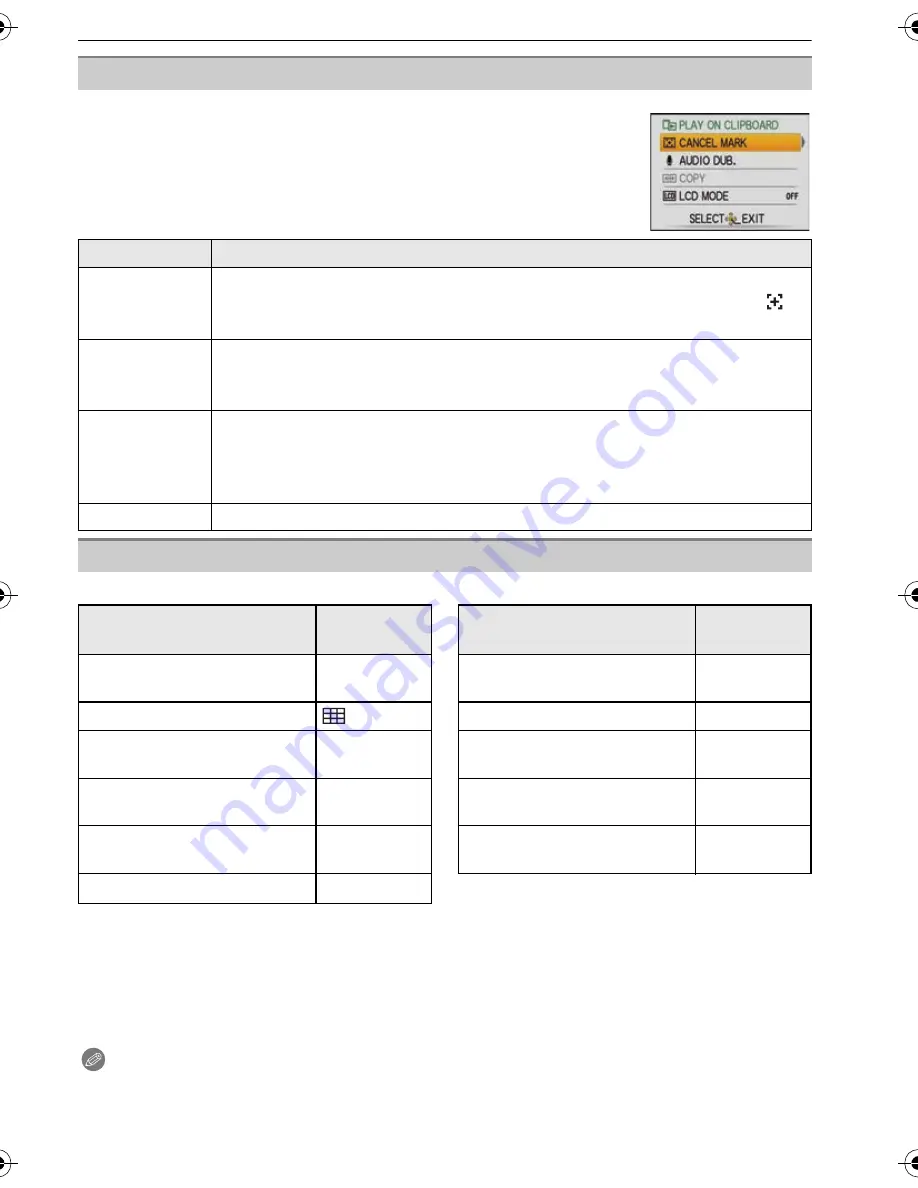
79
VQT1X57
Advanced (Recording pictures)
•
Following functions are fixed.
•
In the clipboard mode, the following functions cannot be used.
–
[AUTO BRACKET]/White balance fine adjustment/[INTELLIGENT ISO]/[QUICK AF]/
[BURST]/[I.EXPOSURE]/[DIGITAL ZOOM]/[COLOR MODE]/[MIN. SHTR SPEED]/
[HISTOGRAM]/[SLIDE SHOW]/[CATEGORY PLAY]/[FAVORITE PLAY]
•
The [STABILIZER] (P75) setting in [REC] mode is also reflected in clipboard mode.
•
Other items in the [SETUP] menu can be set in the Normal picture mode, etc. Setting will be
reflected to the Clipboard mode.
Note
•
Please bear copyrights and other such matters in mind.
•
The [PLAYBACK] mode menu (P85) function cannot be used.
•
You cannot print while playing clipboard. (Clipboard image copied to card can be printed.)
Clipboard playback menu
When [MENU/SET] is pressed during clipboard playback, the menu
screen appears. (The steps taken are the same as for the “Clipboard
recording menu” (P77).)
Item
Description of setting
[CANCEL
MARK]
Used to release the zoom position.
1
Press
2
/
1
to select a clipboard pictures with zoom mark [
].
2
Press [MENU/SET] to cancel.
[AUDIO DUB.]
Used to add sound after the clipboard pictures are recorded.
1
Press
2
/
1
to select the picture.
2
Press [MENU/SET] to start/stop recording.
[COPY]
Used to copy clipboard pictures onto a card one at a time.
¢
Zoom marks are not copied.
1
Press
2
/
1
to select the picture and then press [MENU/SET].
2
Press
3
to select [YES] and then press [MENU/SET].
[LCD MODE]
This has same function as the [LCD MODE] in the [SETUP] menu. (P23)
Settings During Clipboard
Item
Description
of settings
Item
Description
of settings
[GUIDE LINE]
([REC. INFO.])
[OFF]
[ASPECT RATIO]
X
[GUIDE LINE] ([PATTERN])
[SENSITIVITY]
[AUTO]
[ECONOMY]
([POWER SAVE])
5 minutes
[WHITE BALANCE]
[AWB]
[ECONOMY]
([AUTO LCD OFF])
[OFF]
[AF MODE]
Ø
[SELFTIMER]
2 seconds/
off
[AF ASSIST LAMP]
[ON]
[QUALITY]
›
DMC-FX48P_PC~VQT1X57_eng.book 79 ページ 2008年12月26日 金曜日 午後6時25分















































