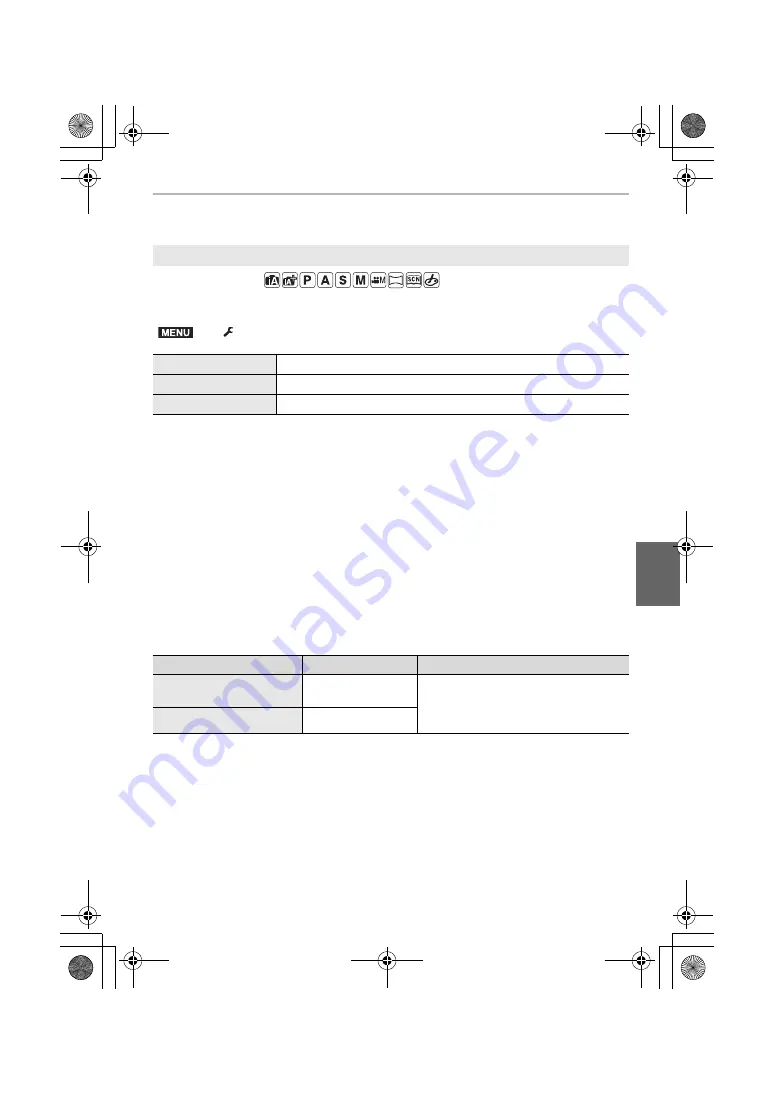
51
Menu
(ENG) DVQX1043
• Use software ("SILKYPIX Developer Studio" (P57) by Ichikawa Soft Laboratory) to process and
edit RAW files on a PC.
Applicable modes:
You can change the system frequency of the motion pictures you record and play back.
• After changing the setting, turn the camera off and on.
• By default, the system frequency is set to the broadcasting system of your purchase region,
[59.94 Hz (NTSC)] or [50.00 Hz (PAL)].
• When [System Frequency] is set to a broadcasting system different from that of your
region, images may not be played back correctly on the TV.
• If you are not familiar with broadcasting systems or will not be creating any motion
pictures for films, we recommend that you use the default setting.
• If you changed the setting but are not sure about the system frequency for the broadcasting
system of your region, perform [Reset] in the [Setup] menu.
∫
Once you change the system frequency
After changing the [System Frequency] setting, motion pictures may not be recorded or
played back if you continue to use the card that was inserted in the camera. We
recommend that you replace the card with another one and format (P16) it on the camera.
• If you continue to use the card that was inserted
in the camera before you changed the setting,
the camera will operate as follows:
[System Frequency]
>
[Setup]
>
[System Frequency]
[59.94 Hz (NTSC)]
For regions where the TV broadcasting system is NTSC
[50.00 Hz (PAL)]
For regions where the TV broadcasting system is PAL
[24.00 Hz (CINEMA)]
This system frequency is for creating films
[Rec Format]
[Rec]
[Playback]
[AVCHD]
Recording is not
possible
• Motion pictures recorded with a different
[System Frequency] setting cannot be
played back.
[MP4]/[MP4 (LPCM)]/[MOV]
Recording is possible
MENU
DMC-FZ2000MST-DVQX1043_eng.book 51 ページ 2016年9月19日 月曜日 午前11時17分
















































