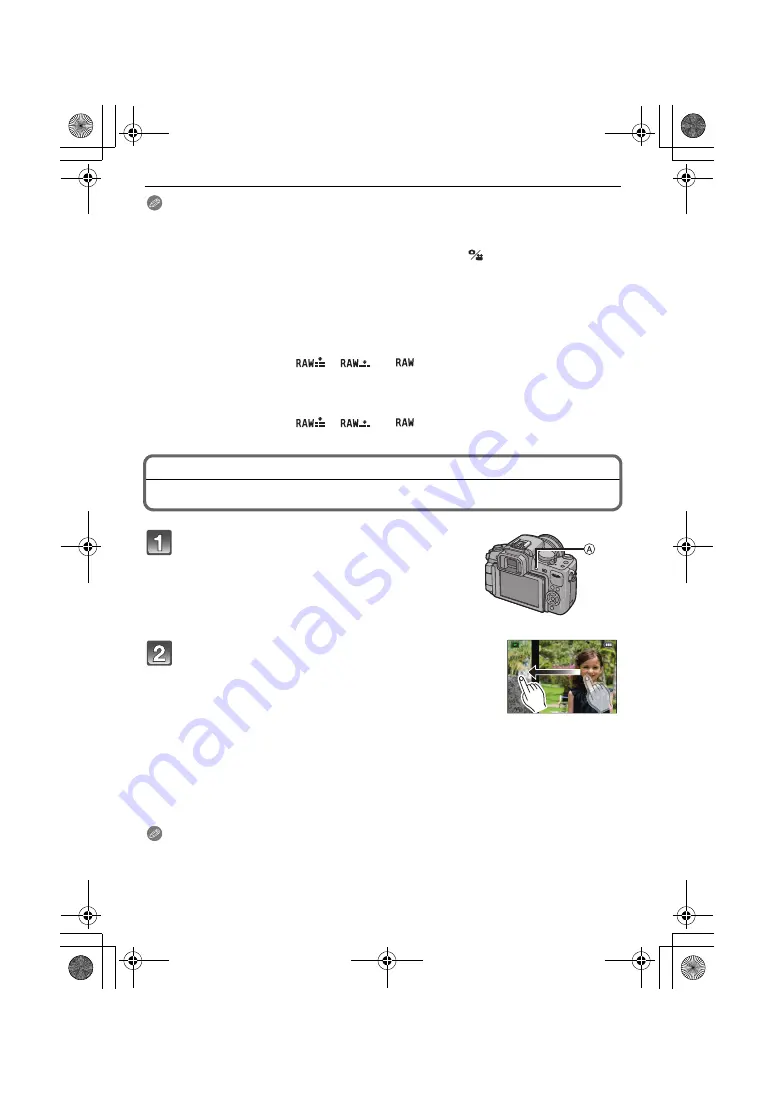
VQT2S42
58
Basic
Note
• “EZ” is an abbreviation of “Extra Optical Zoom”.
• When the extra optical zoom is used, angle of view for still pictures will be different from the
angle of view for motion pictures because the zoom factor is different between them. Angle of
view for recording can be checked beforehand by matching the [
REC AREA] (P144) setting
to the mode you wish to record in.
• If you use the zoom function after focusing on the subject, focus on the subject again.
• When using the digital zoom, [STABILIZER] may not be effective.
• When using the digital zoom, we recommend using a tripod and the self-timer (P78) for taking
pictures.
• The AF mode is fixed to [
Ø
] when using the digital zoom.
• The Extra Optical Zoom cannot be used in the following cases.
– In Intelligent Auto Mode
– When [QUALITY] is set to [
], [
] or [
]
• [DIGITAL ZOOM] cannot be used in the following cases.
– In Intelligent Auto Mode
– In advanced scene mode
– In Scene mode
– When [QUALITY] is set to [
], [
] or [
]
Playing back Pictures
Forward or rewind the image by dragging (P16)
the screen horizontally.
Forward: drag from right to left
Rewind:
drag from left to right
• It is also possible to forward or rewind the image by pressing
2
/
1
of the cursor button.
• Speed of picture forwarding/rewinding changes depending on the playback status.
• You can forward or rewind pictures continuously by keeping touching the left or right
sides of the screen after forwarding/rewinding a picture.
(Pictures are displayed reduced in size)
∫
To finish playback
Press [
(
] again, press the motion picture button or press the shutter button halfway.
Note
• This camera complies with the DCF standard “Design rule for Camera File system” established
by JEITA “Japan Electronics and Information Technology Industries Association” and with Exif
“Exchangeable Image File Format”. Files which do not comply with the DCF standard cannot
be played back.
Press [
(
].
A
[
(
] button
DMC-G2K&G2W&G2EB-VQT2S42_eng.book 58 ページ 2010年4月13日 火曜日 午後7時40分
















































