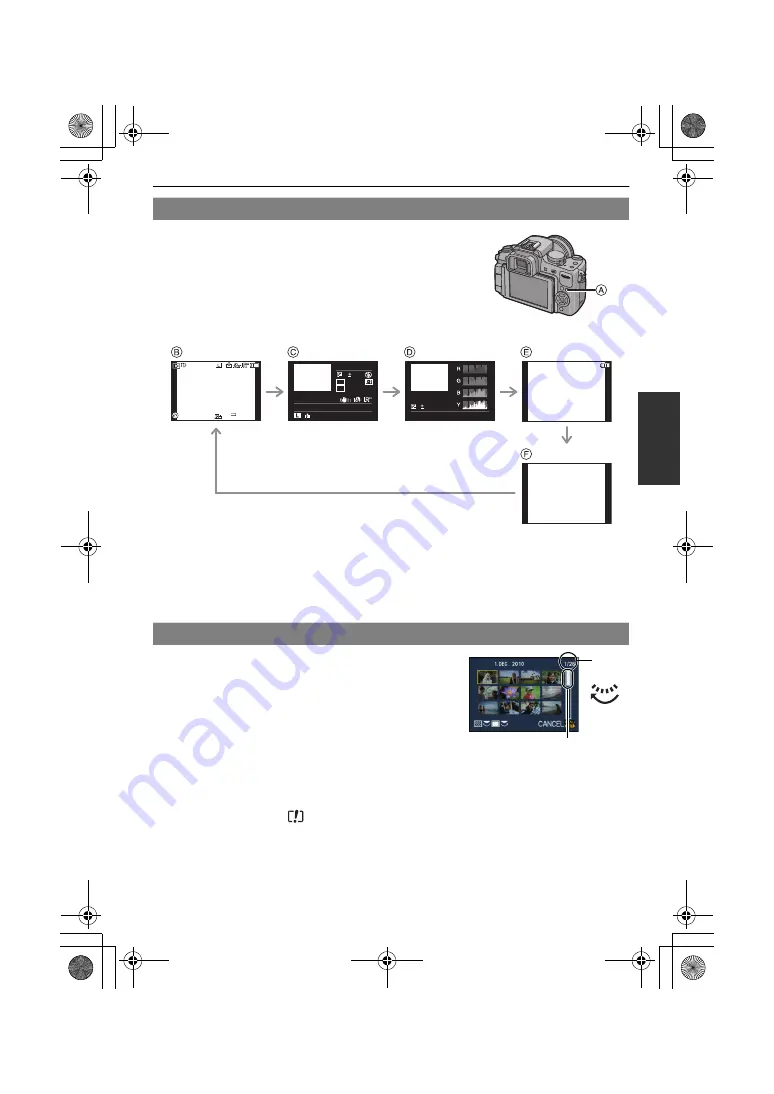
59
VQT2S42
Basic
Press [DISPLAY] to switch the monitor screen.
A
[DISPLAY] button
• When the menu screen appears, the [DISPLAY] button is not
activated. During Playback Zoom (P61), while playing back
motion pictures (P147) and during a slide show (P149), you
can only select “Normal display
B
” or “No display
F
”.
• Refer to P66 for information about the histogram
D
.
B
Normal display
C
Detailed information display
D
Histogram display
E
Highlight display
¢
F
No display
¢
This is displayed if [HIGHLIGHT] (P139) in the [CUSTOM] menu is set to [ON].
Rotate the rear dial left.
1 screen
>
12 screens
>
30 screens
>
Calendar screen
display
A
Number of the selected picture and the total number of
recorded pictures
B
Slide bar
• Rotate the rear dial right to return to the previous screen.
• Screen can be switched by dragging the slide bar up or down (P16).
• The screen can be switched gradually by dragging the screen up or down (P16).
• Pictures are not rotated for display.
• Pictures displayed using [
] cannot be played back.
∫
To return to normal playback
Touch the picture to select.
• You can also return to the one screen display by choosing images pressing the cursor button
toward
3
/
4
/
2
/
1
, and then pressing [MENU/SET] or the rear dial.
Changing the Information Displayed on the playback screen
Displaying Multiple Screens (Multi Playback)
F3.5
30
1/9
ISO100
0
100-0001
30
30
30
P
P
STD
STD
STD
1
00
1
00
1
00
F3.5
F3.5
F3.5
0
1/9
1/9
1/9
0
AWB
AWB
AWB
100-0001
F3.5
30
P
10:00 1.DEC.2010
s
RGB
STANDARD
AFS
100
0
WB
WB
ISO
ISO
AWB
A
B
DMC-G2K&G2W&G2EB-VQT2S42_eng.book 59 ページ 2010年4月13日 火曜日 午後7時40分
















































