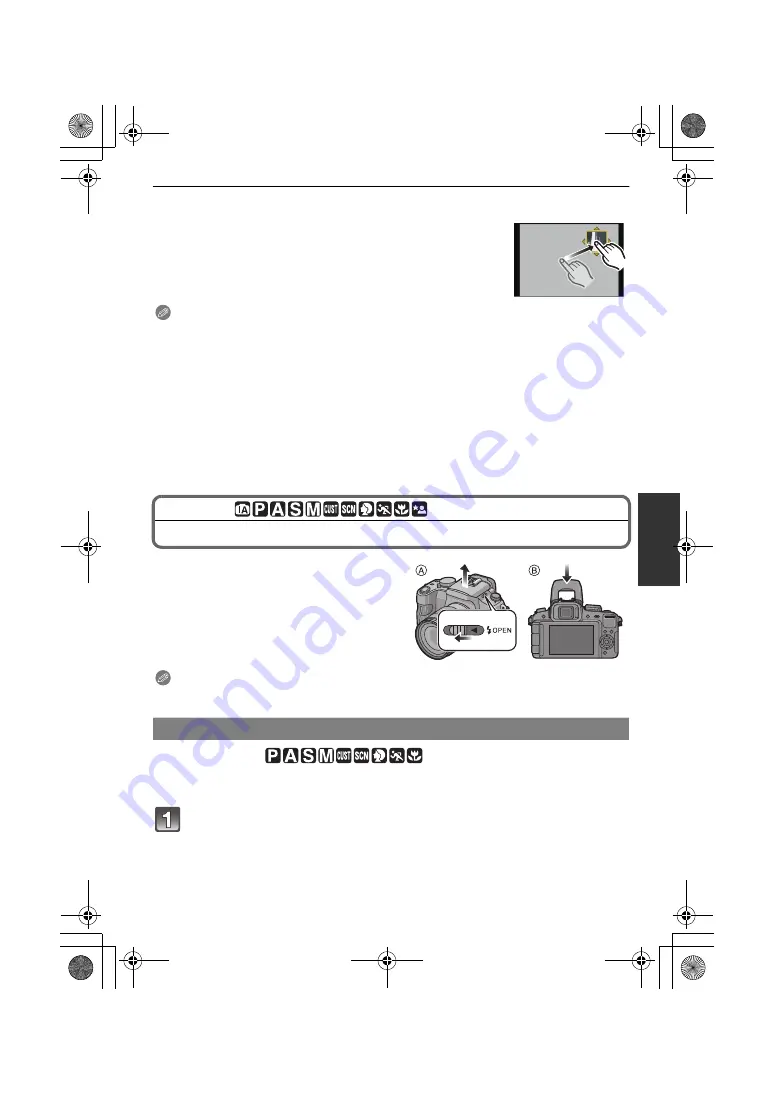
67
VQT2S42
Advanced (Recording pictures)
∫
Set the position of the histogram
• Set the [HISTOGRAM] in the [CUSTOM] menu to [ON]. (P139)
Touch the histogram and drag it to the position you want to
move it to (P16).
• You can also set the position of the histogram with
3
/
4
/
2
/
1
in the
Quick Menu (P35) while in button operation or [CUSTOM] menu.
Note
• When the recorded picture and the histogram do not match each other under the
following conditions, the histogram is displayed in orange.
– When the manual exposure assistance is other than [
n
0EV] during Exposure Compensation
or in the manual exposure mode
– When the flash is activated
– When the flash is closed
• When the brightness of the screen is not correctly displayed in dark places
• When the exposure is not adequately adjusted
• The histogram is an approximation in recording mode.
• The histogram displayed in this camera does not match histograms displayed by picture editing
software used in PCs etc.
• Histogram is displayed in R (red), G (green), B (blue), and Y (luminance) during the playback.
[REC] mode:
Taking Pictures using the Built-in Flash
A
To open the flash
Slide the flash open lever.
B
To close the flash
Press the flash until it clicks.
• Be sure to close the flash when not in use.
• The flash setting is fixed to [
Œ
] while the flash is
closed.
Note
• Be careful not to catch a finger when closing a flash bulb.
Applicable modes:
Set the built-in flash to match the recording.
• Open the flash.
Select [FLASH] in the [REC] mode menu. (P33)
Switching to the appropriate flash setting
DMC-G2K&G2W&G2EB-VQT2S42_eng.book 67 ページ 2010年4月13日 火曜日 午後7時40分
















































