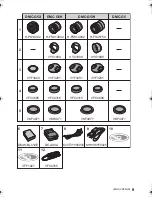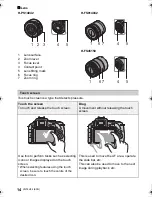13
(ENG) VQT4H04
22 Focus distance reference mark
23 Flash open lever
24 Stereo microphone
•
Be careful not to cover the microphone with
your finger. Doing so may make sound
difficult to record.
25 Hot shoe
26 Mode dial
27 Shutter button
28 Function lever
29 Speaker
•
Be careful not to cover the speaker with your finger. Doing so may make sound difficult to
hear.
30 Camera ON/OFF switch
31 Status indicator
32 Intelligent Auto button
33 Motion picture button
34 Tripod receptacle
•
A tripod with a screw length of 5.5 mm
(0.22 inch) or more may damage this unit if
attached.
35 Card/Battery door
36 Release lever
37 Shoulder strap eyelet
•
Be sure to attach the shoulder strap when using
the camera to ensure that you will not drop it.
38 [REMOTE] socket
39 [HDMI] socket
40 [AV OUT/DIGITAL] socket
41 DC coupler cover
•
When using an AC adaptor, ensure that the
Panasonic DC coupler (DMW-DCC8: optional) and AC adaptor (DMW-AC8E: optional)
are used.
•
Always use a genuine Panasonic AC adaptor (DMW-AC8E: optional).
•
When using an AC adaptor, use the AC mains lead supplied with the AC adaptor.
•
It is recommended to use a fully charged battery or AC adaptor when recording motion
pictures.
•
If while recording motion pictures using the AC adaptor and the power supply is cut off
due to a power outage or if the AC adaptor is disconnected etc., the motion picture will not
be recorded.
29
33
32
26
25
27 28
23
22
30 31
24
35 36
34
37
38
39
40
41
DMC-G5X&G5K&G5W&G5EB_VQT4H04_eng.book 13 ページ 2012年6月22日 金曜日 午前8時57分
Summary of Contents for DMC-G5W
Page 3: ...3 ENG VQT4H04 ...