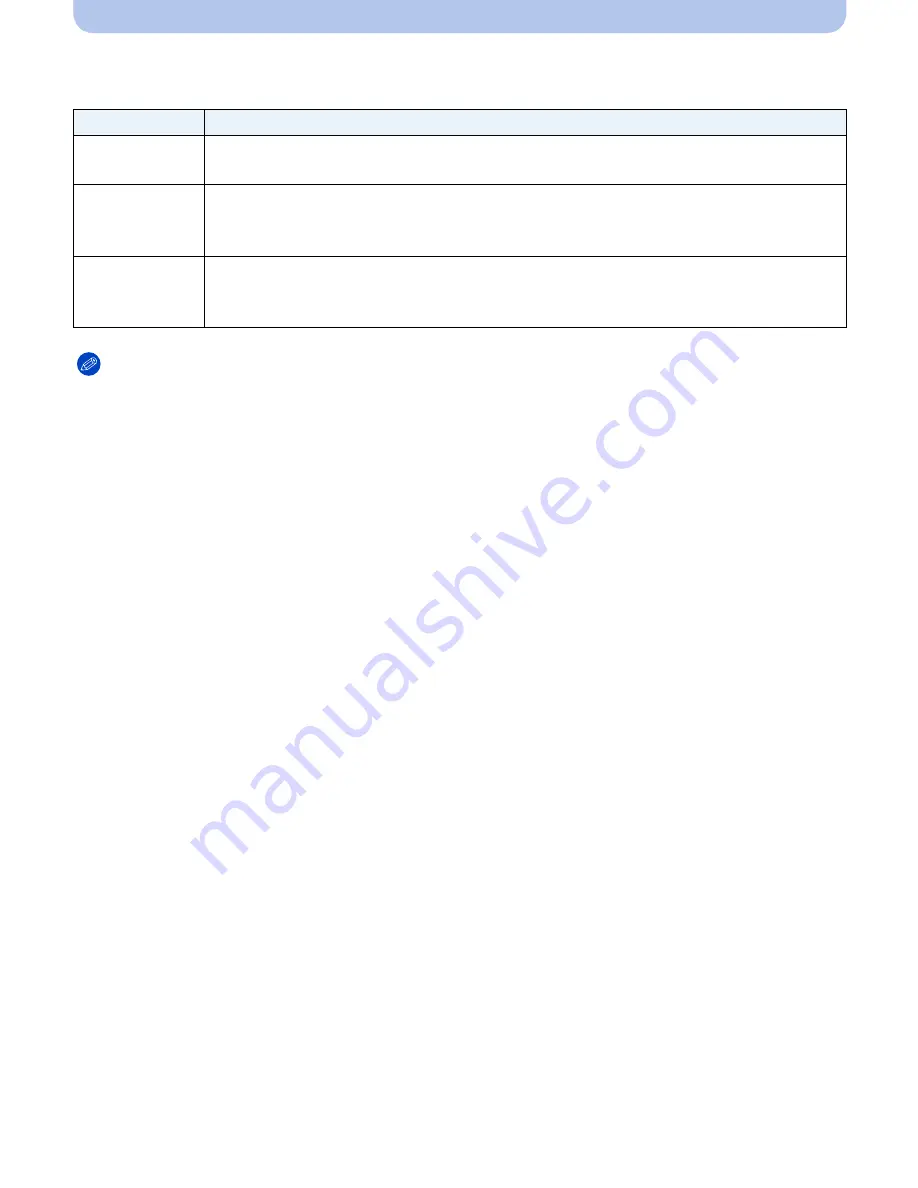
- 105 -
Recording
∫
AF/AE Lock
Locking of the focus and exposure can be set in [AF/AE Lock] in the [Custom] menu.
Note
•
If you set [AF/AE Lock Hold] in the [Custom] menu to [ON], you can fix the focus and the exposure
even if you release [AF/AE LOCK] after pressing it.
(P166)
•
When AE lock is performed, the brightness of the recording screen that appears on the screen is
fixed.
•
AF Lock only is effective when taking pictures in Manual Exposure Mode.
•
AE Lock only is effective when taking pictures with Manual Focus.
•
AE Lock and AF Lock must be activated before motion picture recording begins.
•
During motion picture recording only cancellation of AF Lock can be performed.
•
AE Lock is cancelled when motion picture recording begins.
•
The exposure is set, even if the brightness of the subject changes.
•
The subject can be focused again by pressing the shutter button halfway even when AE is locked.
•
Programme Shift can be set even when AE is locked.
Item
Settings
[AE]
Only the exposure is locked.
•
[AEL], aperture value, the shutter speed light when the exposure is set.
[AF]
Only the focus is locked.
•
[AFL], the focus indication, aperture value, the shutter speed light when the
subject is focused.
[AF/AE]
Both focus and exposure are locked.
•
[AFL], [AEL], the focus indication, aperture value and the shutter speed light when
the subject is focused and the exposure is set.
Summary of Contents for DMC-G5W
Page 3: ...3 ENG VQT4H04 ...
















































