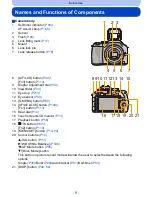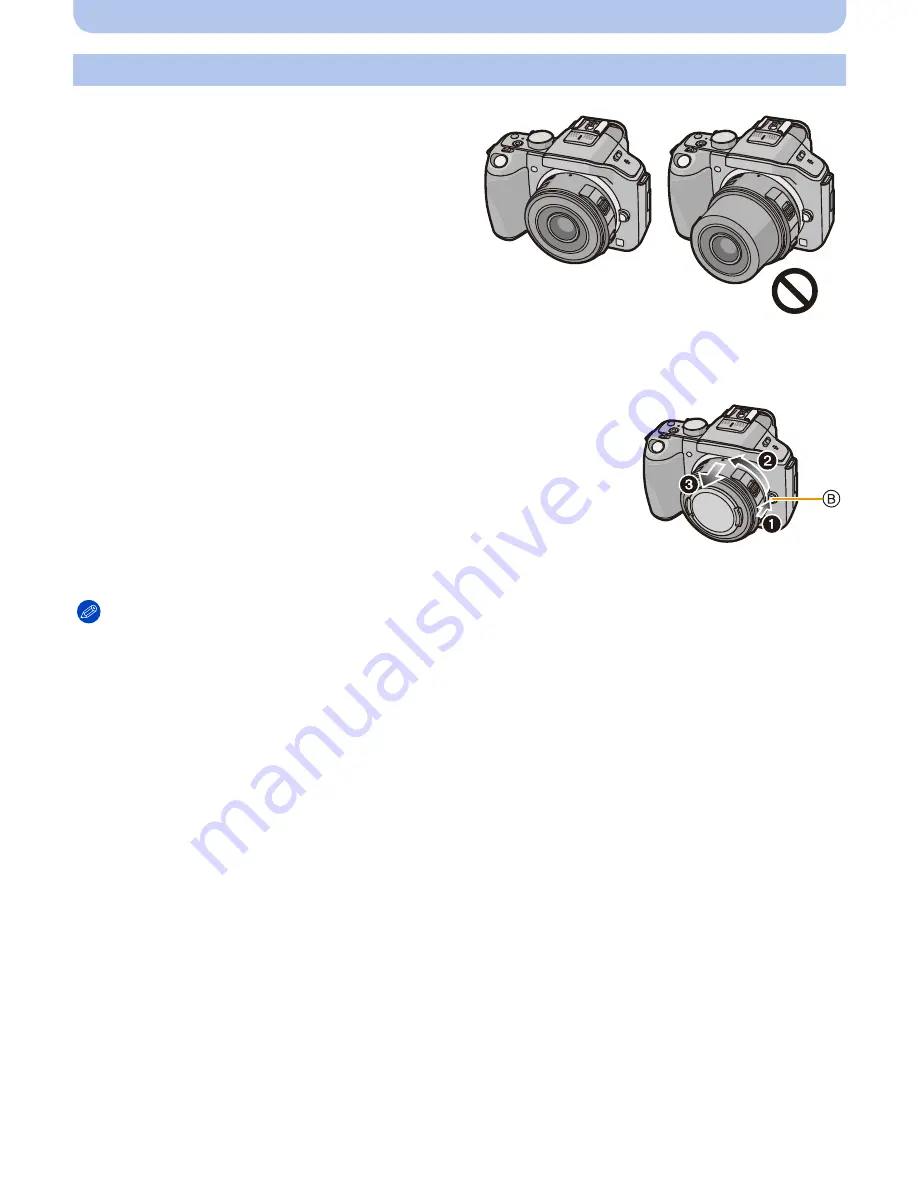
- 18 -
Preparation
1
Attach the lens cap.
2
While pressing on the lens release button
B
,
rotate the lens toward the arrow until it stops and
then remove.
•
Always attach the body cap to the camera body so that dirt or
dust does not get inside.
•
Attach the lens rear cap so that the lens contact point does not
get scratched.
Note
•
It is recommended to attach the lens cap or attach the MC Protector (optional) to protect the lens
surface when carrying.
(P208)
Detaching the lens
•
When using the interchangeable lens
(H-PS14042), change the lens only after turning
this unit off and checking that the lens barrel has
retracted. (Do not push in the lens barrel with your
fingers. Doing so may damage the lens.)
A
When retracting the lens barrel
Summary of Contents for DMC-G5W
Page 3: ...3 ENG VQT4H04 ...