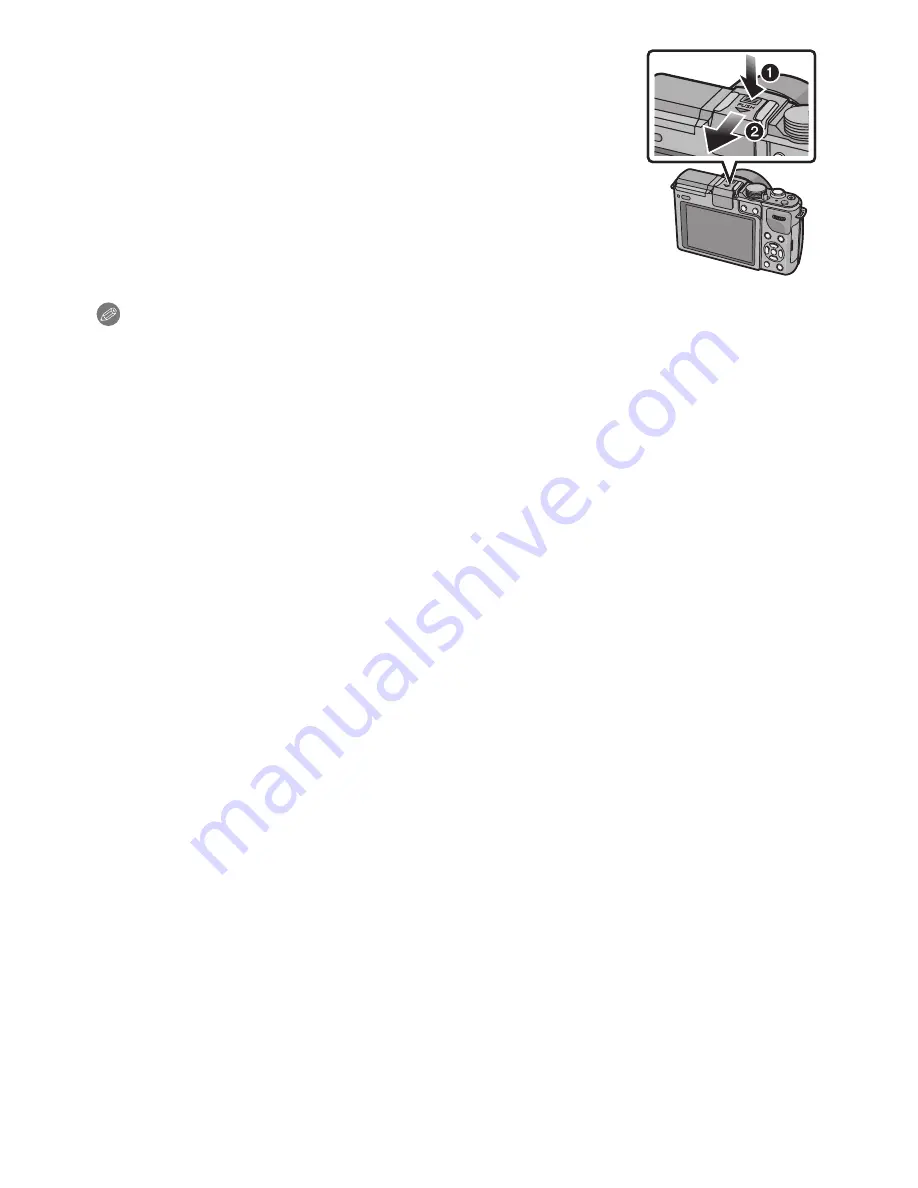
- 9 -
Before Use
∫
Removing the Hot Shoe Cover
The camera comes with a hot shoe cover attached to the hot
shoe.
To use the Optional Live Viewfinder
(P196)
or External Flash
(P198)
, please remove the hot shoe cover.
Remove the hot shoe cover by pulling it in the
direction indicated by arrow
2
while pressing it in the
direction indicated by arrow
1
.
Note
•
When the Optional Live Viewfinder or External Flash is not being used, please ensure that the
hot shoe cover is attached.
•
Please be careful not to lose the hot shoe cover.
•
When the hot shoe cover is not attached, be careful not to let liquid, dirt, sand, or any other
foreign matter enter the connection terminal.
•
Keep the Hot Shoe Cover out of reach of children to prevent swallowing.








































