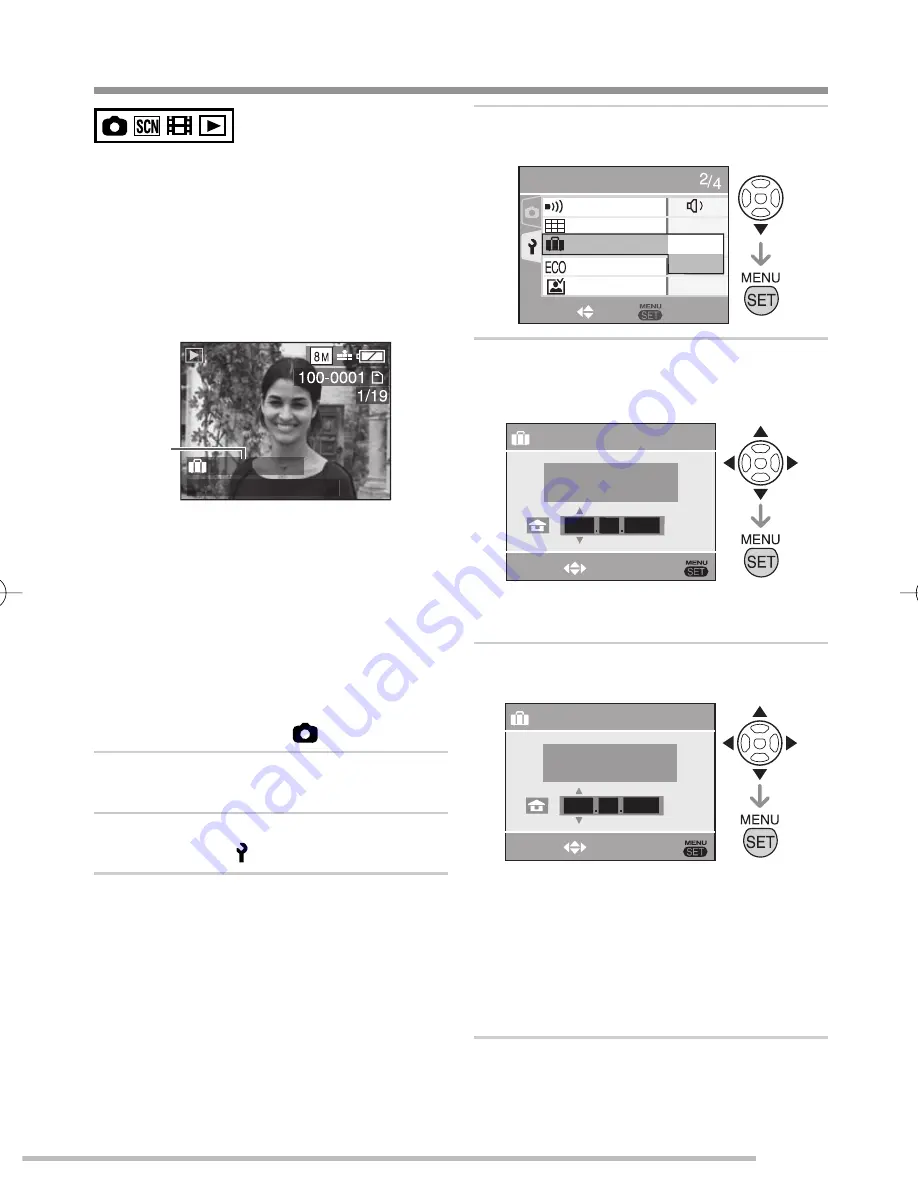
55
VQT1L50
Advanced-Shooting
By setting the departure and return dates,
you can record which date of the vacation
you take a picture. The day of the vacation
A
is shown when you play a picture and
you can add it to the picture for printing
with [TEXT STAMP]
( P76 )
.
When you play back a picture, the date
on which it was taken is displayed.
10:00 JAN. 15. 2008
1ST DAY
A
The number of days that have passed
since the departure date can be printed
on each picture by using the software
[PHOTOfunSTUDIO-viewer-] in the CD-
ROM (supplied). (For information about
printing, refer to the separate operating
instructions (PDF
fi
le) of the software.)
Setting the travel date
(Screen shows an example for the
normal picture mode [
])
Press [MENU/SET] and then
press
w
.
Press
r
to select the [SETUP]
menu icon [ ] and then press
q
.
Press
e
/
r
to select [TRAVEL
DATE] and then press
q
.
•
•
■
1
2
3
Press
r
to select [SET] and then
press [MENU/SET].
SETUP
SELECT
SET
BEEP
GUIDE LINE
TRAVEL DATE
ECONOMY
AUTO REVIEW
OFF
SET
2 SEC.
Press
e
/
r
/
w
/
q
to select the
departure date and then press
[MENU/SET].
TRAVEL DATE
SELECT
SET
PLEASE SET THE
DEPARTURE DATE
JAN 15 2008
w
/
q
: Select the desired item.
e
/
r
: Set the year, month and date.
Press
e
/
r
/
w
/
q
to set the return
date and then press [MENU/SET].
TRAVEL DATE
SELECT
EXIT
PLEASE SET THE
RETURN DATE
– – – – – – – – –
w
/
q
: Select the desired item.
e
/
r
: Set the year, month and date.
The travel date is cleared if the current
date is after the return date.
If you have not set the return date,
press [MENU/SET] while “– – – ” is
displayed.
Press [MENU/SET] to exit the
menu.
4
5
6
•
•
7
Vacation Date Recording
VQT1L50̲DMC-LS80̲P-PC.indd 55
VQT1L50̲DMC-LS80̲P-PC.indd 55
2007/12/31 16:03:50
2007/12/31 16:03:50
Summary of Contents for DMC-LS80k - Lumix Digital Camera
Page 123: ...123 VQT1L50 Others MEMO ...
















































