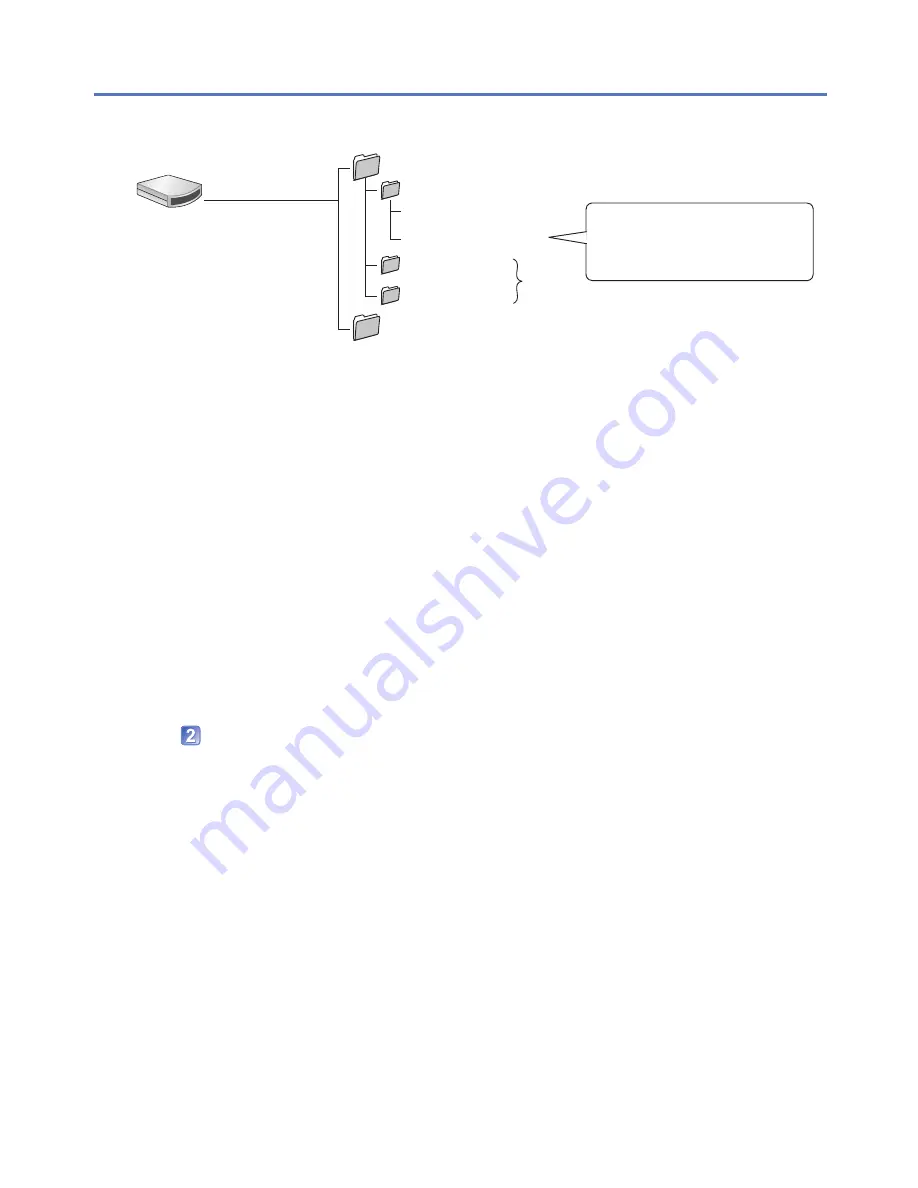
- 98 -
VQT4K59
Using with your PC
*
New folders are created in the following cases:
•When pictures are taken to folders containing files numbered 999.
•When using cards already containing the same folder number (for example, pictures taken with
other cameras, etc.).
■
To cancel connection
•Windows: Execute “Safely Remove Hardware” on the taskbar
•Mac: Open the Finder and click the eject icon that appears on the sidebar
■
When using Windows XP, Windows Vista, Windows 7, or Mac OS X
The camera can be connected to your computer even if you select [PictBridge(PTP)] in
the step on the previous page.
•Only picture output can be performed.
•It may not be possible to import if there are 1000 or more pictures on the card.
■
Folder and file names on computer
DCIM
(Still/motion pictures)
100_PANA
(Up to 999 pictures/folder)
P1000001.JPG
:
P1000999.JPG
101_PANA
:
*
999_PANA
MISC
●
Windows
Drives are displayed
in “My Computer” or
“Computer” folder.
●
Mac
Drives are displayed on
the desktop.
(Displayed as “LUMIX”,
“NO_NAME”, or
“Untitled”.)
JPG: Still pictures
MOV: Motion Pictures
















































