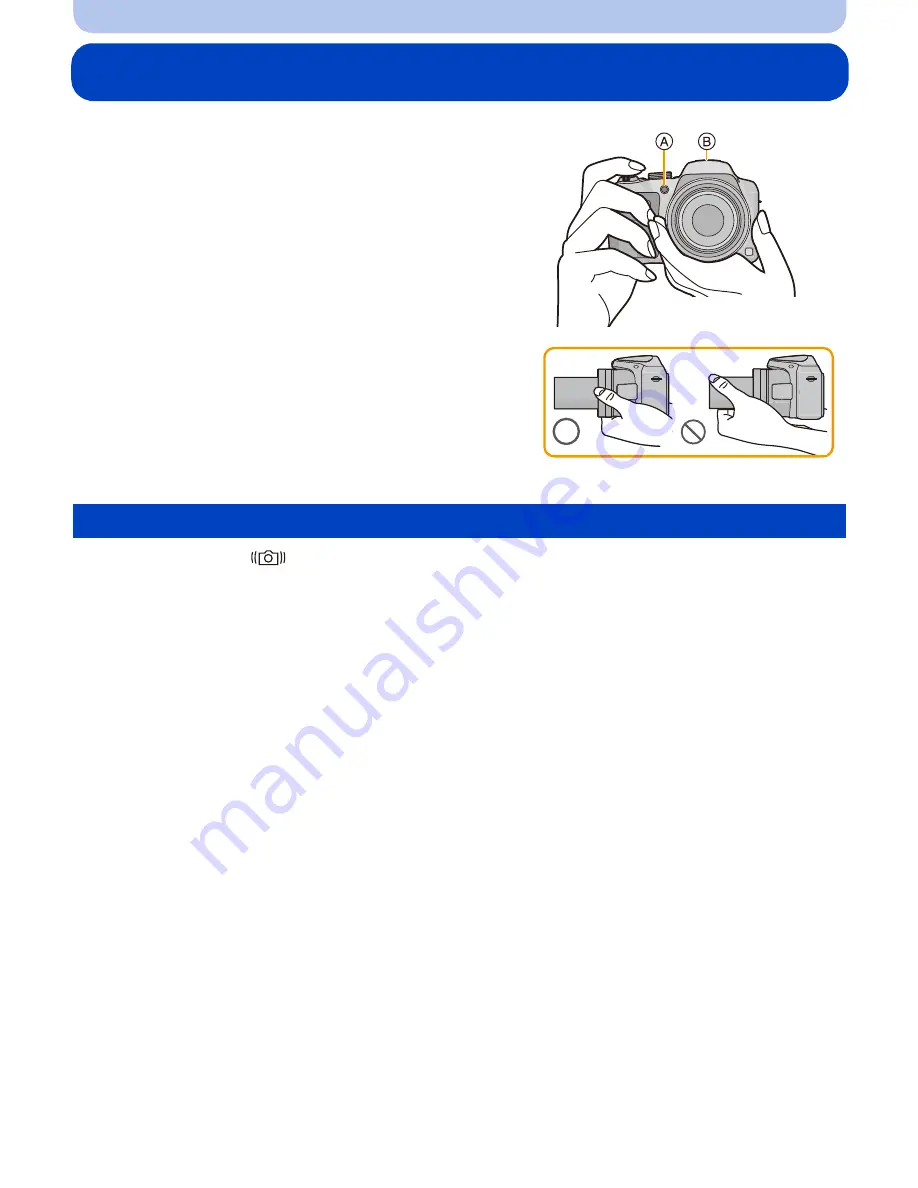
- 24 -
Preparation
Tips for taking good pictures
When the Jitter alert [
] appears, use [Stabilizer]
(P86)
, a tripod or the Self-timer
(P55)
.
•
Shutter speed will be slower particularly in the following cases. Keep the camera still from the
moment the shutter button is pressed until the picture appears on the screen.
–
Slow sync./Red-Eye Reduction
–
[Night Portrait]/[Night Scenery]/[Starry Sky] (Scene Mode)
Hold the camera gently with both hands, keep
your arms still at your side and stand with
your feet slightly apart.
•
Be careful not to move the camera when you press the
shutter button.
•
Be careful not to put your fingers on the flash, AF
Assist Lamp
A
, microphone
B
, speaker or lens etc.
•
Do not hold the lens barrel as you take pictures. There is
a risk that your finger will be trapped as the lens retracts.
Preventing jitter (camera shake)
















































