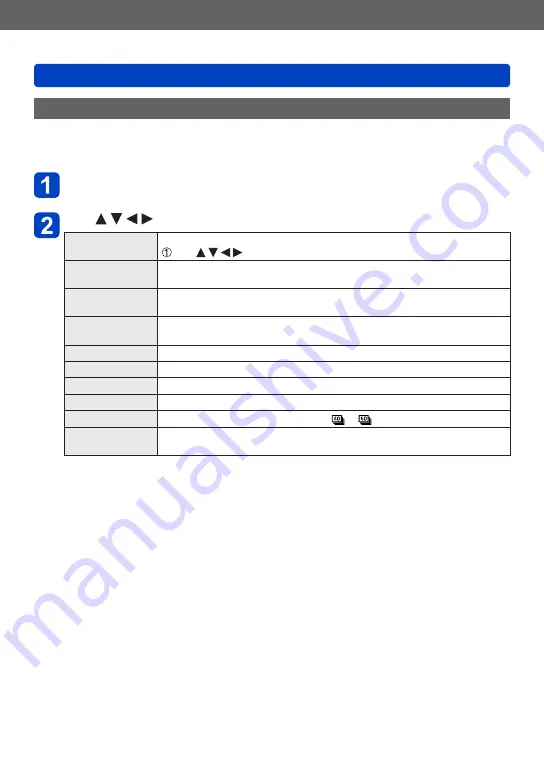
Application (View)
Selecting pictures to play back [Filtering Play]
SQW0206
- 166 -
Narrowing down by selecting picture category or a person in the picture
Play back pictures that have been narrowed down by category, such as Scene Mode.
Also, from among the pictures recorded using the Face Recognition function
(→136)
, select
a person in the picture and play back.
Select [Category Selection] in [Filtering Play] and press
[MENU/SET]
Use to select the setting and press [MENU/SET]
[Face Recog.]
Select a person registered to Face Recognition and display the pictures
Use to select a person and press [MENU/SET]
[Portrait etc.]
Only display pictures recorded with [Portrait], [Soft Skin], [Night Portrait],
[Baby] from Scene Mode
*
[Scenery etc.]
Only display pictures recorded with Panorama Mode, and [Scenery],
[Sunset], [Glass Through] from Scene Mode
*
[Night Scenery
etc.]
Only display pictures recorded with [Night Portrait], [Night Scenery],
[Handheld Night Shot], [Starry Sky] from Scene Mode
*
[Events]
Only display pictures recorded with [Sports] from Scene Mode
[Baby]
Only display pictures recorded with [Baby] from Scene Mode
*
[Pet]
Only display pictures recorded with [Pet] from Scene Mode
[Food]
Only display pictures recorded with [Food] from Scene Mode
*
[Burst Shooting]
Only display pictures recorded with [ ], [ ] in Burst
[Time Lapse
Shot]
Display only pictures recorded using [Time Lapse Shot] (or motion
pictures created using [Time Lapse Video])
*
Even if the scene is auto-detected with [Intelligent Auto] Mode, it will be categorised in the
same way.
















































