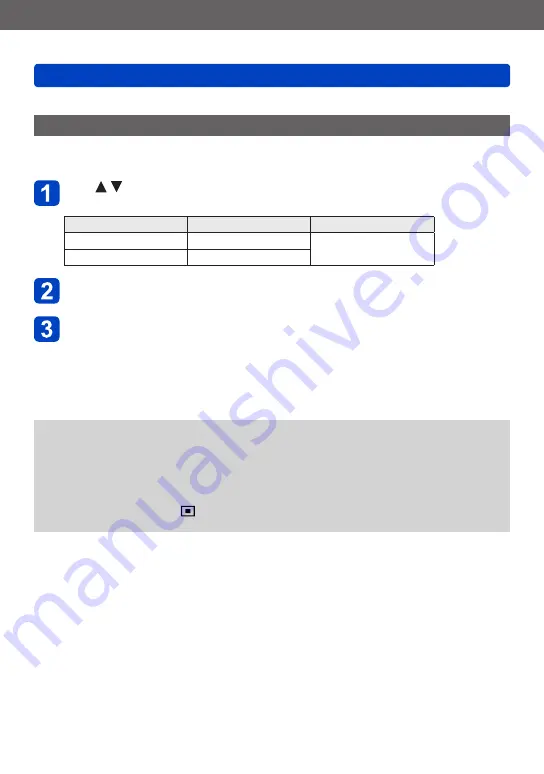
Application (Record)
Taking pictures according to the scene [Scene Mode]
SQW0206
- 130 -
•How to select a scene
[High Speed Video]
Motion pictures are recorded by greatly increasing frames per second, so movement can
be displayed in slow motion during playback.
Use to select motion picture quality (frame rate), then
press [MENU/SET]
fps
Picture size
Rec Format
200fps
VGA 640×480
MP4
100fps
HD 1280×720
Press the motion picture button to start recording
Press the motion picture button again to end recording
•Motion picture recording can also be started or finished by pressing the shutter
button.
•During playback, the movements of a subject that cannot be seen by the naked
eye can be made recognisable by playing back the motion pictures using slow
motion.
●
High-speed motion pictures cannot be recorded in the built-in memory.
●
No sound is recorded.
●
Still pictures cannot be recorded while high-speed motion pictures are being recorded.
●
The settings for the focus, zoom, exposure and White Balance are fixed to the
settings specified when recording was started.
●
[Stabilizer] does not work.
●
The [AF Mode] is set to [ ] (1-area-focusing).
●
Flickering or horizontal stripes may appear while recording under fluorescent lighting.
















































