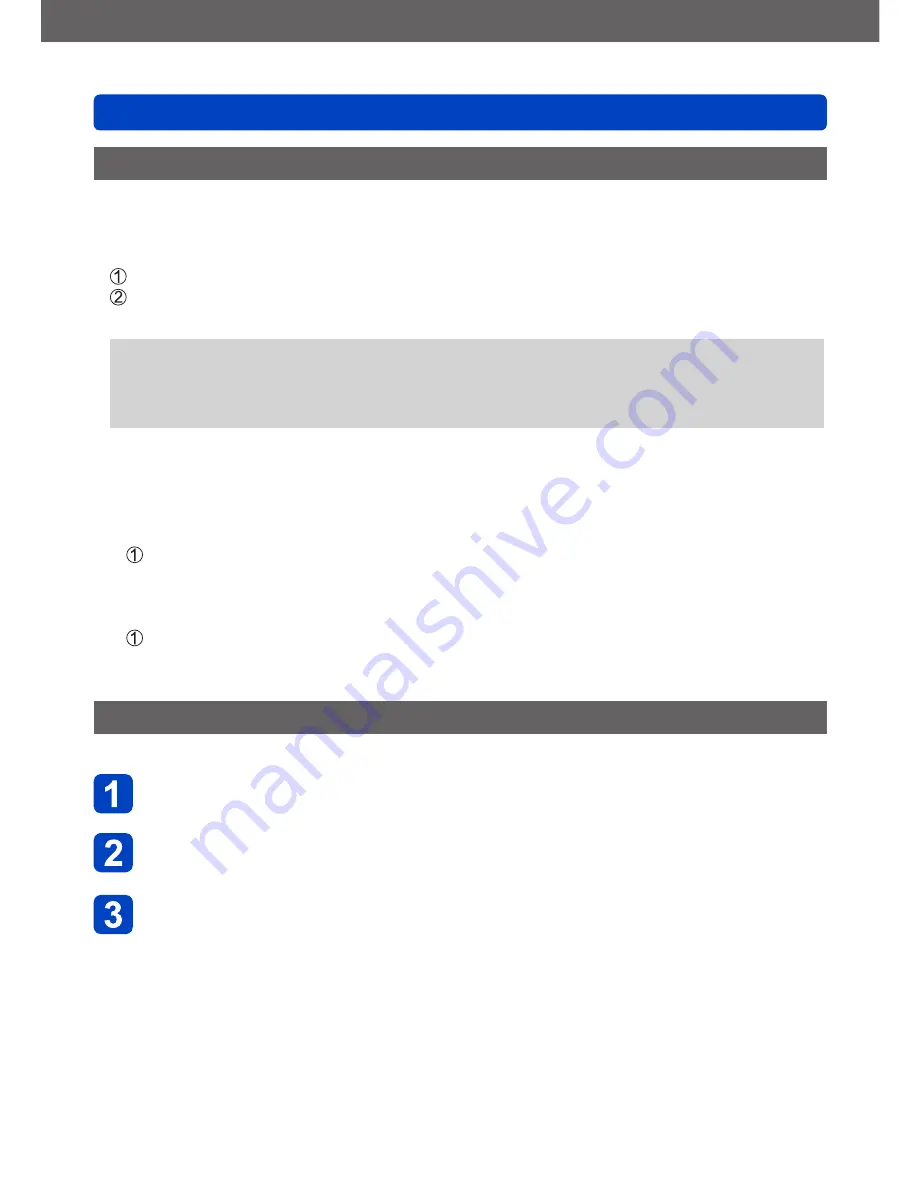
Wi-Fi
Using “LUMIX CLUB”
VQT4T08
- 246 -
To set the same login ID for the camera and the smartphone/tablet
Setting the same login ID on this unit and your smartphone/tablet is convenient for
sending images on this unit to other devices or WEB services.
■
When either this unit or the smartphone/tablet has acquired the login ID
Connect this unit to the smartphone/tablet
(→198)
From the “Image App” menu, set the common login ID
•The login IDs for this unit and the smartphone/tablet become the same.
●
After connecting this unit to the smartphone/tablet, the setup screen for a common
login ID may appear when you display the playback screen. You can also set a
common login ID by following the on-screen instructions.
●
This operation is not available for [Wi-Fi Direct] connection.
■
When this unit and the smartphone/tablet have acquired different login
IDs
●
When you want to use the smartphone’s/tablet’s login ID for this unit
Change the login ID and password for this unit to those acquired by the
smartphone/tablet
●
When you want to use this unit’s login ID for the smartphone/tablet
Change the login ID and password for the smartphone/tablet to those acquired by
this unit
Check the “LUMIX CLUB” terms of use
Check the details if the terms of use have been updated.
Select [Wi-Fi Setup] in the [Wi-Fi] menu
Use cursor button to select [LUMIX CLUB], and press
[MENU/SET]
Use cursor button to select [Terms of use], and press
[MENU/SET]
•The camera will connect to the network and the terms of use will be displayed.
Close the menu after checking the terms of use.














































