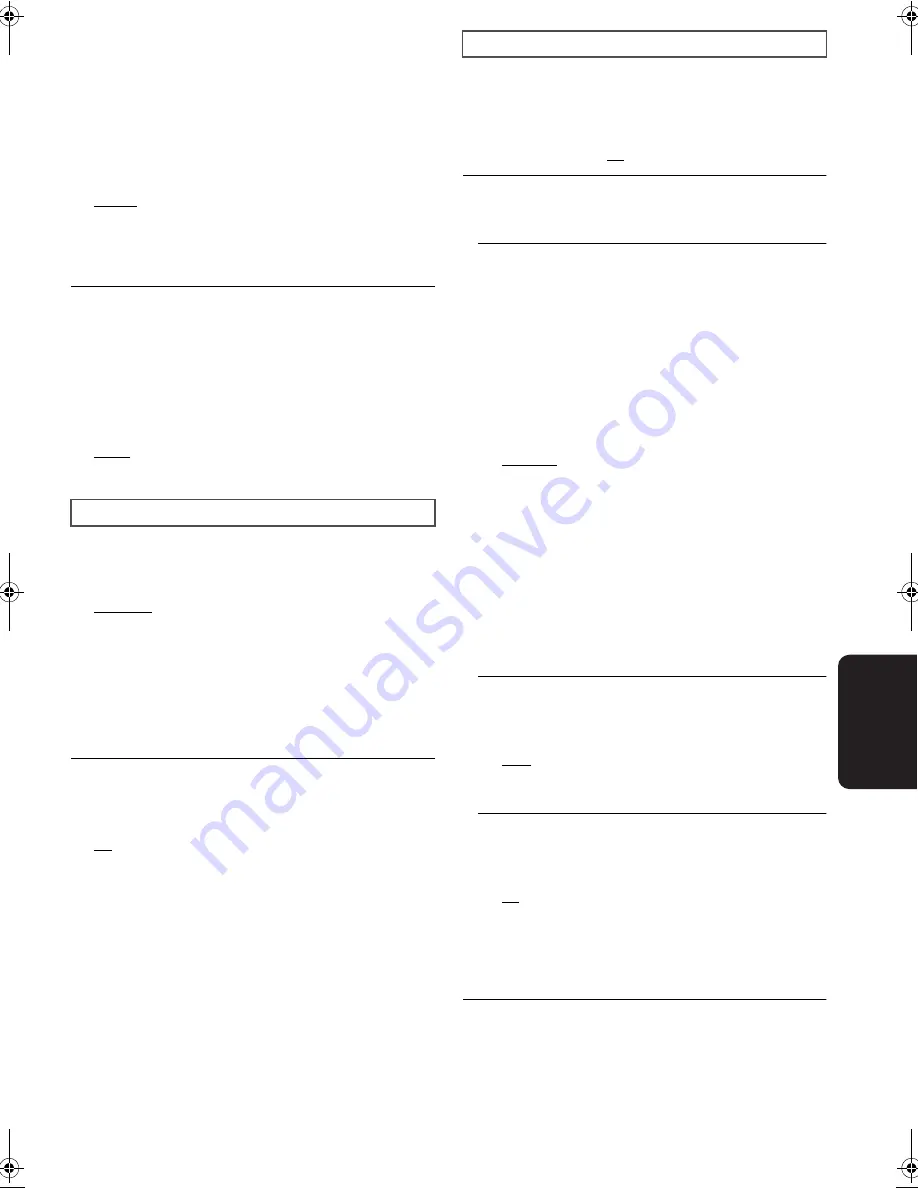
31
VQT3C18
Setti
n
g
s
Menu Preference
Choose the language for disc menus.
[BD-V]
[DVD-V]
≥
Some discs start in a certain language despite any changes
you make here.
≥
When the selected language is not available on the disc, the
default language is played. There are discs where you can
only switch the language from the menu screen. (
>
16)
≥
Enter a code (
>
41) with the numbered buttons when you
select “Other
¢¢¢¢
”.
* Only for the United Kingdom, Ireland, Continental Europe
and Asia.
Subtitle Text*
[DivX]
[MKV]
Select a suitable item according to the language used for
subtitles text. (
>
16)
≥
This item is displayed only when pressing [SETUP] after
playing back a file.
* Only for the United Kingdom, Ireland, Continental Europe,
Australia and New Zealand.
Still Mode
[BD-V]
[AVCHD]
[DVD-V]
Select the type of picture shown when you pause playback.
(
>
44, “Frames and fields”)
Seamless Play
[DVD-VR]
Select the play mode between playlist chapter segments and
partially deleted titles.
Dynamic Range Compression
[BD-V]
[AVCHD]
[DVD-V]
[DivX]
[MKV]
You can listen at low volumes but still hear dialog clearly.
(Dolby Digital, Dolby Digital Plus and Dolby TrueHD only)
≥
“Auto” is effective only when playing Dolby TrueHD.
Digital Audio Output
Press [OK] to show the following settings.
≥
For details on digital output (
>
36)
!
English
!
German
!
French
!
Italian
!
Spanish
!
Dutch*
!
Other
¢¢¢¢
!
Latin1:
English, German, Spanish, etc.
!
Latin2:
Polish, Czech, Hungarian, etc.
!
Cyrillic:
Russian, etc.
Picture
!
Automatic:
Automatically selects the type of picture shown.
!
Field:
Select if jittering occurs when “Automatic” is selected. (The
picture is coarser.)
!
Frame:
Select if small text or fine patterns cannot be seen clearly
when “Automatic” is selected.
(The picture is clearer and finer.)
!
On:
The chapters in playlists are played seamlessly. This does
not work while searching or when there are several audio
types included on the playlist. Additionally, the positioning
of chapter segments may change slightly.
!
Off:
The points where chapters in playlists change are played
accurately, but the picture may freeze for a moment.
Sound
!
On
!
Off
!
Auto
Dolby D/Dolby D +/Dolby TrueHD
DTS
Select whether Dolby Digital, Dolby Digital Plus, Dolby
TrueHD or DTS Digital Surround is output in “Bitstream” or
“PCM” format.
≥
Not making the proper settings may result in noise.
≥
If the unit is connected with the HDMI AV OUT terminal,
the specifications of the connected equipment take
precedence over this unit and audio selected in these
items may not be output. (e.g., when a television is
connected, the HDMI audio output of this unit is limited to
down-mixed 2ch.)
!
Bitstream:
Select “Bitstream” when the connected equipment can
decode the respective audio format.
j
Connect equipment supporting HDMI (High Bit rate
Audio) and use a High Speed HDMI Cable in order to
output high bit rate audio such as Dolby Digital Plus or
Dolby TrueHD.
!
PCM:
Select “PCM” when the connected equipment cannot
decode the respective audio format.
Refer to the operating instructions for connected devices to
verify whether or not they can decode each of the audio
formats.
MPEG Audio
!
Bitstream:
When connected to equipment with a built-in MPEG
decoder.
!
PCM:
When connected to equipment without a built-in MPEG
decoder.
BD-Video Secondary Audio
[BD-V]
Turn on/off the clicking sound on the menu and audio with
secondary video in picture-in-picture mode. (
>
20)
!
On:
The primary audio and secondary audio are mixed and
output. The sampling frequency is converted to 48 kHz.
!
Off:
The button click sound on the menu and secondary
audio are not output.
DMPB200EB-VQT3C18_eng.book 31 ページ 2011年1月24日 月曜日 午後8時32分
















































