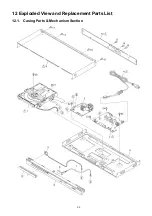18
8 Service Mode
8.1.
About the Service Mode
Informations necessary for service can be displayed.
8.1.1.
How to enter the Service Mode
8.1.2.
How to exit the Service Mode
Press and hold the [Power] button (remote control or unit).
• The Service Mode is terminated and automatically turns the unit off.
Summary of Contents for DMP-BD77P
Page 5: ...5 2 2 Precaution of Laser Diode ...
Page 10: ...10 4 1 Others Licenses ...
Page 11: ...11 ...
Page 12: ...12 ...
Page 16: ...16 7 2 1 Open Mode Remote Cont Buttons OK Yellow Blue ...
Page 20: ...20 ...
Page 21: ...21 ...
Page 22: ...22 9 Troubleshooting Guide 9 1 About Operation of Set ...
Page 23: ...23 9 2 About Circuit ...
Page 24: ...24 ...
Page 25: ...25 ...
Page 26: ...26 ...
Page 27: ...27 10 Wiring Connection and Voltage Data ...
Page 33: ...33 12 Exploded View and Replacement Parts List 12 1 Casing Parts Mechanism Section ...