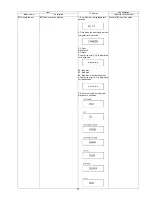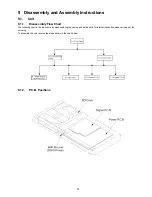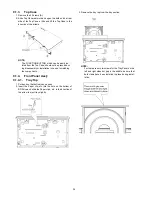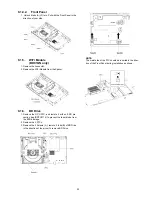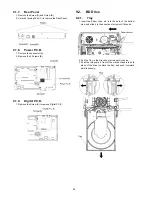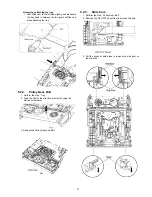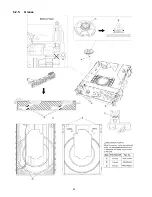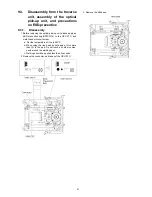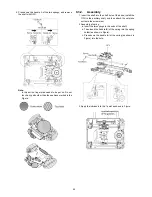36
9.1.7.
Rear Panel
1. Remove the Screw (A) and Screw (B).
2. Unlock 2 locking Tabs (C) to remove the Rear Panel.
9.1.8.
Power P.C.B.
1. Remove the connector (A).
2. Remove the 2 Screws (B).
9.1.9.
Digital P.C.B.
1. Remove the Screw (A) to remove Digital P.C.B..
9.2.
BD Drive
9.2.1.
Tray
1. Insert the Paper clips, etc. into the hole of the bottom
side, and slide it to the direction of arrow until it can be.
2. Pull the Tray to the direction of arrow until it can be.
3. Push the two posts in front of the mecha chassis to both
sides of the drive to unlock the tray, and push it outward
simultaneously.
Summary of Contents for DMP-BD81PU
Page 2: ...2 ...
Page 3: ...3 ...
Page 8: ...8 2 2 Precaution of Laser Diode ...
Page 18: ...18 5 Location of Controls and Components ...
Page 40: ...40 9 2 5 Grease ...
Page 44: ...44 9 3 3 How to Clean the Lens of Optical Pick UP ...
Page 45: ...45 9 4 Adjustment of BD Drive 9 4 1 Repair Flowchart ...
Page 49: ...49 10 1 2 Checking and Repairing of BD Drive and Digital P C B ...
Page 59: ...Model No DMP BD91GN 81PU 81GA 81GC 81GN 81GT BDT160GA 160GN 160GW BDT161GC PART LIST NOTICE ...
Page 60: ...Model No DMP BD91GN 81PU 81GA 81GC 81GN 81GT BDT160GA 160GN 160GW BDT161GC ABBREVIATION ...
Page 79: ...Model No DMP BD91GN 81PU 81GA 81GC 81GN 81GT BDT160GA 160GN 160GW BDT161GC Exploded View ...
Page 80: ...Model No DMP BD91GN 81PU 81GA 81GC 81GN 81GT BDT160GA 160GN 160GW BDT161GC Mechanism View ...
Page 81: ...Model No DMP BD91GN 81PU 81GA 81GC 81GN 81GT BDT160GA 160GN 160GW BDT161GC Packing View ...