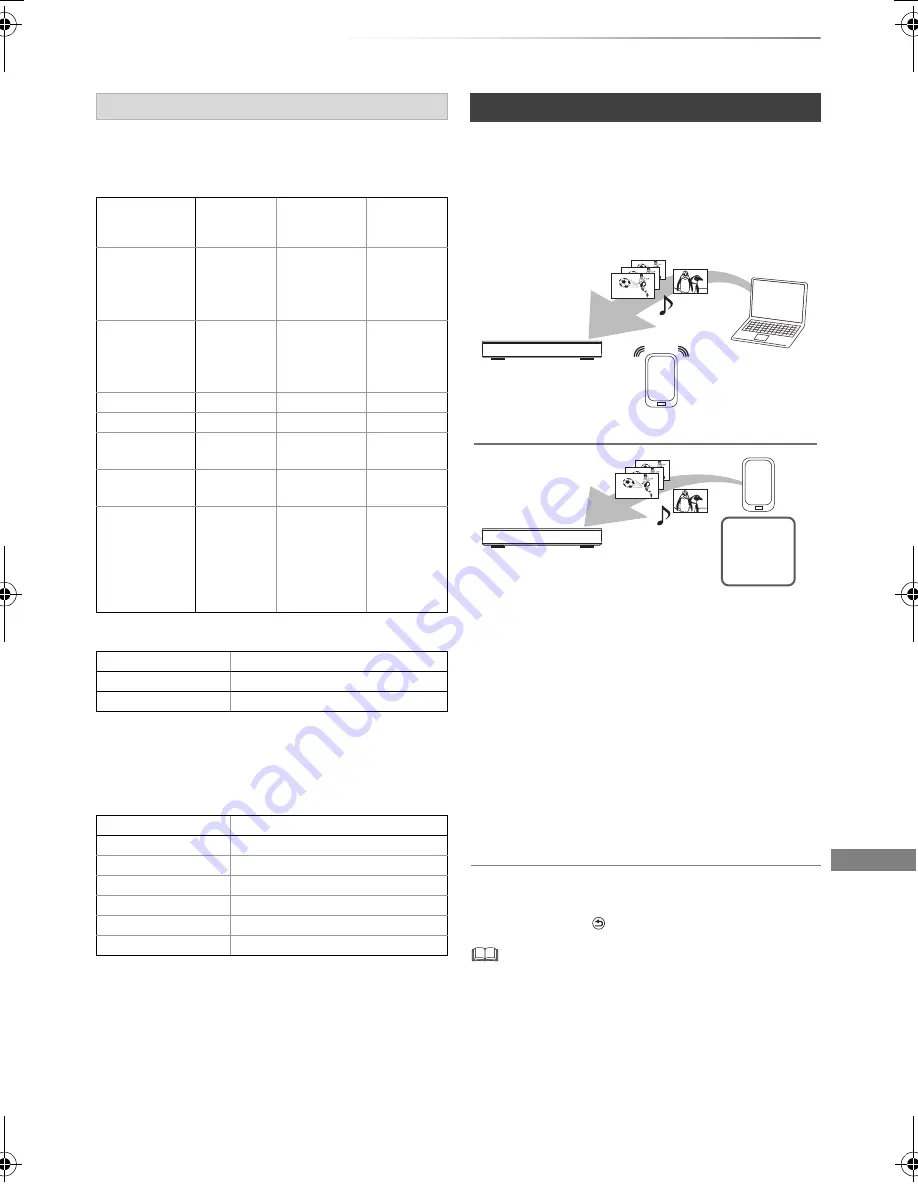
Network
SQT0292
77
When this unit works as a DLNA client, following
contents are playable.
Video
Photo
§
1
Only when the server is another Panasonic
Blu-ray Disc Recorder, etc.
§
2
2D playback only.
Audio
• Depending on the server, the contents other
than stated above can be played back.
This unit will work as Media Renderer, which
allows you to play back the contents on DLNA
Server by operating a Digital Media Controller (a
smartphone, etc.).
Possible applications:
§
Digital Media Controller compatible software
should be installed.
Following steps are necessary to use this unit as
Media Renderer.
1
Press [FUNCTION MENU].
2
Select “Media Renderer” in “Home Network”,
then press [OK].
3
Operate the Digital Media Controller
compatible equipment.
To exit from Home Network ( Media Renderer )
screen
Press [RETURN
].
• Depending on the contents and the connected equipment,
playback may not be possible.
• Items displayed in grey on the display cannot be played
back by this unit.
• This unit can be played back via connected equipment only
when controlled using Digital Media Controller.
• Depending on the performance of the connected PC, video
frames may be dropped during playback, or video may not
be played back at all. (
>
114)
Playable contents
Container
Video
codec
Audio codec
Example of
file
extension
Recorded
programmes
(XP/SP/LP/
EP/FR)
§
1
MPEG2
Dolby
®
Digital
Linear PCM
.mpg
.mpeg
Recorded
programmes
(DR/HG/HX/
HE/HL/HM)
§
1
MPEG2
H.264
MPEG
HE-AAC
Dolby
®
Digital
.m2ts
.ts
AVCHD
§
1
H.264
Dolby
®
Digital .mts
MP4
H.264
AAC
.mp4
MPEG2
MPEG2
Dolby
®
Digital
Linear PCM
.mpg
.mpeg
Xvid
H.264
MP3
Dolby
®
Digital
.avi
MKV
H.264
AAC-LC
MP3
Dolby
®
Digital
PCM
Vorbis
FLAC
.mkv
Format
Example of file extension
JPEG
.jpg
MPO
§
1, 2
.mpo
Audio codec
Example of file extension
MP3
.mp3
WAV
.wav
AAC
.m4a
WMA
.wma
FLAC
.flac
Linear PCM
–
Using this unit as Media Renderer
This unit
(Media Renderer)
Server
+
Controller
Controller
§
Server
This unit
(Media Renderer)
§
DMR-BST_BCT940EG_eng.book 77 ページ 2014年7月2日 水曜日 午後5時40分
















































