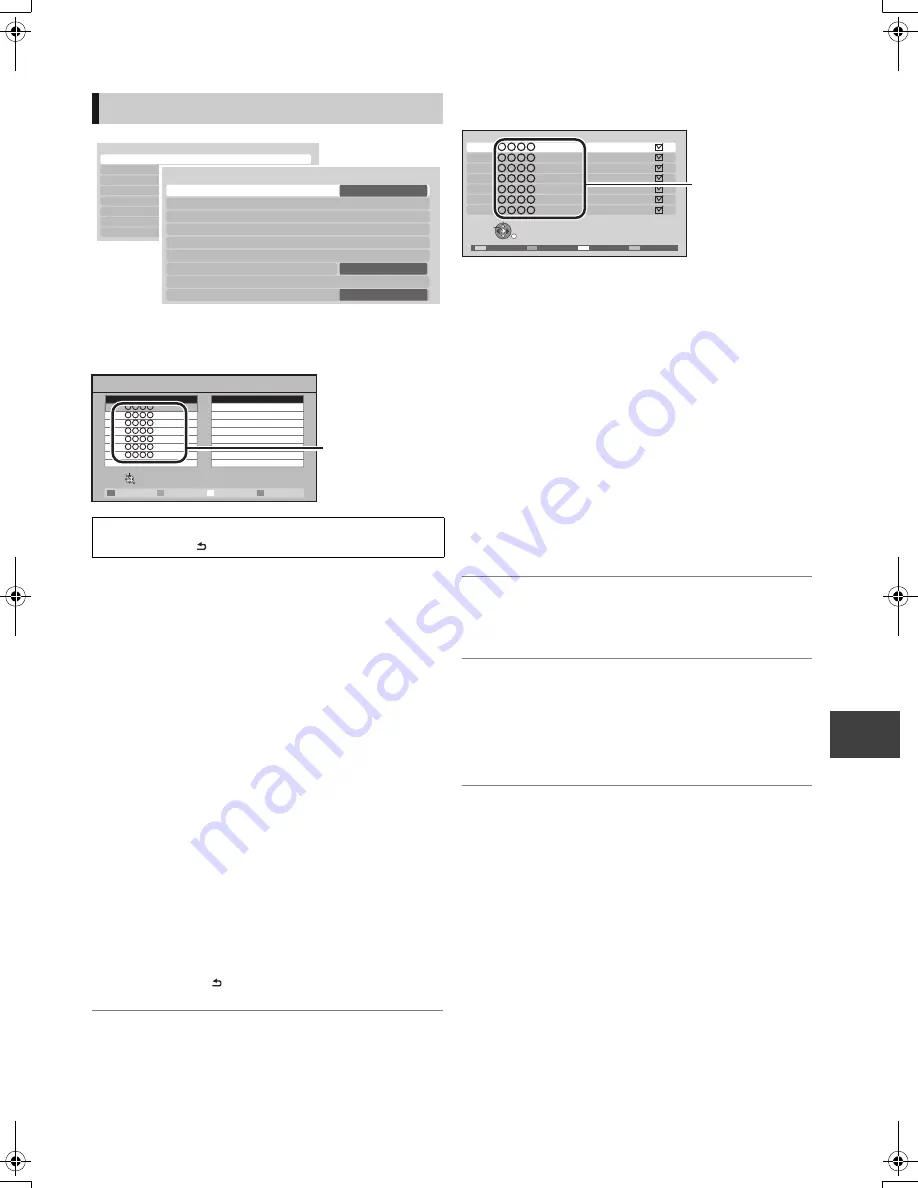
Co
nveni
e
nt
f
unct
ions
VQT3C14
79
∫
Favourites Edit
You can create four Favourites of channels for making
viewing and recording easier.
≥
To select the other Favourites list
Press the “Green” button.
≥
To add channels to the Favourites list
1
Select the channel in the “All Digital Channels” column,
then press [OK]. Repeat this step.
≥
“Yellow”: Add all the available channels to the
Favourites. (This function is available only when there
are no channels in the “Favourites”.)
≥
To change the order of the channels list
1
Select the channel in the “Favourites” column to move,
then press the “Green” button.
2
Select the new position, then press the “Green” button.
≥
To delete channels
1
Select the channel in the “Favourites” column, then press
[OK].
≥
“Yellow”: Delete all channels.
≥
To change the name of the Favourites list
1
Press the “Red” button in the “Favourites” column.
2
Press [
3
,
4
,
2
,
1
] to select a character, then press
[OK].
Repeat this step to enter other characters.
≥
“Red”: Delete a character.
≥
“Blue”: Delete all characters.
3
Press [RETURN
].
∫
Channel List
You can edit the Channel List.
≥
To skip unwanted channels
1
Select the channel.
2
Press [OK].
The check mark is removed.
≥
“Yellow” : Clear the all skip setting.
≥
To change the channel number assignment
1
Select the channel, then press the “Green” button.
2
Enter the channel number to reassign with the number
buttons.
3
Press [OK].
≥
If another channel is already assigned to the channel
number, the two channels will be switched.
≥
To set the channel manually
Press the “Red” button.
“Digital TV Manual Tuning” screen appears. (
>
80, Manual
Tuning)
∫
Auto Setup
You can restart the Auto Setup. (
>
20)
Select “Yes”, then press [OK].
∫
Download from TV
Select “Download from TV” when you connect the unit to a
VIERA Link (HDAVI Control 3 or later) compatible TV with
an HDMI cable.
Select “Yes”, then press [OK].
Digital TV Tuning
After editing as follows, save the Favourites.
Press [RETURN
], then press [OK].
Setup
Digital TV Tuning
Digital TV Tuning
Favourites Edit
Channel List
Auto Setup
Download from TV
Manual Tuning
Update Channel List
Child Lock ( Parental Rating )
New Channel Message
Signal Condition
Digital TV Favourites Editor
Add all
Select favourites
RETURN
Add
Select channel
All Digital Channels
Favourites 1
1
2
3
5
7
6
4
Channel names
Digital TV Channel List
1
2
3
4
5
6
7
RETURN
Hide
Select
Swap
Reveal all
Tune
Channel names
DMRBWT800&700GL_eng.book 79 ページ 2011年2月14日 月曜日 午後3時50分
















































