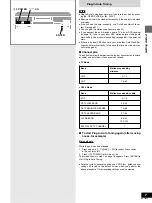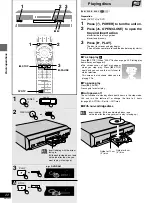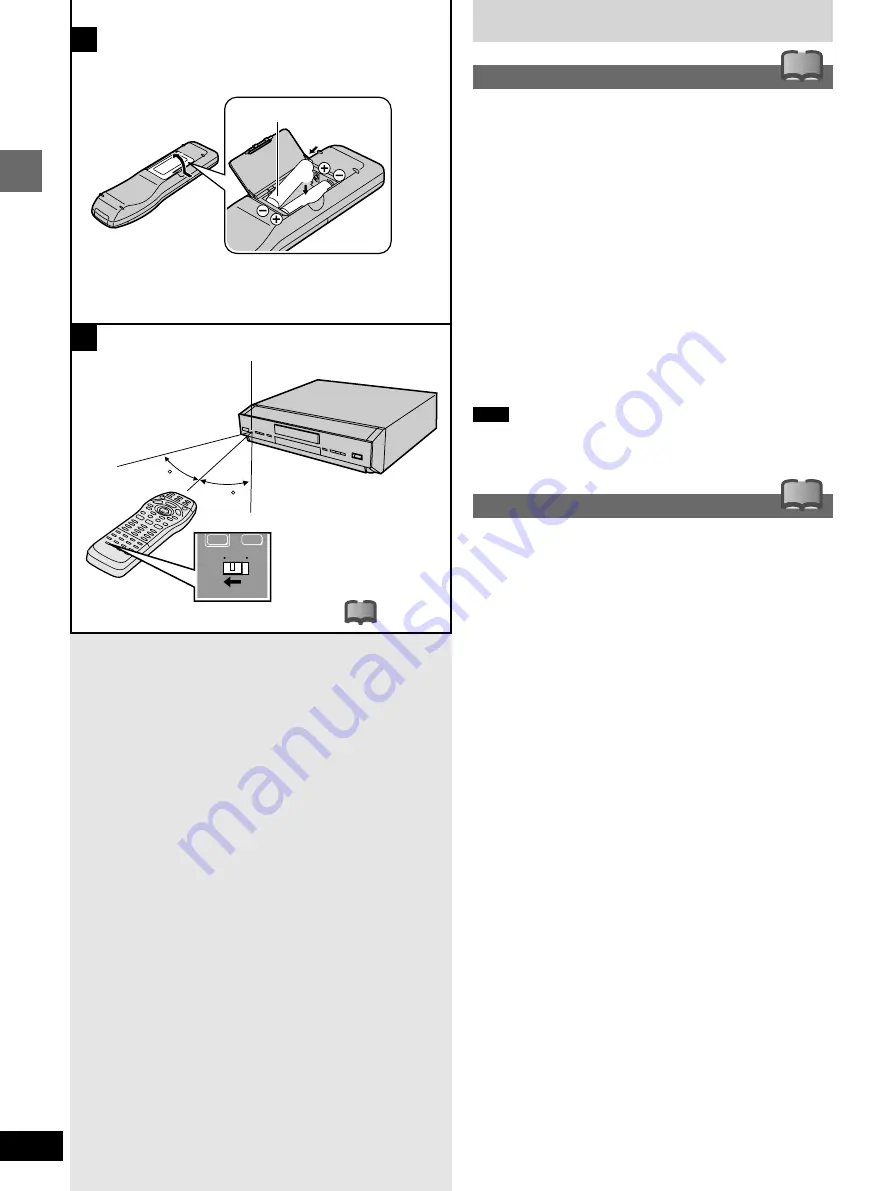
RQT6035
12
Getting started
A
B
R6, AA
1
2
30
30
TV
DVD
The remote control
»
A
Batteries
³
Insert so the poles (
i
and
j
) match those in the remote control.
³
Do not use rechargeable type batteries.
Do not:
³
mix old and new batteries.
³
use different types at the same time.
³
heat or expose to flame.
³
take apart or short circuit.
³
attempt to recharge alkaline or manganese batteries.
³
use batteries if the covering has been peeled off.
Mishandling of batteries can cause electrolyte leakage which can
damage items the fluid contacts and may cause a fire.
If electrolyte leaks from the batteries, consult your dealer.
Wash thoroughly with water if electrolyte comes in contact with any
part of your body.
Remove if the remote control is not going to be used for a long peri-
od of time. Store in a cool, dark place.
Replace if the unit does not respond to the remote control even
when held close to the front panel.
Note
After changing the batteries, the codes you entered (television
➡
page 13 and remote control
➡
page 81) are cleared. Reenter the
codes as necessary.
»
B
Use
Aim at the sensor, avoiding obstacles, at a maximum range of
7 m (23 feet) directly in front of the unit.
³
Keep the transmission window and the unit’s sensor free from
dust.
³
Operation can be affected by strong light sources, such as direct
sunlight, and the glass doors on cabinets.
Do not:
³
put heavy objects on the remote control.
³
take the remote control apart.
³
spill liquids onto the remote control.
Push in and down on the (
j
) end.
Switch [DVD, TV] to “DVD”.
Remote control signal sensor
7 m (23 feet) directly
in front of the unit
!?
!?
!?