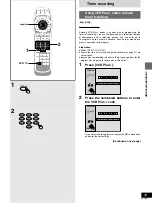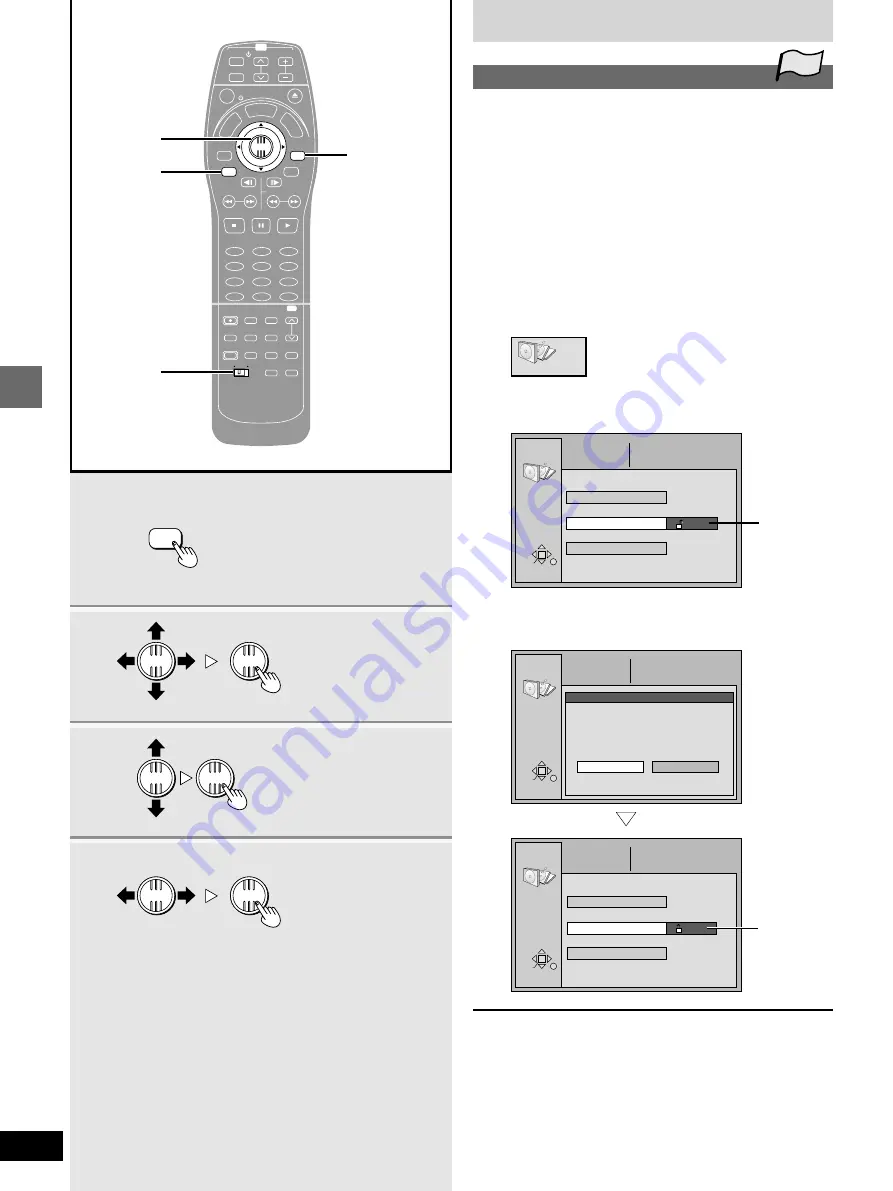
52
RQT6035
Advanced operations
Disc setting
Disc Protection
[RAM]
This allows you protect discs from accidental erasure.
Preparation
³
Switch [DVD, TV] to “DVD”.
³
Insert the disc you want to protect.
1
While stopped
Press [TOP WINDOW].
2
Use the joystick [
3
,
4
,
2
,
1
] to se-
lect “DISC SETTING” and press
[ENTER].
3
Use the joystick [
3
,
4
] to select “Disc
Protection” and press [ENTER].
4
Use the joystick [
2
,
1
] to select
“Yes” and press [ENTER].
º
To stop partway through
In step 4, either select “No” and press [ENTER] or press [RETURN].
Disc
protection is
On.
1
2
3
4
TOP WINDOW
ENTER
ENTER
ENTER
ENTER
ENTER
ENTER
TV
CH
TV/AV
PROG / CHECK
TOP WINDOW
FRAME
SKIP
STOP
VCR Plus +
REC
TIME SLIP CM SKIP
V.S.S.
ACTION
TV
DVD
AUDIO
ADD/DLT
REC MODE CANCEL
INPUT
SELECT
LAST
MARKER
MARKER
WRITE
CH
DVD
1
2
3
4
5
6
7
8
9
0
PAUSE
PLAY
SLOW/SEARCH
STATUS
RETURN
ENTER
VOL
POWER
POWER OPEN/CLOSE
T
C
E
R
I
D
R
O
T
A
G
I
V
A
N
TO
P
M
EN
U
M
E
N
U
DISPLAY
T
SI
L
Y
A
L
P
100
DVD, TV
2·3·4
1
RETURN
DISC SETTING
Disc Protection
DISC SETTING
Enter Title
Off
Format
RETURN
ENTER
SELECT
Prog #
7
Used
Total Mark
Free
10
0 : 58
0 : 42 (SP)
DISC SETTING
RETURN
ENTER
Disc Protection
DISC SETTING
Enter Title
On
Format
RETURN
ENTER
Protection
Set up Disc Protection.
Yes
No
SELECT
SELECT
Prog #
7
Used
Total Mark
Free
10
0 : 58
0 : 42 (SP)
Prog #
7
Used
Total Mark
Free
10
0 : 58
0 : 42 (SP)
TOP
Disc
protection is
Off.
When you press [ENTER]