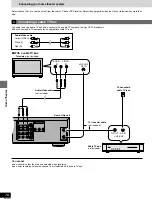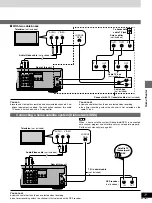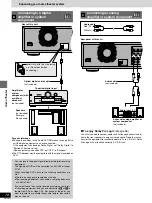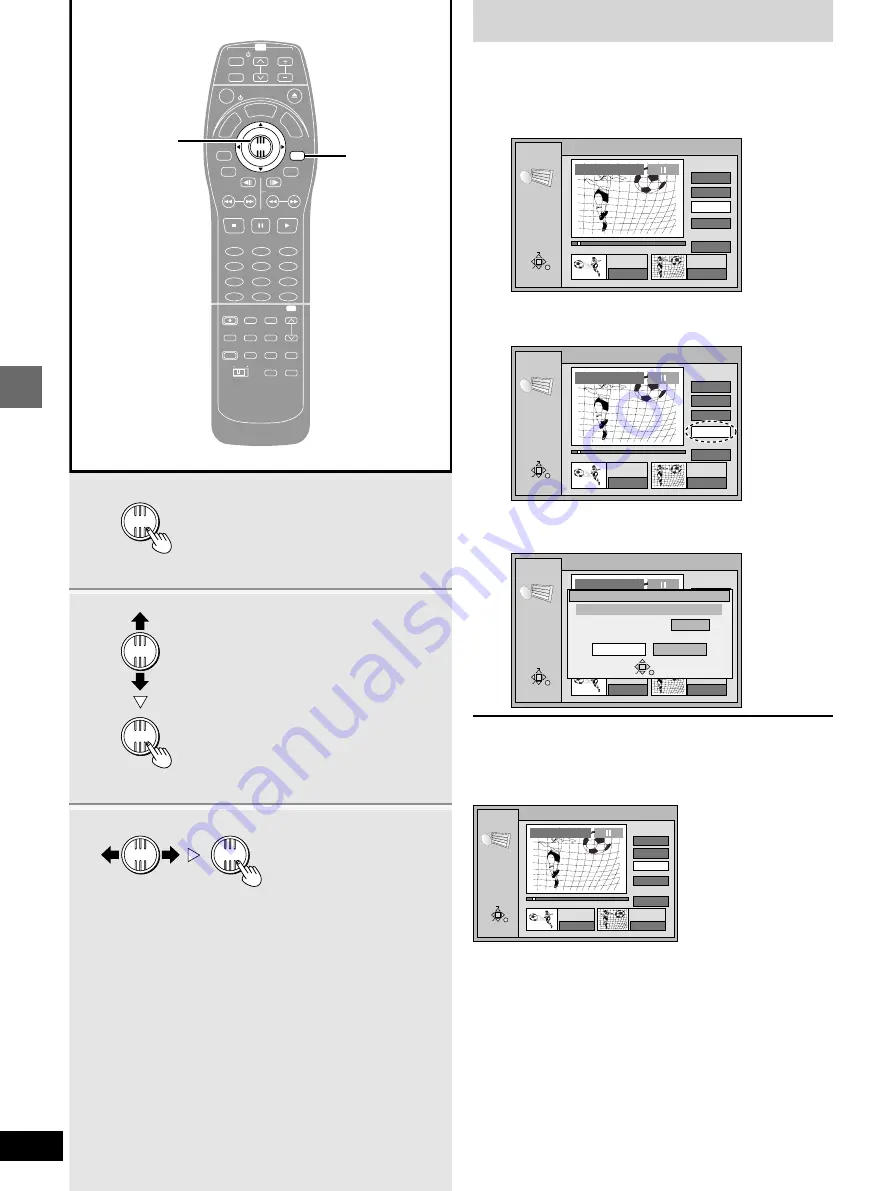
64
RQT6035
Advanced operations
Using the direct navigator
7
Use search functions such as fast-
forward and slow-motion to find the
end point of the part you want to erase
and press [ENTER].
8
Use the joystick [
3
,
4
] to select
“Exit” and press [ENTER].
9
Use the joystick [
2
,
1
] to select
“Erase” and press [ENTER].
º
To stop partway through
Press [RETURN] or select “Cancel” and press [ENTER] in step 9.
º
To erase another part of the same program
Select “Next” after step 7 and press [ENTER], then repeat steps 9,
6 and 7.
For your reference
³
You can respecify the start or end points. The points you specify
last are used.
³
You cannot specify an end point before a start point or a start point
after an end point.
³
You may not be able to specify start and end points within
3 seconds of each other.
³
You cannot specify start and end points if you have recorded still
pictures on other equipment.
³
The unit pauses play when the end of the program is reached dur-
ing this procedure.
³
The disc’s available recording time may not increase after erasing
short parts of programs.
³
You cannot erase parts of protected programs.
³
Play lists created with the erased part are also erased.
8
7
9
ENTER
ENTER
ENTER
ENTER
ENTER
TV
CH
TV/AV
PROG / CHECK
TOP WINDOW
FRAME
SKIP
STOP
VCR Plus +
REC
TIME SLIP CM SKIP
V.S.S.
ACTION
TV
DVD
AUDIO
ADD/DLT
REC MODE CANCEL
INPUT
SELECT
LAST
MARKER
MARKER
WRITE
CH
DVD
1
2
3
4
5
6
7
8
9
0
PAUSE
PLAY
SLOW/SEARCH
STATUS
RETURN
VOL
POWER
POWER OPEN/CLOSE
T
C
E
R
I
D
R
O
T
A
G
I
V
A
N
TO
P
M
EN
U
M
E
N
U
DISPLAY
T
SI
L
Y
A
L
P
100
ENTER
7·8·9
RETURN
0 : 00 . 05
Start
End
3
Start
End
Next
Exit
0 : 10 . 15
RETURN
ENTER
SELECT
0 : 10 . 15
N
S
Shorten
Segment
3
3
2001
0 : 00 . 05
Start
End
3
Start
End
Next
Exit
0 : 10 . 15
RETURN
ENTER
SELECT
0 : 10 . 15
N
S
Shorten
Segment
3
3
0 : 00 . 05
Start
End
3
Start
End
Next
Exit
0 : 10 . 15
RETURN
ENTER
SELECT
0 : 10 . 15
N
S
Shorten
Segment
3
0:19 SP
Remaining Recording Time
Shorten Segment
Corresponding PLAY LIST will also be erased.
Erase
Cancel
RETURN
ENTER
SELECT
0 : 00 . 05
Start
End
3
Start
End
Next
Exit
0 : 10 . 15
RETURN
ENTER
SELECT
0 : 10 . 15
N
S
Shorten
Segment
3
3