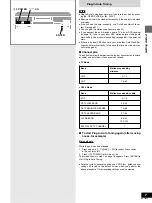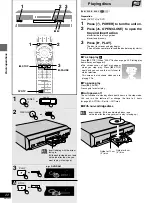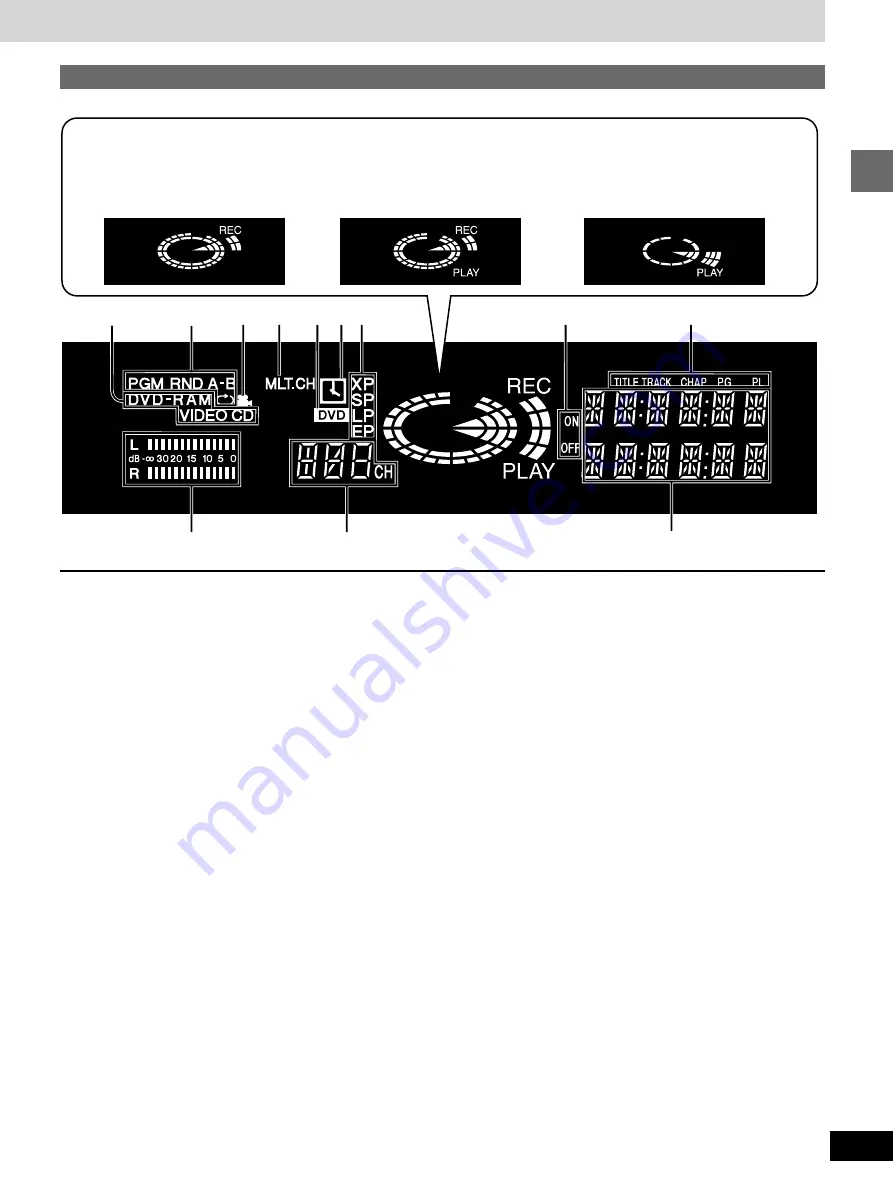
9
Getting started
RQT6035
3
<
1
2
4
5 6 7
8
9
:
;
The unit’s display
9
The display mode of the main display section
TITLE:
title number is displayed
TRACK:
track number is displayed
CHAP:
chapter number is displayed
PG:
program number is displayed
PL:
play list number is displayed
:
Volume level meter
;
Channel
<
Main display section
Recording and play counter
Timer recording on and off times
Remaining disc time
Current time
Title, track, chapter, program and play list numbers, and other
miscellaneous messages
1
Disc type
DVD-RAM:
DVD-RAM
DVD-R:
DVD-R
DVD VIDEO:
DVD-Video
VIDEO CD:
Video CD
CD:
Audio CD
2
Play mode
PGM:
program play
RND:
random play
A-B
:
A-B repeat play
:
repeat play
PGM
:
program repeat play
3
Multi-angle
(
➡
page 41)
4
Audio signal type
MLT.CH:
a signal with 3 or more channels
5
DVD indicator
Flashes:
when you press [
ê
/I, POWER] to turn the unit off until
it actually turns off
6
Timer recording display
On:
when timer recording is on standby (
➡
➡
➡
➡
➡
page 44, 47)
Flashes:
when the unit couldn’t go to timer recording standby
(e.g., a disc isn’t loaded or a disc that can’t be record-
ed to is loaded
➡
page 48)
7
Recording mode
(
➡
pages 26, 44)
XP:
High-quality mode
SP:
Normal mode
LP:
Long play mode
EP:
Extra long play mode
XP SP LP EP
(all on)
:
FR (flexible recording) mode (only with
timer recording)
8
Timer indicator
ON:
the timer recording start time
OFF:
the timer recording end time or One Touch Recording
end time
Rotating (PLAY):
playing
Stopped (PLAY):
play paused
“PLAY” flashes:
the resume
function is
working
Center circle (e.g.: DVD-RAM)
Rotating (REC):
recording
Stopped (REC):
recording paused
Rotating (REC, PLAY):
Chasing play or
simultaneous rec and
play is in progress