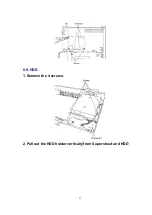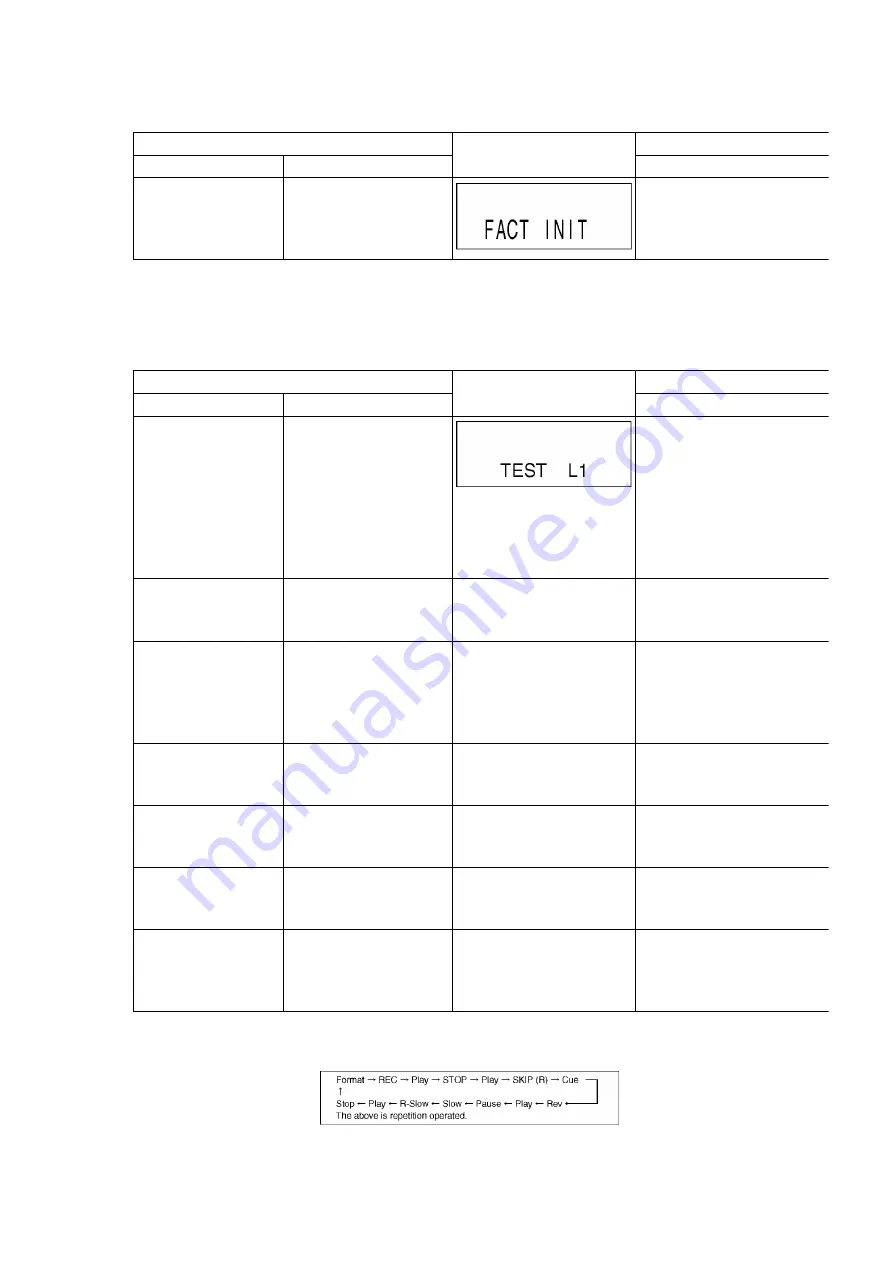
Item
FL display
Key operation
Mode name
Description
Remote controller key
Main unit
initialization
All parameters
(including timer) are
initiaized to the factory
setting.
[9] [9] while in service mode
10.2.2. Other special modes
Item
FL display
Key operation
Mode name
Description
Remote controller key
TEST Mode
*All the main unit’s
parameters are
initialized.
*Since a drive region
is not specified [0] on
replacement drives, it
is specified when the
drive is replaced.
When the power is off, press
SKIP(R), TIME SLIP and OPEN
CLOSE simultaneously for five
seconds.
Rating password
The audiovisual level
setting password is
canceled.
---
Open the tray, and press SKIP(
and SKIP(L) simultaneously
five seconds.
Demonstration Lock Ejection of the disc is
prohibited.-
---
Press the OPEN/CLOSE button,
and make sure that [LOCK]
displayed. Then, with the power
on, press STOP and POWER
simultaneously for five seconds.
Forced disc eject
Removing a disc that
cannnot be ejected.
---
When the power is off, press
STOP and CH_UP
simultaneously for five seconds.
Progressive
initialization
The progressive
setting is initialized.
---
In STOP(EE) mode, press CH
and CH DOWN simultaneously
for five seconds.
ATP initialization
The ATP setting is
initialized.
---
In STOP(EE) mode, press STOP
and TIME SLIP simultaneously
for five seconds.
Aging
See the * Aging
Description below.
---
When the power is off, press
TI OPEN / CLOSE
CH DOWN simultaneously for
five seconds.
* Aging Description
35
Summary of Contents for DMR-E80HPC
Page 12: ...6 2 3 Other Items needed Digital P C B HDD Conditions Nothing special 12 ...
Page 47: ...16 2 Casing Parts Mechanism Section 2 47 ...
Page 48: ...16 3 Packing Accessories Section 48 ...
Page 56: ...LB7402 03 J0JHC0000032 COIL 2 56 ...
Page 61: ...W501 08 ERJ3GEY0R00V 1 16W 0 8 61 ...
Page 63: ...C50028 ECJ1VF1C104Z 16V 0 1U 1 63 ...
Page 71: ...C122 KMG1E470 25V 47 1 71 ...
Page 148: ...1 A B C D 2 3 4 5 6 7 8 9 FRONT L P C B DMR E80H P PC FRONT L P C B REP3528DB ...
Page 149: ...1 A B C D 2 3 4 5 6 7 8 9 FRONT R P C B DMR E80H P PC FRONT R P C B REP3528EA ...
Page 158: ...5 6 7 8 Location Map DMR E80H P PC Main P C B REP3497M 2 4 Section 1 4 2 4 3 4 4 4 REAR FRONT ...
Page 160: ...Location Map DMR E80H P PC Main P C B REP3497M 4 4 Section 1 4 2 4 3 4 4 4 REAR FRONT ...
Page 176: ...1 A B C 2 3 4 5 6 7 8 9 ATAPI P C B DMR E80H P PC ATAPI P C B REP3542A ...