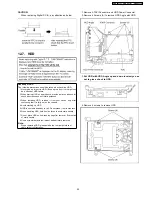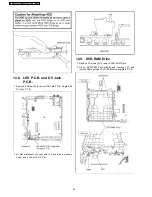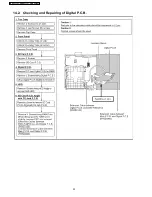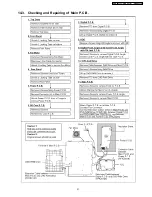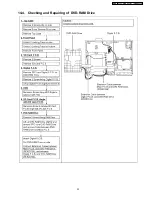Item
FL display
Key operation
Mode name
Description
(Remote controller key)
RAM Drive Last Error
RAM Drive error code display.
*For details about the drive error code, refer
to the Service Manual for the specific RAM
Drive.
*Details are described in “
10. Service
Explorer
”.
1. Error Number is displayed for 5
seconds.
2. Time when the error has occurred
is displayed for 5 seconds.
YYY: Year
MM: Month
DD: Day
hh: Hour
mm: Minute
3. Last Drive Error (1/2) is displayed
for 5 seconds.
4. Last Drive Error (2/2) is displayed
for 5 seconds.
5. Error occurring Disc type is
displayed for 5 seconds.
6. Disc Maker ID is displayed for 5
seconds.
7. Factor of Drive Error occurring is
left displayed
Press [4] [2] in service mode.
When
“INFO******”
is
being
displayed, past 19 error histories
can be displayed by pressing [0] [1]
- [1] [9]
In case that the maker cannot be
identified, display is black out.
Delete the Last Drive
Error
Delete the Last Drive Error information stored
on the DVD RAM-Drive.
Press [9] [6] in service mode.
Turn on all FL/LEDs
All segments of FL and all LEDs are turned
on.
All segments are turned on.
Press [5] [1] in service mode.
S1 signal output
Forcibly superimpose the S1 signal (approx.
4.5V DC) on the EE chroma signal, and check
the output on the S terminal.
Press [5] [2] in service mode.
S2 signal output
Forcibly superimpose the S2 signal (approx.
2V DC) on the EE chroma signal, and check
the output on the S terminal.
Press [5] [3] in service mode.
Front
connection
inspection
Press all front keys and check the connection
between Main P.C.B. and Front key Switches.
(1) Each time a key is pressed,
segment turned on increases one
by one.
(2) Total umber of keys that have
been pressed.
Press [5] [4] in service mode.
Production Date Display Display the date when the unit was produced.
YYYY: Year
MM: Month
DD: Day
Press [6] [1] in service mode.
Display the accumlated
working time
Display the accumulated unit´s working time.
(Indicating unit: Second)
Press [6] [4] in service mode.
21
DMR-EH60PC / DMR-EH60PL / DMR-EH60GT
Summary of Contents for DMR-EH60PC
Page 2: ...2 DMR EH60PC DMR EH60PL DMR EH60GT ...
Page 4: ...1 Specifications 4 DMR EH60PC DMR EH60PL DMR EH60GT ...
Page 7: ...4 Precaution of Laser Diode 7 DMR EH60PC DMR EH60PL DMR EH60GT ...
Page 9: ...7 Each Button 9 DMR EH60PC DMR EH60PL DMR EH60GT ...
Page 10: ...10 DMR EH60PC DMR EH60PL DMR EH60GT ...
Page 15: ...Error Occurring Disc State 15 DMR EH60PC DMR EH60PL DMR EH60GT ...
Page 30: ...14 2 Checking and Repairing of Digital P C B 30 DMR EH60PC DMR EH60PL DMR EH60GT ...
Page 31: ...14 3 Checking and Repairing of Main P C B 31 DMR EH60PC DMR EH60PL DMR EH60GT ...
Page 33: ...14 4 Checking and Repairing of DVD RAM Drive 33 DMR EH60PC DMR EH60PL DMR EH60GT ...
Page 34: ...14 5 Checking and Repairing of HDD 34 DMR EH60PC DMR EH60PL DMR EH60GT ...
Page 48: ...DMR EH60PC DMR EH60PL DMR EH60GT 48 ...
Page 72: ...DMR EH60PC DMR EH60PL DMR EH60GT 72 ...
Page 73: ...22 Exploded Views 22 1 Casing Parts Mechanism Section 73 DMR EH60PC DMR EH60PL DMR EH60GT ...
Page 74: ...22 2 Packing Accessories Section 74 DMR EH60PC DMR EH60PL DMR EH60GT ...