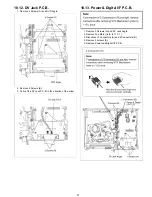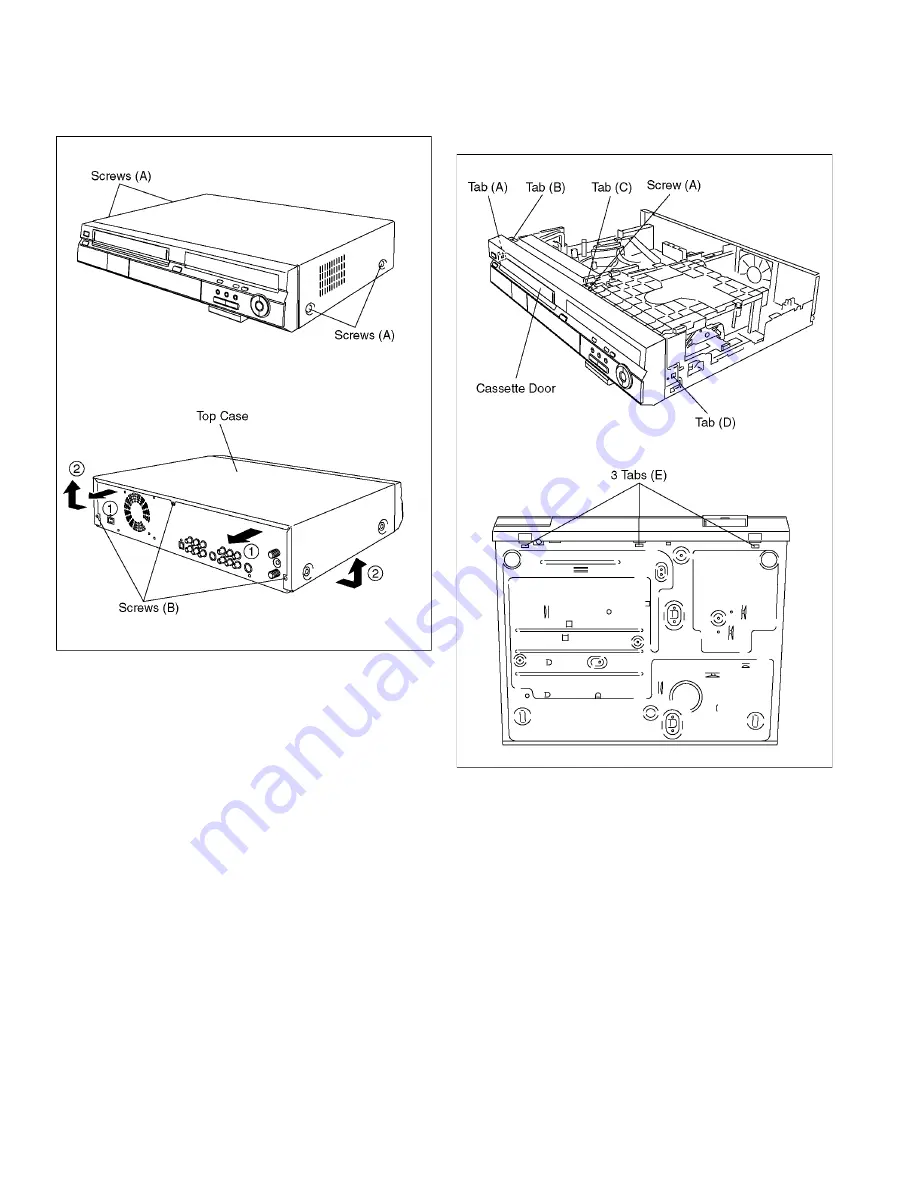
32
10.4. Top Case
1. Remove the 4 screws (A) and 3 screws (B).
2. Slide Top Case rearward and open the both ends at rear
side of the Top Case a little and lift the Top Case in the
direction of the arrows.
10.5. Front Panel
1. Remove one screw (A).
2. Unlock tab (A) and tab (B) simultaneously.
3. Unlock tab (C) and tab (D) simultaneously.
4. Unlock 3 tabs (E) respectively, and pull out Front Panel
with connector slightly.
Summary of Contents for DMR-ES40VP
Page 9: ...9 4 Specifications ...
Page 11: ...11 6 Location of Controls and Components 6 1 Each Buttons ...
Page 12: ...12 ...
Page 39: ...39 11 1 2 Checking and Repairing of Main P C B ...
Page 40: ...40 11 1 3 Checking and Repairing of Digital P C B ...
Page 41: ...41 11 1 4 Checking and DVD RAM Drive ...
Page 102: ...S 51 ...
Page 111: ...S 60 ...
Page 112: ...S 61 ...
Page 113: ...S 62 ...
Page 114: ...S 63 ...
Page 115: ...S 64 ...
Page 116: ...S 65 ...
Page 117: ...S 66 ...
Page 119: ...S 68 ...