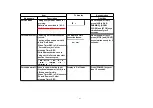Pin layout of plug of HDMI cable seen from outside.
5.1.2. Link functions with Equipments Corresponding Table
Functions
(1) Automatic Input switch
(2) Link of Power
In case setting of [FUNCTIONS] [Setup] [TV Screen] [Functions of HDMI] [Control
with HDMI] are on, all above equipments Link functions are effective.
5.1.3. Outline of Equipments Linked functions
(1) Automatic Input switch
At starting of playback/ GUI display by DIGA, it turns on power of VIErA, and it displays picture
of DIGA onto screen of VIErA.
Starting of playback:
It includes automatic playback of DVD-Video and so on. And it includes picture of screen saver
too.
GUI display:
FUNCTIONS, DIRECT NAVIGATOR, TV PROGRAM, PROG/CHECK, Timer Recording, G-code,
Initial setting, Playback setting, Play list, SD/DVD guide, Warning messages that user can select
and so on.
10
Summary of Contents for DMR-ES45VP
Page 7: ...3 Service Navigation 3 1 Service Information 4 Specifications 7 ...
Page 68: ...10 13 Main P C B 1 Disconnect 5 Connectors 2 Remove 2 Screws A and remove Main P C B 52 ...
Page 70: ...11 1 2 Checking and Repairing of Main P C B 54 ...
Page 71: ...11 1 3 Checking and Repairing of RAM Digital P C B Module 55 ...
Page 73: ...11 2 3 Items that should be done after replacing parts 57 ...
Page 74: ...58 ...
Page 75: ......
Page 87: ...17 1 2 Casing Parts Mechanism Section 2 70 ...
Page 88: ...17 1 3 VHS Mechanism Section 71 ...
Page 89: ...17 1 4 Packing Accessories Section 72 ...
Page 111: ...C11701 F2A1A2220055 10V 2200U 1 94 ...
Page 123: ......
Page 124: ......
Page 132: ...1 4 2 4 3 4 4 4 DMR ES45VP ES46VP Main P C B VEPV0054BT 4 4 Section Location Map REAR FRONT ...