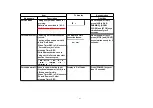Error
Code
Diagnosis contents
Description
Monitor
Display
Automatic FL display
F09
Serial Communication
Error between VHS
Microprocessor and
Timer Microprocessor.
Please confirm Serial
Communication terminal of
Microprocessor.
NOTE:
If F09 appears just after updating
Firmware, pull off and insert AC
plug, then it will disappear.
No display
F34
Initialization error
when main
microprocessor is
started up for program
recording
When initialization error is
detected after starting up main
microprocessor for program
recording, the power is turned
off automatically.
The event is saved in memory.
No display
No display
F58
Drive hardware error
When drive unit error is detected,
the event is saved in memory.
No display
No display
F60
DVD module has not
been started.
Defect of Digital P.C.B.
Mode: No change
No display
UNSUPPORT
Unsupported disc
error
*An unsupported format disc
was played, although the drive
starts normally.
*The data format is not
supported, although the media
type is supported.
*Exceptionally in case of the disc
is dirty.
“This disc is
incompatible.”
Display for 5 seconds.
42
Summary of Contents for DMR-ES45VP
Page 7: ...3 Service Navigation 3 1 Service Information 4 Specifications 7 ...
Page 68: ...10 13 Main P C B 1 Disconnect 5 Connectors 2 Remove 2 Screws A and remove Main P C B 52 ...
Page 70: ...11 1 2 Checking and Repairing of Main P C B 54 ...
Page 71: ...11 1 3 Checking and Repairing of RAM Digital P C B Module 55 ...
Page 73: ...11 2 3 Items that should be done after replacing parts 57 ...
Page 74: ...58 ...
Page 75: ......
Page 87: ...17 1 2 Casing Parts Mechanism Section 2 70 ...
Page 88: ...17 1 3 VHS Mechanism Section 71 ...
Page 89: ...17 1 4 Packing Accessories Section 72 ...
Page 111: ...C11701 F2A1A2220055 10V 2200U 1 94 ...
Page 123: ......
Page 124: ......
Page 132: ...1 4 2 4 3 4 4 4 DMR ES45VP ES46VP Main P C B VEPV0054BT 4 4 Section Location Map REAR FRONT ...