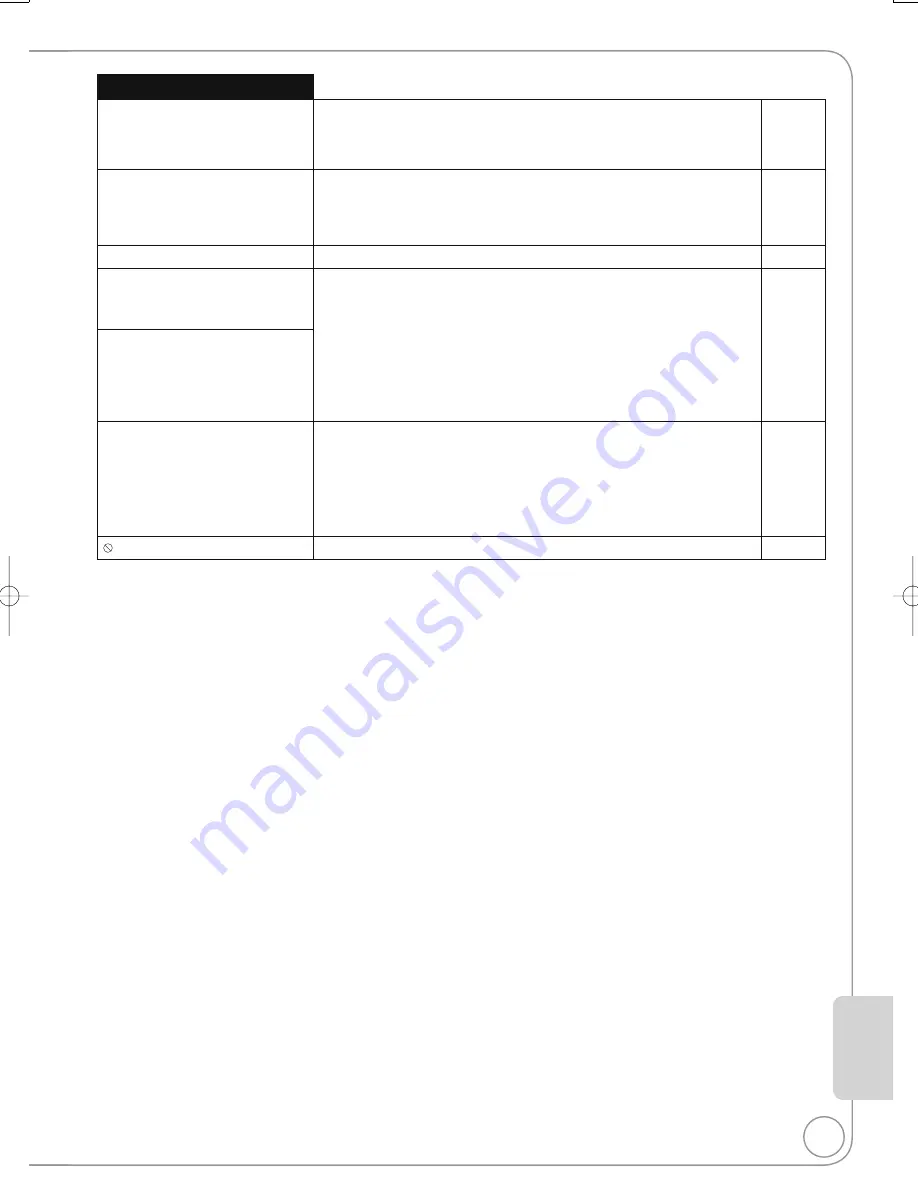
95
RQT8866
Ref
erence
On the TV (Continued)
Page
No SD CARD
No valid SD card.
The card is not inserted. If this message is displayed with a compatible card
already inserted, turn off the unit, remove and then re-insert the card.
76, 77
The format of the card inserted is incomplete.
60
Not enough space in the copy
destination.
Create space by deleting any unnecessary items.
18, 43,
60
Delete one or more items registered on the copy list to ensure that the
“Destination Capacity” is not exceeded.
53, 56
Please set clock.
Set the clock.
13
This is a non-recordable disc.
The unit cannot record on the disc you inserted. Insert a DVD-RAM or
unfinalised DVD-R, DVD-RW (DVD-Video format), +R, or +RW disc.
74
The disc may be incompatible or of poor quality.
74, 75
This disc is not formatted properly.
Format it using DVD Management
in FUNCTION MENU.
You inserted an unformatted DVD-RAM, DVD-RW, +R, +R DL or +RW disc.
Format the disc with the unit.
60
You cannot directly record to a DVD-R DL and +R DL disc on this unit.
Record to the HDD and then copy to the disc.
−
Not enough space on HDD.
Space of 4 hours (in SP mode) is
necessary.
Maximum number of titles is
recorded on HDD. Please delete
unnecessary titles.
[-R]DL]
[+R]DL]
It is not possible to copy when there is not enough free space
on the HDD or when the total number of the recorded titles on the HDD and
the titles to be copied are greater than 500.
Delete unwanted titles from the HDD.
18, 43,
60
The operation is prohibited by the unit or disc.
−
DMR-EX77̲87EB.indb 95
DMR-EX77̲87EB.indb 95
2007/03/20 20:28:39
2007/03/20 20:28:39






































