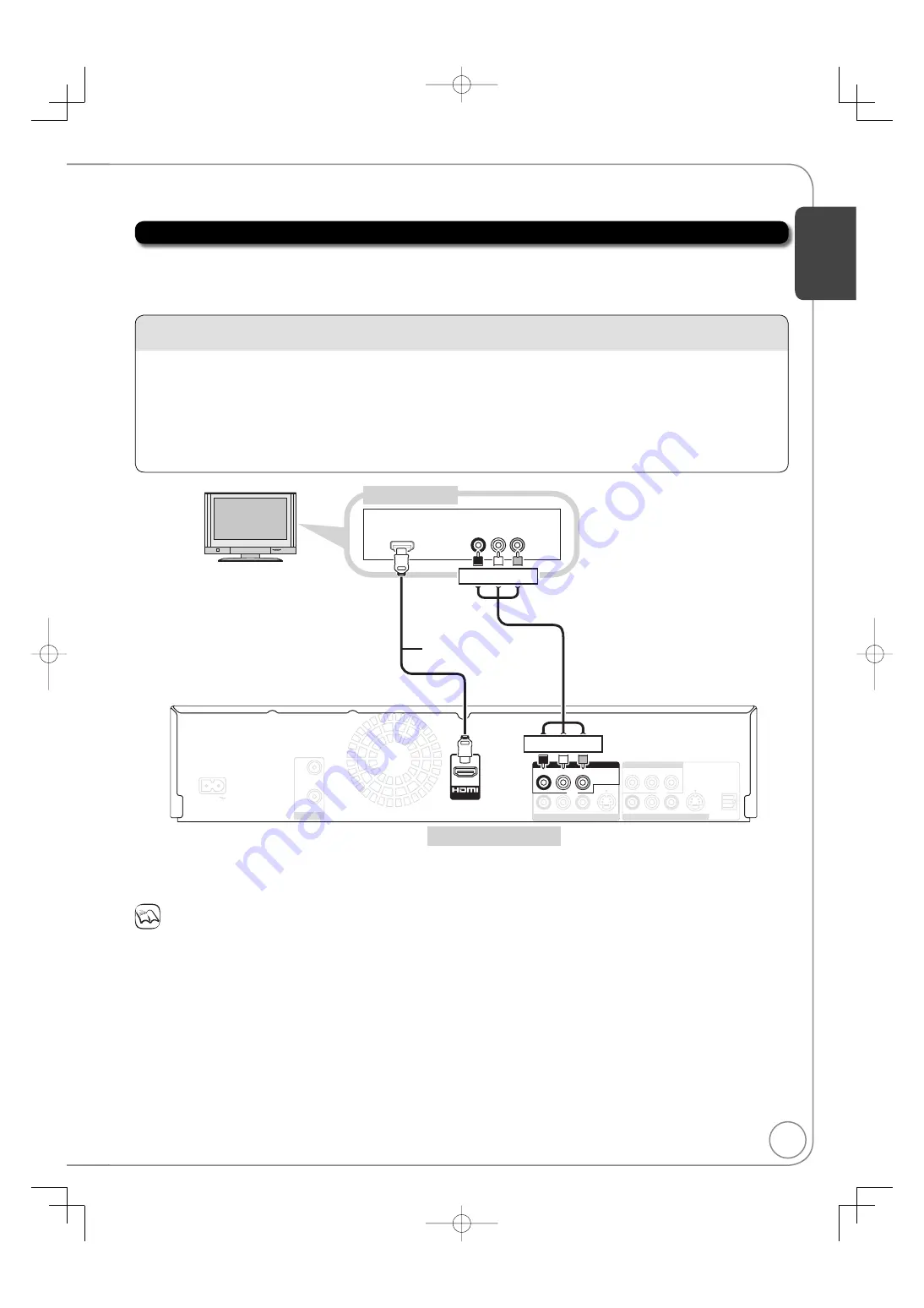
11
RQT9056
W
hen connected to an HDMI compatible unit, an uncompressed digital audio and
v
ideo signal is transmitted,
enabling you to enjoy high
q
uality digital
v
ideo and audio with just one cable.
W
hen connecting to an HDMI-
compatible HDTV (High Defi nition Tele
v
ision), the output can be switched to 1080p, 1080i or 720p HD
v
ideo.
Notes
If connecting to e
q
uipment that is only compatible with 2 channels output, audio with 3 channels or more will be
down-mixed (
91) and output as 2 channels (some discs cannot be down-mixed).
For display units compatible with HDCP (High bandwidth Digital Content Protection) that are e
q
uipped with a
digital DVI input terminal (PC monitors, etc.):
Depending on the unit, images may not display properly or at all when connecting with a DVI/HDMI switching cable
(audio cannot be output).
Usually you can watch
v
ideo from HDMI input on TV.
W
hen you want to play back VHS while recording on DVD,
switch to input 1 on TV.
Connecting to a TV with an HDMI (High Defi nition Multimedia Interface) Cable
You can enjoy high-
q
uality picture and audio by changing the audio/
v
ideo (AV) cable connection between this unit
and your TV as shown on pages 8 to 10 and by doing the following.
Set “HDMI Priority” and “HDMI Audio Output” to “On” (
65, 66). (The default setting is “On”.)
Regarding “HDAVI Control” function
W
hen connecting with a Panasonic TV (VIERA) or a recei
v
er e
q
uipped with “HDAVI Control” function, linked
operations are possible. [
40, Linked Operations with the TV (VIERA Link
TM
“HDAVI Control
TM
”)]
Please use HIGH SPEED HDMI cables that have the HDMI logo (as shown on the cover).
It is recommended that you use Panasonic’s HDMI cable.
Recommended part number: RP-CDHG10 (1.0 m/3.3 ft.), RP-CDHG15 (1.5 m/4.9 ft.), RP-CDHG20
(2.0 m/6.6 ft.), RP-CDHG30 (3.0 m/9.8 ft.), RP-CDHG50 (5.0 m/16.4 ft.), etc.
Non-HDMI-compliant cables cannot be used.
HDMI IN
AC IN
VIDEO
OPTICAL
VIDEO
VIDEO
R-AUDIO-L
R-AUDIO
R-AUDIO-L
-L
P
R
Y
P
B
DIGITAL AUDIO OUT
(PCM/BITSTREAM)
RF
OUT
RF
IN
VHF / UHF
S VIDEO
S VIDEO
AV OUT
COMPONENT VIDEO OUT
DVD/VHS COMMON OUT
DVD PRIORITY OUT
IN1
INPUT 1
AUDIO IN VIDEO
Rear of TV
Rear of this unit
Audio/
v
ideo cable
(included)
Red White Yellow
Red White Yellow
HDMI cable
(Only included in
DMR-EZ485V)
Getting Star
ted
DMR-EZ48VP.indb 11
DMR-EZ48VP.indb 11
2007/12/13 20:42:29
2007/12/13 20:42:29






































