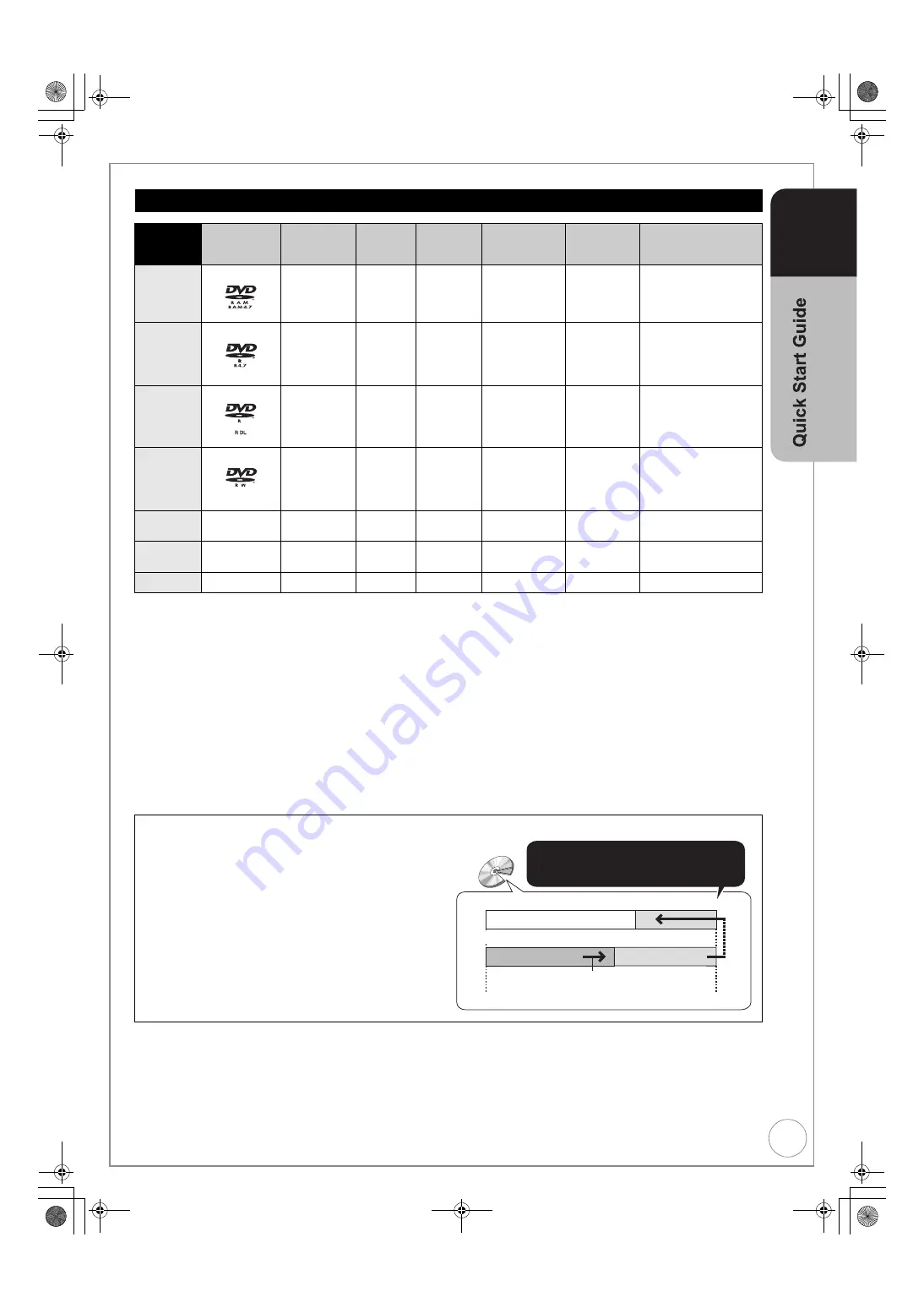
VQT2J51
15
STEP 3
Disc Handling
≤
: Can do, –: Cannot do
≥
The explanations concerning video cassettes are indicated by
[VHS]
.
§
1
[-R]
[-R]DL]
[-RW‹V›]
[+R]
[+R]DL]
Finalisation is needed for playback on other equipment (
>
65).
[RAM]
can be played back on Panasonic DVD recorders and
DVD-RAM compatible DVD players.
[-R]DL]
,
[+R]DL]
or
[+RW]
can be played back only on equipment
compatible with these discs.
§
2
For further information (
>
27, Notes for Recording)
≥
[RAM]
[-RW‹V›]
[+R]
[+R]DL]
[+RW]
To use a new disc, formatting is
necessary (
>
64).
≥
[+RW]
If the disc failed to play on other equipment, we recommend
you create top menu (
>
65).
≥
Use of Panasonic discs is recommended.
For available recording times for different discs under different
recording modes, see “DVD Recording Modes and Durations”
(
>
28).
≥
Formatting and/or recording/initializing constraints may prevent
you from playing or recording certain discs.
≥
Please see specifications (
>
91) for compatible disc versions and
recording speeds.
Notes
≥
[RAM]
will show an increase in available space whenever a title has
been erased.
≥
[-RW‹V›]
and
[+RW]
discs will only show an increase in available
space when their last title has been erased.
≥
[-R]
[-R]DL]
[+R]
[+R]DL]
The discs will show no increase in available
space after deleting titles.
≥
You may not be able to record depending on the condition of the
discs and you may not be able to play them due to the condition of
the recording.
∫
Recording Modes and Durations (
>
28)
Usable Discs for Recording and Playback
Disc type
Logo
Data that can
be recorded
and played
Rewritable Play on other
players
§
1
Recording 16:9
aspect picture
§
2
Copy-once
recording
(CPRM) (
>
27)
Standard symbol
DVD-RAM
Video
Still picture
≤
≤
≤
≤
CPRM (
>
92)
compatible
discs only.
[RAM]
DVD-R
Video
–
≤
≤
–
[-R]
before finalisation
[DVD-V]
after finalisation
DVD-R DL
Video
–
≤
≤
–
[-R]DL]
before finalisation
[DVD-V]
after finalisation
DVD-RW
Video
≤
≤
≤
–
[-RW‹V›]
before finalisation
[DVD-V]
after finalisation
+R
Video
–
≤
– (4:3 aspect)
–
[+R]
before finalisation
[DVD-V]
after finalisation
+R DL
Video
–
≤
– (4:3 aspect)
–
[+R]DL]
before finalisation
[DVD-V]
after finalisation
+RW
Video
≤
≤
– (4:3 aspect)
–
[+RW]
When playing DVD-R DL (Dual Layer, single-sided) and +R DL (Double Layer, single-sided)
DVD-R DL (Dual Layer, single-sided) and +R DL (Double
Layer, single-sided) discs have two writable layers on one
side. When playing a title recorded on both layers, the unit
automatically switches between layers and plays the title in
the same way as a normal programme.
However, video and audio may momentarily cut out when the
unit is switching layers.
DVD-R DL
+R DL
(Inner section of the disc)
(Outer section of the disc)
The available space
Title 1
Title 2
Playback direction
Second recordable layer
When switching layers:
Video and audio may momentarily cut
First recordable layer
DMR-EZ49VEB_VQT2J51.book 15 ページ 2009年12月21日 月曜日 午後5時40分
















































