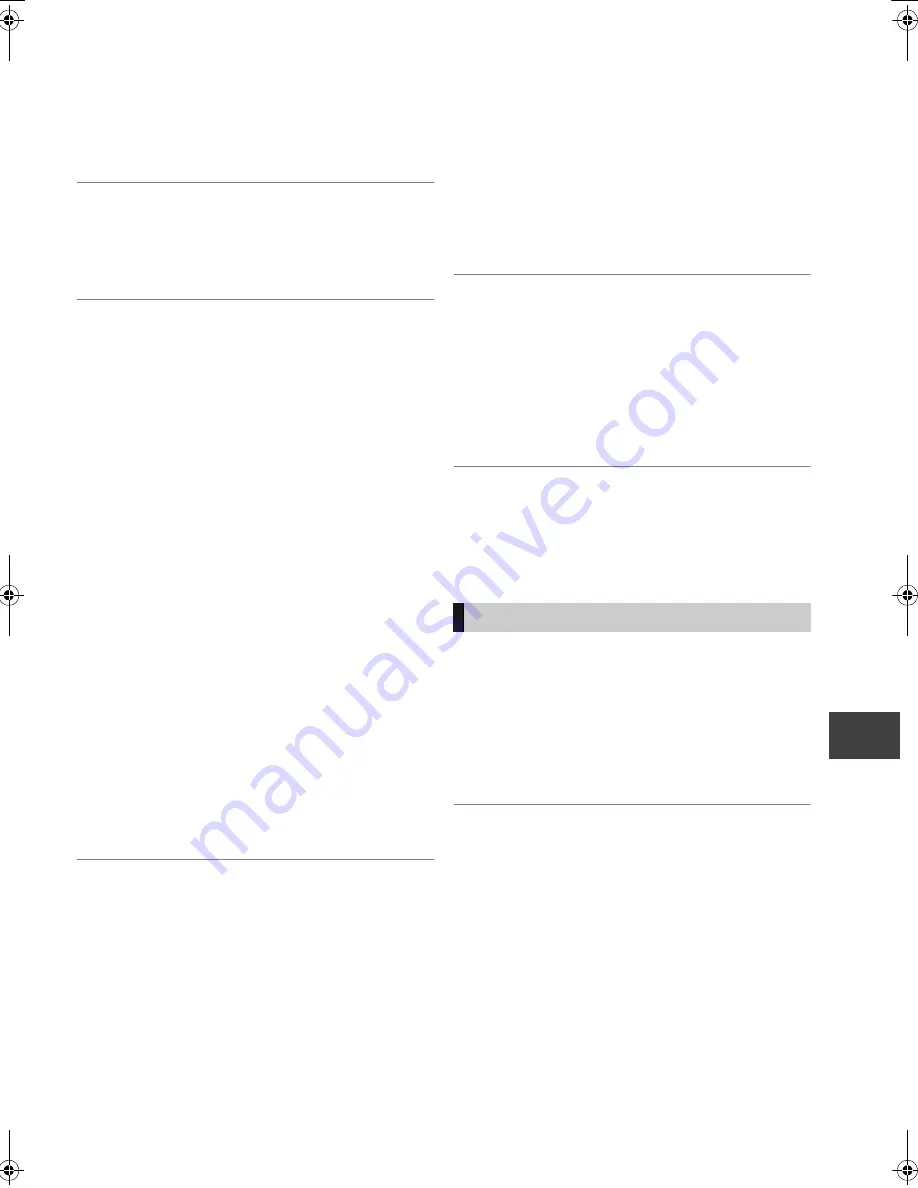
T
rouble
s
ho
oting
VQT3F57
89
The screen changes automatically.
¾
If there is no operation for 5 minutes or more, the
displayed screen switches to the other states
automatically (only when the “Screen Saver” is set
to “On”). (
>
74)
There is a lot of image lag when playing
video.
¾
Set “HD optimizer” in the Picture menu to “Off”.
(
>
67)
¾
Set “Audio Delay”. (
>
74)
The images from this unit do not appear on
the TV.
The picture is distorted during play, or video
will not play correctly.
¾
Check the connection and the TV’s input settings.
¾
An incorrect resolution is selected in “HDMI Video
Format”. Reset the setting as follows:
1
While the unit is on, press and hold [OK], the
“Yellow” button and the “Blue” button on the
remote control at the same time for more than
5 seconds.
–“00 RET” is displayed on the unit’s display.
2
Repeatedly press [
1
] (right) on the remote
control until “04 PRG” is displayed on the unit’s
display.
3
Press and hold [OK] on the remote control for at
least 3 seconds.
Set the item again. (
>
75)
–When Dolby Digital Plus audio is not output in
bitstream, select “Yes” in “Default Settings”
and make proper settings. (
>
80)
¾
Picture may not be seen when more than 4
devices are connected with HDMI cables.
Reduce the number of connected devices.
¾
The picture may be distorted or a black screen
may appear between scenes recorded with
different aspect ratios.
¾
Set “Deep Colour Output” or “Contents Type Flag”
to “Off”. (
>
75)
3D programme is not output correctly.
¾
Check the settings on this unit and the TV. (
>
43)
¾
When a non-3D compatible amplifier/receiver is
connected between this unit and a TV, 3D
programme is not output. (
>
84)
¾
When the amplifier/receiver which is connected
between this unit and a TV is off, 3D programme is
not output. (
>
84)
¾
When “HDMI Audio Output” is set to “Off”, 3D
programme may not be output correctly. (
>
75)
The same video is displayed in each left and
right half of the screen.
¾
This is a 3D programme of the Side-by-Side type.
Change the setting as follows if connecting with a
3D compatible TV:
1
Press [OPTION].
2
Select “3D Settings”, then press [OK].
3
Select “Side by side” in “Signal Format”, then
press [OK].
TV reception is not displayed.
¾
Broadcast signals are not output from this unit’s
RF OUT terminal. Select “On” in “RF OUT ( Aerial
Signal )”. (
>
78)
No sound.
Distorted sound.
¾
Check the connections or amplifier’s settings.
(
>
10, 84)
¾
Select the audio with “Multi Audio”. (
>
25, 42)
¾
To output audio from a device connected with an
HDMI cable, set “HDMI Audio Output” to “On”.
(
>
75)
Cannot change audio channel.
¾
You cannot change the audio channel if “Digital
Audio Output” is set to “Bitstream”. (
>
74)
Sound
DMR-HW100EB-VQT3F57_eng.book 89 ページ 2011年8月5日 金曜日 午後2時4分














































