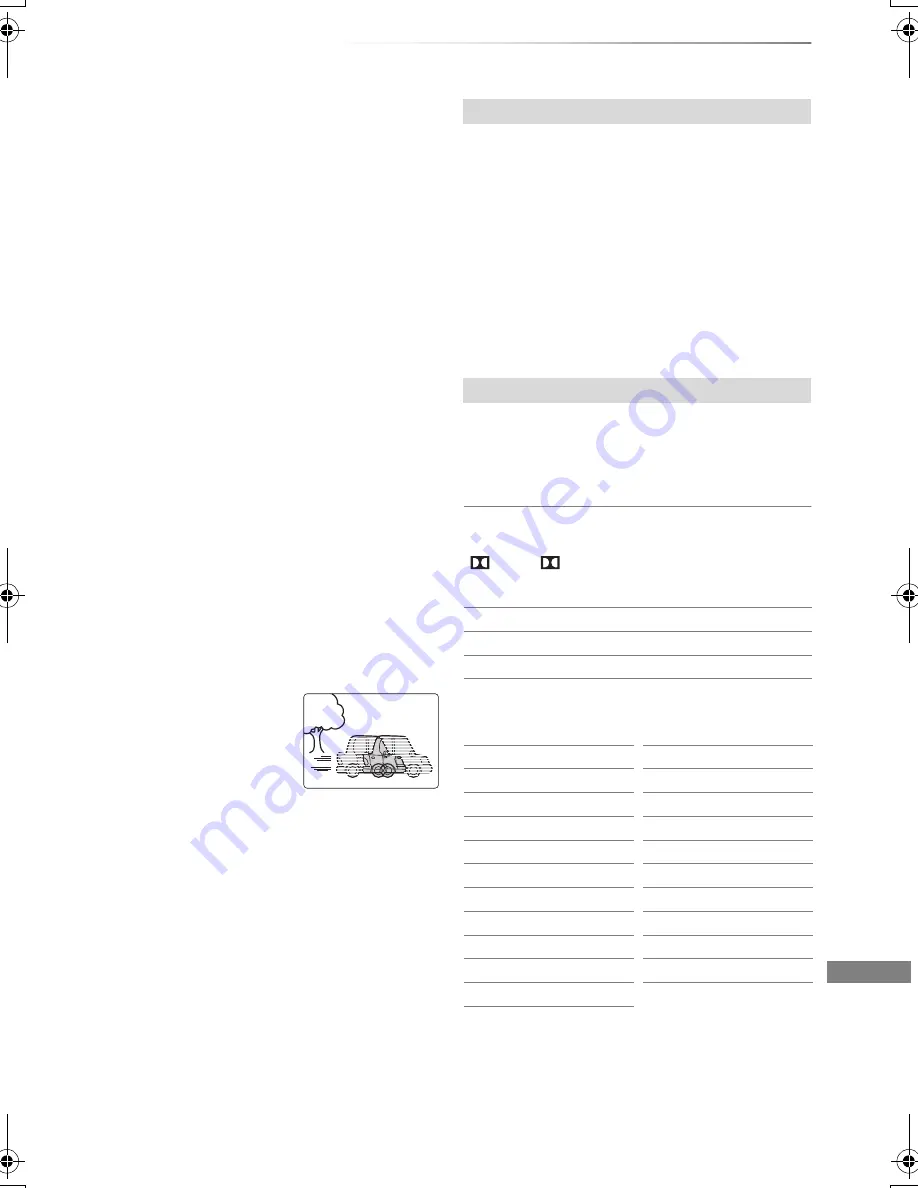
Convenient functions
VQT4G61
63
Advanced Settings
• HD optimizer
This will compensate the mosaic noise in the
video and haze around the characters precisely.
• Chroma Process
The high-resolution processing of HDMI chroma
signals produces a high-resolution picture with
rich picture quality.
• Detail Clarity
The picture becomes sharp and detailed.
• Super Resolution
Standard picture quality video is corrected to
sharp and crisp picture quality when it is output
as 1080i/1080p from the HDMI terminal.
Progressive
Select the method of conversion for progressive
output to suit the type of title being played.
• Auto
Automatically detects the film and video content,
and appropriately converts it.
• Video
Select this setting when the content is distorted
if “Auto” is selected.
• Film
Select this if the edges of
the film content appear
jagged or rough when
“Auto” is selected.
However, if the video
content is distorted as
shown in the illustration to the right, then select
“Auto”.
Sound Effects
• This function is effective when “Digital Audio
Output” is set to “PCM”. (
>
69)
• Re-master 1/Re-master 2
Sound becomes more natural by adding higher
frequency signals not recorded on the track.
Dialogue Enhancer
The volume of the centre channel is raised to
make dialogue easier to hear.
Position
Change the position where this menu screen
appears on your TV.
Audio attribute
Language
• The menu is not displayed when playing photos.
Sound
Other
Signal type
k (kHz):
Sampling frequency
b (bit):
Number of bits
ch (channel):
Number of channels
ENG:
English
CHI:
Chinese
FRA:
French
KOR:
Korean
DEU:
German
MAL:
Malay
ITA:
Italian
VIE:
Vietnamese
ESP:
Spanish
THA:
Thai
NLD:
Dutch
POL:
Polish
SVE:
Swedish
CES:
Czech
NOR:
Norwegian
SLK:
Slovak
DAN:
Danish
HUN:
Hungarian
POR:
Portuguese
FIN:
Finnish
RUS:
Russian
¢
:
Others
JPN:
Japanese
Digital/ /
MPEG:
DMRHW220GL_eng.book 63 ページ 2012年4月27日 金曜日 午後2時12分
















































